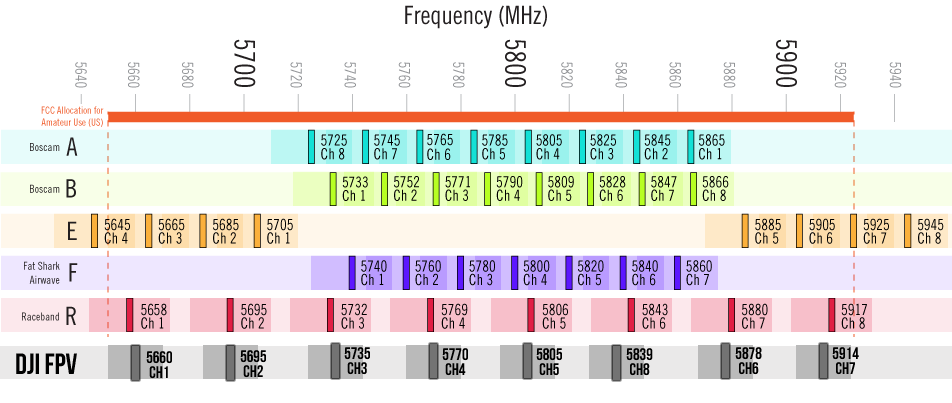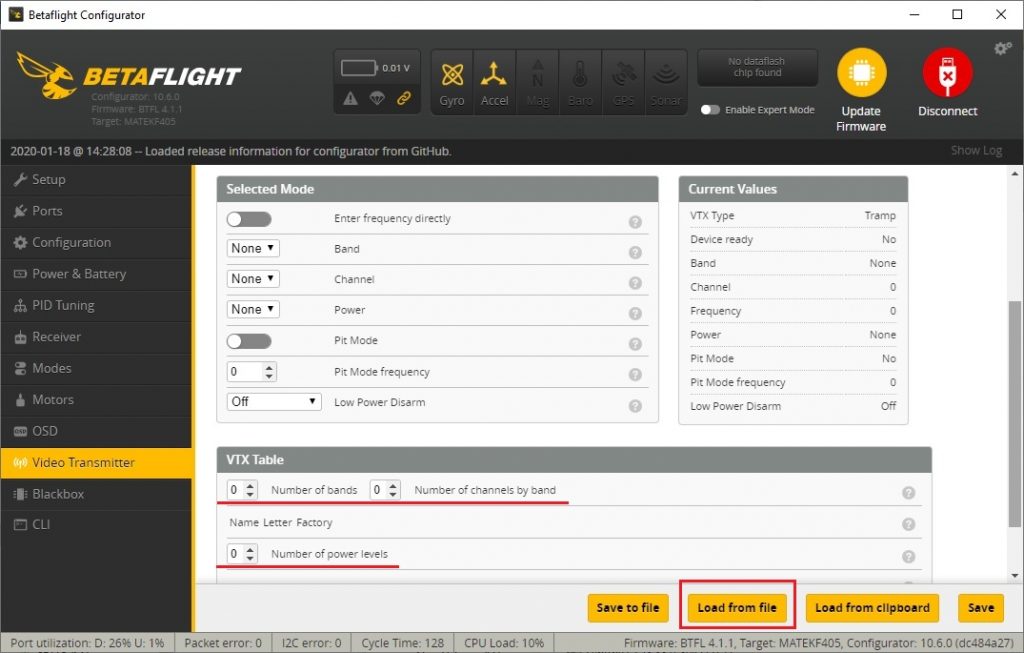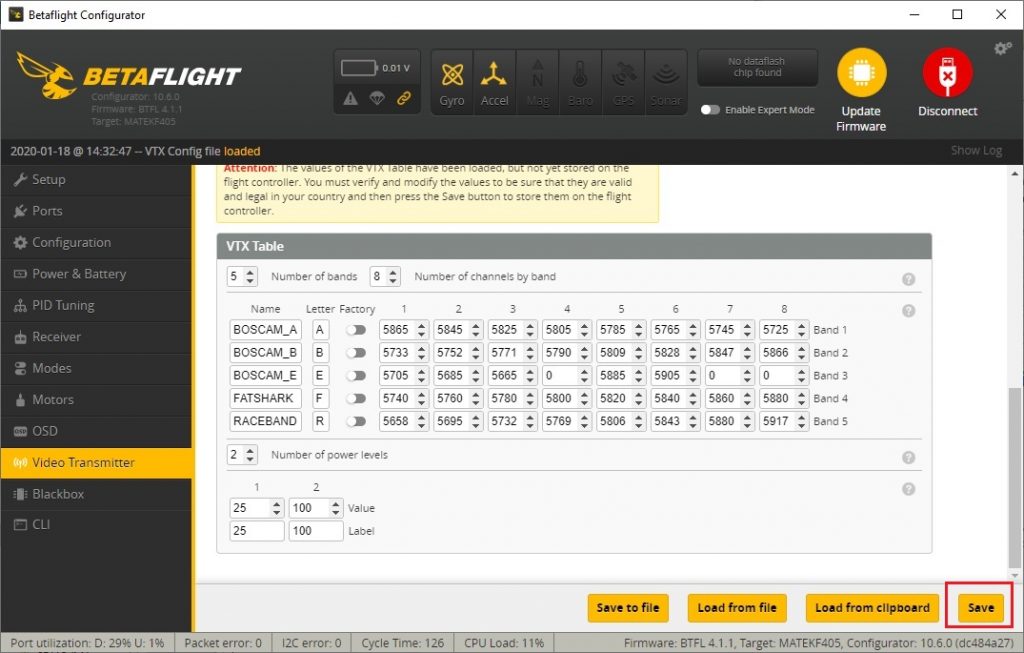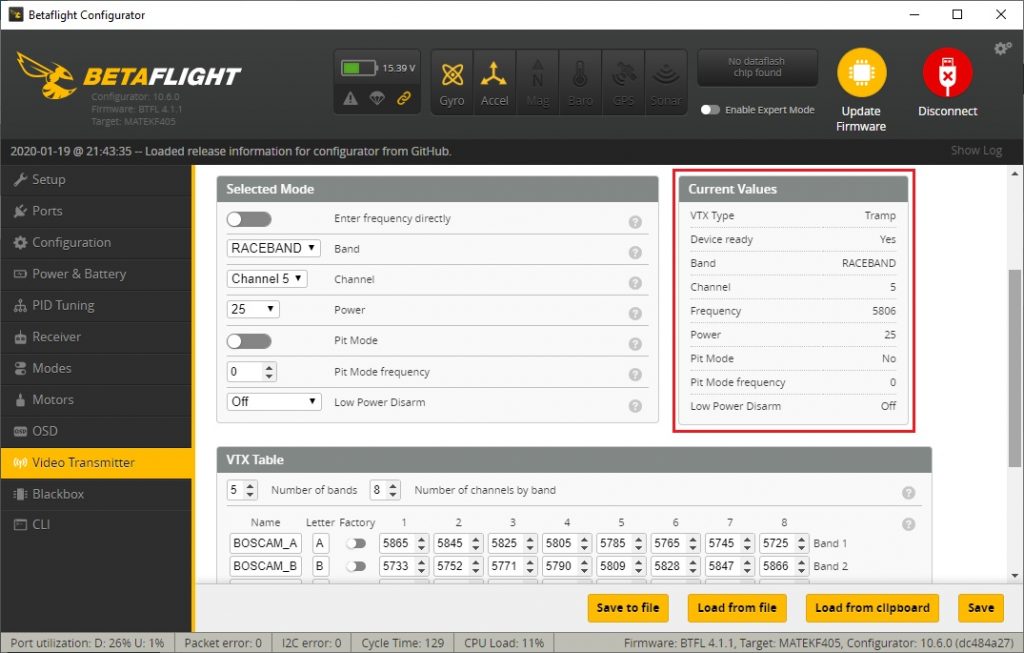VTX Tables and how to set them up
If you have upgraded to the Betaflight version 4.1, you may have noticed that SmartAudio or IRC Tramp VTX control is not working. This is because Betaflight introduced so called VTXtables.
What is VTX tables?
Starting from Betaflight 4.1, band/channel and power level information needed to control videotransmitters is no longer hardcoded, but stored in a new facility called vtxTable. You need to set the number of the supported bands, channels, powel levels, power values, power lables and the channel frequency table itself.
The Easiest way
The easiest way to set the VTXTables is just copy and paste the supplied VTX Table commands below into the Betaflight Configurator CLI and hit the [Enter]. Don’t forget to Save the settings.
SmartAudio 1.0 compatible devices
vtxtable bands 5
vtxtable channels 8
vtxtable band 1 BOSCAM_A A FACTORY 5865 5845 5825 5805 5785 5765 5745 5725
vtxtable band 2 BOSCAM_B B FACTORY 5733 5752 5771 5790 5809 5828 5847 5866
vtxtable band 3 BOSCAM_E E FACTORY 5705 5685 5665 5645 5885 5905 5925 5945
vtxtable band 4 FATSHARK F FACTORY 5740 5760 5780 5800 5820 5840 5860 5880
vtxtable band 5 RACEBAND R FACTORY 5658 5695 5732 5769 5806 5843 5880 5917
vtxtable powerlevels 4
vtxtable powervalues 7 16 25 40
vtxtable powerlabels 25 200 500 800
SmartAudio 2.0 compatible devices
vtxtable bands 5
vtxtable channels 8
vtxtable band 1 BOSCAM_A A FACTORY 5865 5845 5825 5805 5785 5765 5745 5725
vtxtable band 2 BOSCAM_B B FACTORY 5733 5752 5771 5790 5809 5828 5847 5866
vtxtable band 3 BOSCAM_E E FACTORY 5705 5685 5665 5645 5885 5905 5925 5945
vtxtable band 4 FATSHARK F FACTORY 5740 5760 5780 5800 5820 5840 5860 5880
vtxtable band 5 RACEBAND R FACTORY 5658 5695 5732 5769 5806 5843 5880 5917
vtxtable powerlevels 4
vtxtable powervalues 0 1 2 3
vtxtable powerlabels 25 200 500 800
SmartAudio 2.1 compatible devices
vtxtable bands 5
vtxtable channels 8
vtxtable band 1 BOSCAM_A A FACTORY 5865 5845 5825 5805 5785 5765 5745 5725
vtxtable band 2 BOSCAM_B B FACTORY 5733 5752 5771 5790 5809 5828 5847 5866
vtxtable band 3 BOSCAM_E E FACTORY 5705 5685 5665 5645 5885 5905 5925 5945
vtxtable band 4 FATSHARK F FACTORY 5740 5760 5780 5800 5820 5840 5860 5880
vtxtable band 5 RACEBAND R FACTORY 5658 5695 5732 5769 5806 5843 5880 5917
vtxtable powerlevels 4
vtxtable powervalues 14 20 26 30
vtxtable powerlabels 25 100 400 1W
IRC Tramp compatible VTXes
vtxtable bands 5
vtxtable channels 8
vtxtable band 1 BOSCAM_A A CUSTOM 5865 5845 5825 5805 5785 5765 5745 5725
vtxtable band 2 BOSCAM_B B CUSTOM 5733 5752 5771 5790 5809 5828 5847 5866
vtxtable band 3 BOSCAM_E E CUSTOM 5705 5685 5665 5645 5885 5905 5925 5945
vtxtable band 4 FATSHARK F CUSTOM 5740 5760 5780 5800 5820 5840 5860 5880
vtxtable band 5 RACEBAND R CUSTOM 5658 5695 5732 5769 5806 5843 5880 5917
vtxtable powerlevels 5
vtxtable powervalues 25 100 200 400 600
vtxtable powerlabels 25 100 200 400 600You can change the powerlevelsnumber, powervaluesand powerlabels as those are VTX specific values.
Note: These listed VTX tables have all the channels listed, hence they include the non legal channels E4, E7 and E8 (according the FCC regulations in US). So use it on your own responsibility.
The better way
It is always recommended to use the VTX table, prepared for the specific VTX model. This will ensure the full compatibility with the Betaflight VTX control.
You can copy and paste the listed VTX Table commands in to Betaflight Configurators CLI command line or load the supplied VTX Table file by selecting [Load From file…] option in Video Transmitter tab.
Once VTX Table is loaded from the file, don’t forget to hit the [Save] button.
You can check if the VTX table is working by looking at the Current Values panel. If it says Device ready – Yes, then (most likely) you have successfully configured the VTX Tables.
Happymodel Whoop VTX/ Diamond VTX table:
vtxtable bands 5
vtxtable channels 8
vtxtable band 1 BOSCAM_A A FACTORY 5865 5845 5825 5805 5785 5765 5745 5725
vtxtable band 2 BOSCAM_B B FACTORY 5733 5752 5771 5790 5809 5828 5847 5866
vtxtable band 3 BOSCAM_E E FACTORY 5705 5685 5665 0 5885 5905 0 0
vtxtable band 4 FATSHARK F FACTORY 5740 5760 5780 5800 5820 5840 5860 5880
vtxtable band 5 RACEBAND R FACTORY 5658 5695 5732 5769 5806 5843 5880 5917
vtxtable band 6 IMD6 I CUSTOM 5732 5765 5828 5840 5866 5740 0 0
vtxtable powerlevels 3
vtxtable powervalues 0 1 2
vtxtable powerlabels 25 100 200
Happymodel Whoop VTX VTX Table file: https://drive.google.com/file/d/1CmXOZxhnVEw3-yAkG6IfC8vf5KkEPgeY
Eachine TX1200 VTX Table: https://drive.google.com/open?id=1zi0TQaLR3kZkPzXlgkz7b1TS7dOOtssr
Eachine TX805 VTX Table: https://drive.google.com/open?id=1swlDDYEOrGW6fhkW1neRvwSCjr_ruxKM
RunCam TX100 Nano VTX Table for US: https://drive.google.com/open?id=1IGFEB4syby9pCwBVaOWVyhEWxLg7O-SB
RunCam TX100 Nano VTX Table for EU: https://drive.google.com/open?id=1eN28SNVruuxNVi-96J06rU5usIzVWNQb
You can make the further reading in https://github.com/betaflight/betaflight/blob/master/docs/VTX.md#vtx-table