HawkEye Firefly X Lite – Naked GoPro alternative
Hawkeye has released the?Firefly X Lite action camera, specifically designed for areal video recording. It is striped down?Firefly X camera with no LCD, battery and comes with lighter, so called “naked” case. This allowed to minimize the weight from 123g to 34g.

Inside the Firefly X Lite camera there are the same electronics as in the full sized Firefly X camera –? SONY IMX377 12 Mega WDR CMOS sensor with Ambarella H22S85 chipset. So the recordings quality should be similar to the?Firefly X camera. You can find a lot of examples on the YouTube.
Camera is capable of recording in 4K resolution in 60 frames per second. It also records in 2.7K/60fps, 2.5K/60fps and
Firefly X Lite camera comes with a standard GoPro style mount.


Camera can be powered on by supplied battery to USB-C type adapter or by separate 5V cable.


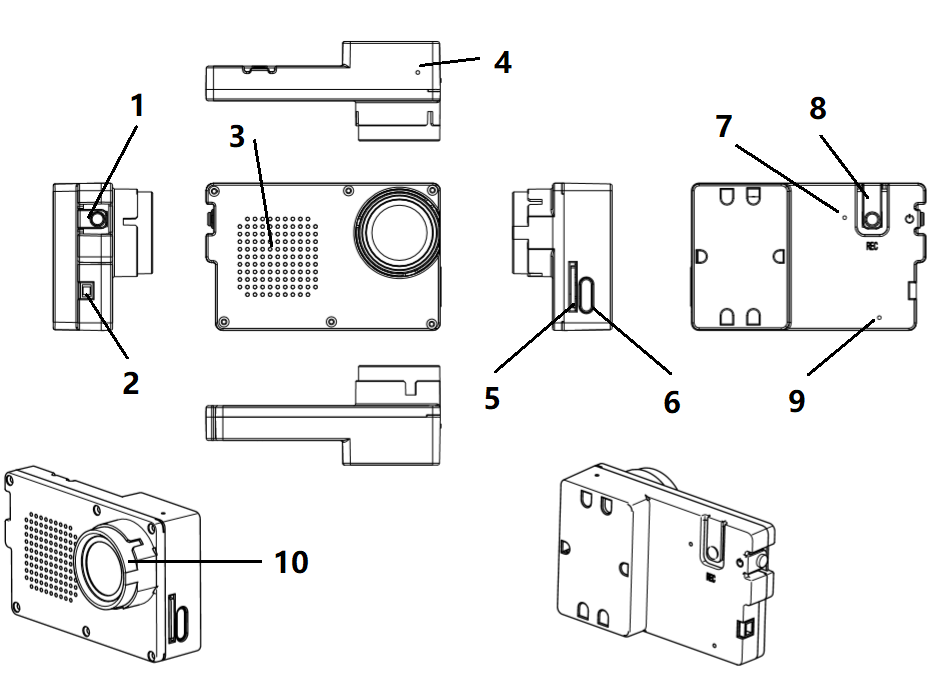
- POWER BOTTON;
- Type CUSB port;
- Video indicator (flash when recording);
- record button;
- WiFi indicator (light on when WiFi is on);
- Lens;
- 2p power port (5V IN);
- Cooling hole;
- Microphone hole;
- TF card slot;
Key Features:
- 4K 60FPS
- Only 34g weight
- Ambarella H22S85 chipset
- Gyro 4.0 Image Stabilization
- WiFi + BT4.1 Remote control
- SONY IMX377 12 Mega WDR CMOS
Button functions:

Operating instructions:
Use the 5V power supply on the drone to supply power to the camera, and then press the power button to turn on the camera, and the buzzer will ring three times quickly. When the camera is turned on, the default resolution of the camera is 4k 60 frames. If you want to switch the resolution, you can press and hold the Record Button for 3 seconds to switch. The switching?array??is: 4k 60 frame (two beeps of the buzzer) / 2.7k 60 frame ultra wide angle (three beeps of the buzzer) / 2.5k 60 frame on anti shake (four beeps of the buzzer). If the camera needs to flip 180 degrees to install, press the power button for 3 seconds after the camera is turned on, the camera will turn on the image flip function. After the camera is turned on, press the power button briefly to turn on the WiFi function, and then use the mobile phone to connect with the FIREFLY app. You can set camera time and parameters, preview and download videos.
Hawkeye Firefly X Lite Firmware update
Hawkeye Firefly X Lite?Firmware V2.0 update.
Hawkeye Firefly X Lite Firmware V2.0 upgrade instructions
https://cdn.shopify.com/s/files/1/30…tions_V2.0.pdf
Hawkeye Firefly X Lite Firmware V2.0 Download:
https://www.jianguoyun.com/p/DeLIOtUQ4rDjBxidmpQE
The updated functions in Firmware V2.0 (2021-10-12):
1, WDR enhancement function is added and opened by default;
The whole image quality has been greatly improved!
2, The synchronous output of gyro data in CSV format is added,
which can be used for computer post stabilization processing;
3, The resolution of 2.7k60/30fps 4:3 and 1920 * 1440p60/30fps
4:3 are added.
4, The four resolutions switched by pressing the key are 2.5k60fps
EIS on; 1440P 4:3; 4K30FPS Ultra; 2.7K30FPS 4:3; The last three sets
of resolutions will automatically output gyroscope data;
5, Put the Lite_ config file in the root directory
of the card to facilitate setting camera parameters with the TF card
6, If the card is inserted and there is no video recording, it will
beep twice every 6 seconds to prompt the user to start the video
recording before taking off!
7, Add the function of USB port external parameter adjustment AV
board; Subsequently, firefly cam will launch a parameter
adjustment AV board, which can connect FPV glasses for intuitive
viewfinder and parameter adjustment.
8, By default, the dual file function is enabled. When recording,
two videos with the same content will be generated, A and B. the B
video file is very small, which is used to watch on the Firefly app to
increase the video playback fluency.
Hawkeye Firefly X Lite Firmware V3.0 update
Hawkeye Firefly X Lite Firmware V3.0 Download:
https://www.jianguoyun.com/p/DYUZ1IEQ4rDjBxj5ipgE
Available @
Makerfire:?https://bit.ly/Makerfire-Firefly-X-Lite-4K-Camera
XT-Xinte:?https://bit.ly/XT-Xinte-Firefly-X-Lite-4K-Camera
Aliexpress:?https://bit.ly/Aliexpress-Firefly-X-Lite-4K-Camera
Specifications:
Resolution: 4K 60 fps;?2.7K 60 fps;?2.5K 60fps;?2.7k60/30fps with 4:3 and 1920*1440p60/30fps?4:3 (Default 4k60FPS, can be switched )
Lens Diameter: 17.5MM (Compatible with GoPro ND filters)
Image flipping function: Yes
RC and AV OUT: YES
Kind of MicroSD card supported: U3(Note: Low speed sd card will cause unstable)
Maximum size of MicroSD card supported: 512G
Camera size: 61×38×26 MM
Weight: 34g
Compressed format: H.264
Video format : MP4
Diaphragm: F=2.8,7G1IR LENS
Angle: Diagonal 150 degrees
Working Voltage: 5V
Power supply: 1A
WiFi distance: 10M
Waterproof: No
Six axis Gyro video stabilization: Yes

