Eachine EV200D firmware upgrade
Firmware upgrade
Eachine has released the EV200D goggles Firmware upgrade package to fix the DVR issue with overexposed (too bright) video footage recorded when using PAL video source. Interestingly that the same video is perfectly seen in the googles, but has issues when recorded on the DVR.
My pair of the goggles is still not shipped yet, so I cannot test this upgrade. Do the following firmware upgrade on your own responsibility.
How to upgrade EV200D DVR firmware?
Upgrade instructions:
1. Format the SD card and load in the upgrading file SD_CarDV.bin into SD
card root directory, insert the SD card into the goggles then power it on, the goggles will get into automatic upgrading status and keep beeping, the upgrading will end up with a long alarm. Take the SD card out to check if the upgrading file SD_CarDV.bin is still there. If the file is absent, the upgrading process was successful, then power it off and restart. If file is still there, please retry the upgrading.
2. If upgrading procedure ended in failure (wrong processing, SD card took out, goggles powered off during upgrade process), imperative upgrading operation is necessary:
a. Power off the goggles, format the SD card and load in the imperative
upgrading file SdFwCode.bin and upgrading file SD_CarDV.bin.
b. Insert the SD card into the goggles then long press DVR button vertically
and power it on, release the DVR button when it start beeping, and the upgrading begin, the process will end up with a long alarm. Formatting the SD card and power off the goggles and restart.
3. Check whether version upgrading succeeded. See the instructions below.
How to check the goggles have the latest firmware?
Follow these steps to check the firmware version:
1. Long-press five-direction DVR button vertically to enter REC mode
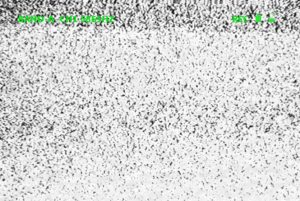
2. Long-press five-direction DVR button to the right to enter play video list

3. Long-press DVR button to the left to enter play back menu item

4. Press DVR button vertically to see the FW Version information.
If it is shown 0828 version Version:0003.2018.0828, upgrading process was successful.
If it is shown 0346 version Version:0002.0001.0346, upgrading failed.
Upgrade package can be downloaded from here: http://bit.ly/Eachine-EV200D-DVR-Firmware-0828
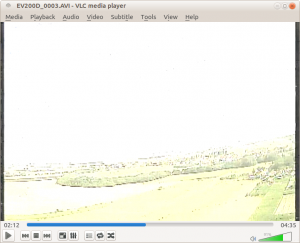
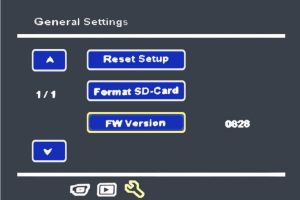





Has anyone tried to improve the firmware yet?
Unfortunetely, not heared about any new firmwares since.
My googles already came with that firmware and all seems good. Sometimes when unconciously changing the frequency the overexposure appears, but you go back and foward again and it’s fixed. Weird but not really annoying.
Yeah, latest EV200D batches comes with the latest firmware so there is no need to update them. Mine works pretty good. The biggest (most annoying) issue is the noisy cooling fan.
can these bin files work for eachine ev300d?
No, they will not work. Look for the specific firmware update for EV300D goggles.
what I need is to insert the file SD_CarDV.bin in the sd card so that it recognizes it and I can’t find anything for ev300d. would you know where to find it?
Firmware upgrade files and the instructions manual for EV300D is on Banggood product page: http://bit.ly/Banggood-Eachine-EV300D-FPV-goggles
the files that are in banggood are to “fix” the latency.
it does not detect the sd card to be able to record. I have tried another new sd card and it does not recognize it either. Also, when I go into DVR mode everything is blocked, I cannot turn off if it is not by disconnecting the battery. any solution?
in the instructions for upgrading it says that the files SD_CarDV.bin and SdFwCode.bin must be inserted in the sd card. Where can I find and download the corresponding .bin files for ev300d?
I think they are totally bricked. I found this article and it is exactly the same thing that happens to the ev300d dvr.what I find difficult is contacting Eachine to get the stock firmware.
https://medium.com/@karoly.kiripolszky/how-to-fix-a-bricked-dvr-module-on-aomway-commander-v1-9fc05d0efeef
Kiripolszky Károly (https://medium.com/@karoly.kiripolszky) has contacted me back in the 2017 with the bricked DVR module in his Aomway Commanders goggles. He successfully used Raspberry Pi, Linux and the flashrom to write the firmware DUMP file to the flash chip. The same method could be used for almost any serial flash chip. You need to have the DUMP file of the flash chip contents. This can be done either by reading the functioning flash chip or by obtaining the firmware DUMP file from the manufacturer. Aomway did the great job and provided the needed DUMP file, kudos to the Aomway!
Exactly, congratulations to aomway.
unfortunately the same cannot be said for Eachine.
my attempts to contact them were frustrated.
I will keep trying to find those files and if I do I will communicate it here.
thanks Montis.
hi montis. a question. is it possible with the Arduino to copy the dump file from an original flash chip? If this were possible, maybe someone with a good DVR could do it.
Yes, correct. You can read the contents (dump) of the serial flash chip with the help of Arduino/Flashrom.
ok you already answered this before, thanks