Review: Happymodel Whoop VTX
Happymodel Whoop VTX has been already for a while. It is VTX designed specially for Whoop type quads with a 26x26mm FC mount pattern. Let’s look at it in detail.
Happymodel Whoop VTX
Specifications
Output power: 25/100/200mW switchable
Input voltage: 3.3V to 5.5V
Current consumption: 300mA(type)
Antenna: RG178 antenna U.FL interface
Frequency: 5.8GHz, 5 bands, 40 channels
With Raceband
Smartaudio ready
Weight: 2g without antenna
Happymodel Whoop VTX package contains the VTX, linear antenna, silicone wires with SH 1.0mm connectors and some rubber grommets and screws.
Top view
Back view
The weight of the Whoop VTX is only 2.1g without antenna and wires.
The weight with supplied antenna is 2.5g.
The complete weight with all the wires is 3.2g. Wires could be shortened, so actual final weight could be less.
Power output measurements
Power output test on 25mW setting. RF power meter shows 25.5 mW and that is on spot with the nominal power.
On 100mW setting power meter shows 73mW.
On 200mW setting power meter shows only 117mW.
Below are the RF power outputs and electrical current consumption for all power levels. Measured at Raceband, CH5.
Power output vs frequency for 25mW power level on Raceband.
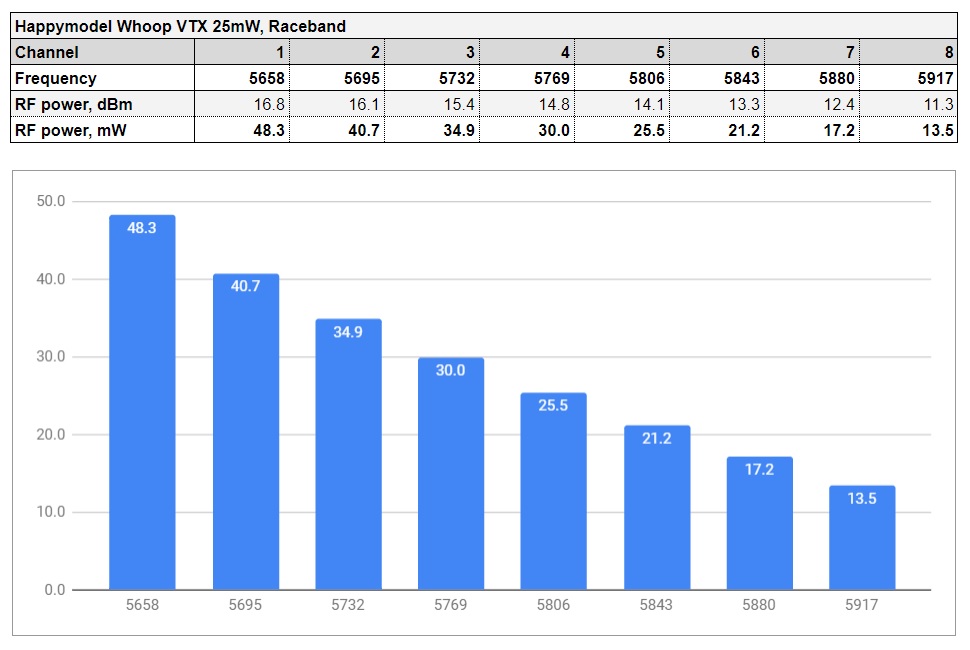 Power output vs frequency for 100mW power level on Raceband.
Power output vs frequency for 100mW power level on Raceband.
Power output vs frequency for 200mW power level on Raceband.
As you can see there are deviations between the minimal power and measured power output across the whole Raceband. That is pretty typical for VTX and you should have this in mind when selecting the channel/band for FPV feed – it outputs the more power on the lower frequencies and less power on the higher frequencies.
Button control – channel, band and power select
1. CHANNEL Setting:
Short press the button to change the channel. Red channel LED will indicate the current channel. The channel value can be 1-8.
2. BAND Setting:
Long press the button for 3 seconds, Blue band LED will flash which means you can set the band. Short press the button to cycle to the next band. The band value can be 1-5.
3. POWER Setting:
Long press the button for about 10 seconds, Blue power LED will flash which means you can set the power. Short press the button to change the power option.
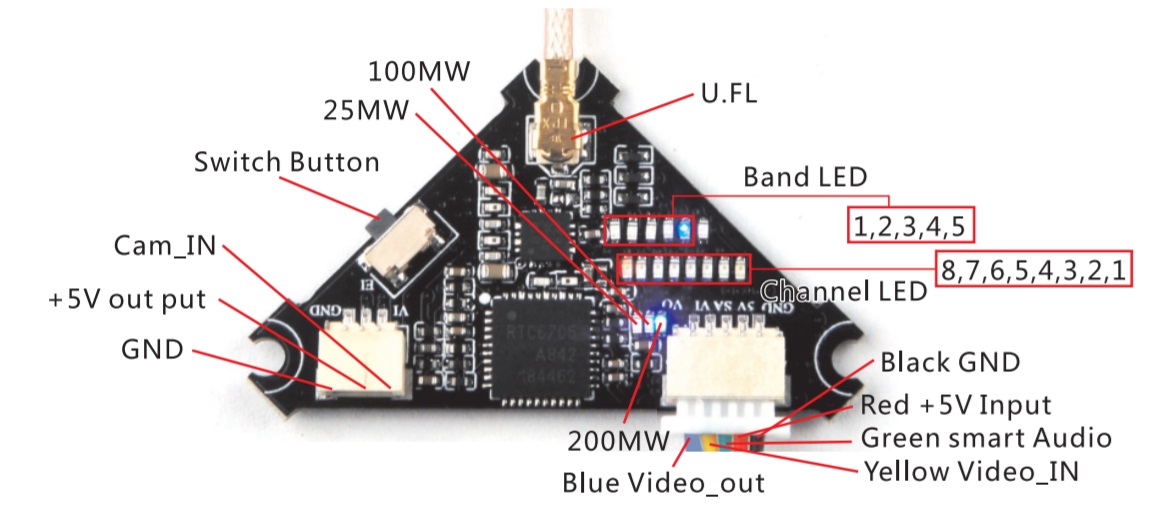
Betaflight OSD control – SmartAudio feature
Happymodel Whoop VTX can be controlled by Betafligth OSD. This type of the settings control should be preferred to the button control. It is really hard to count the number of the LED’s and the setting up by button is troublesome.
To setup the TBS SmartAudio control you need to connect green wire from the Happymodel Whoop VTX to any free flight controller TX pad. Then go to Ports tab in the Betaflight Configurator and select the “TBS SmartAudio” option in the Peripherals column.
Betaflight VTX Tables
If you are using (or planing to use) the Betaflight versions 4.x then you should set up the VTX Tables.
Open Betaflight Configurator, connect to the flight controller, select “Video Transmitter” tab. Load the VTX table from the file by clicking on the “Load from file”.
Download the vtxtable file from the link below and select it.
Happymodel Whoop VTX table file: https://drive.google.com/open?id=1CmXOZxhnVEw3-yAkG6IfC8vf5KkEPgeY
After you will load the file, you should see the VTX table configuration on the screen. Don’t forget to click the “Save“.
If everything is set up correctly, then you should see the VTX settings information on the right panel.
Happymodel Whoop VTX pinout information.
Happymodel Whoop VTX User Manual: http://img.banggood.com/file/products/20181230214658WhoopvtxmanualV1.0.pdf
Available @
Banggood: https://www.banggood.com/Happymodel-Mobula7-Part-Upgrade-Whoop_VTX-…-1406943.html
XT-Xinte: http://www.xt-xinte.com/Happymodel-Whoop_VTX-…-p568766.html
PROS
- Whoop format (26mm x 26mm)
- SmartAudio control
- Pit/25/100/200mW switchable power modes
- u.Fl (IPEX) antenna connector
CONS
- RF power output is less than nominal
- PIT mode not working
- No on board microphone
CONCLUSION
Happymodel Whoop VTX VTX has 25mW, 100mW and 200mW power output levels which is sufficient for the tiny quads or whoops this VTX was made for. RF power output tests show that this VTX in reality outputs the correct power on 25mW setting, but struggles to provide the sufficient power output on 100mW and 200mW power settings. Also I could not manage to put this VTX into PIT mode.
While Happymodel Whoop VTX is primarily designed for whoop platforms it’s weight (2.5g) is more than other nano sized VTX devices. However it could be good alternative for toothpick class quadcopter builds, where the extra gram is not so crucial.
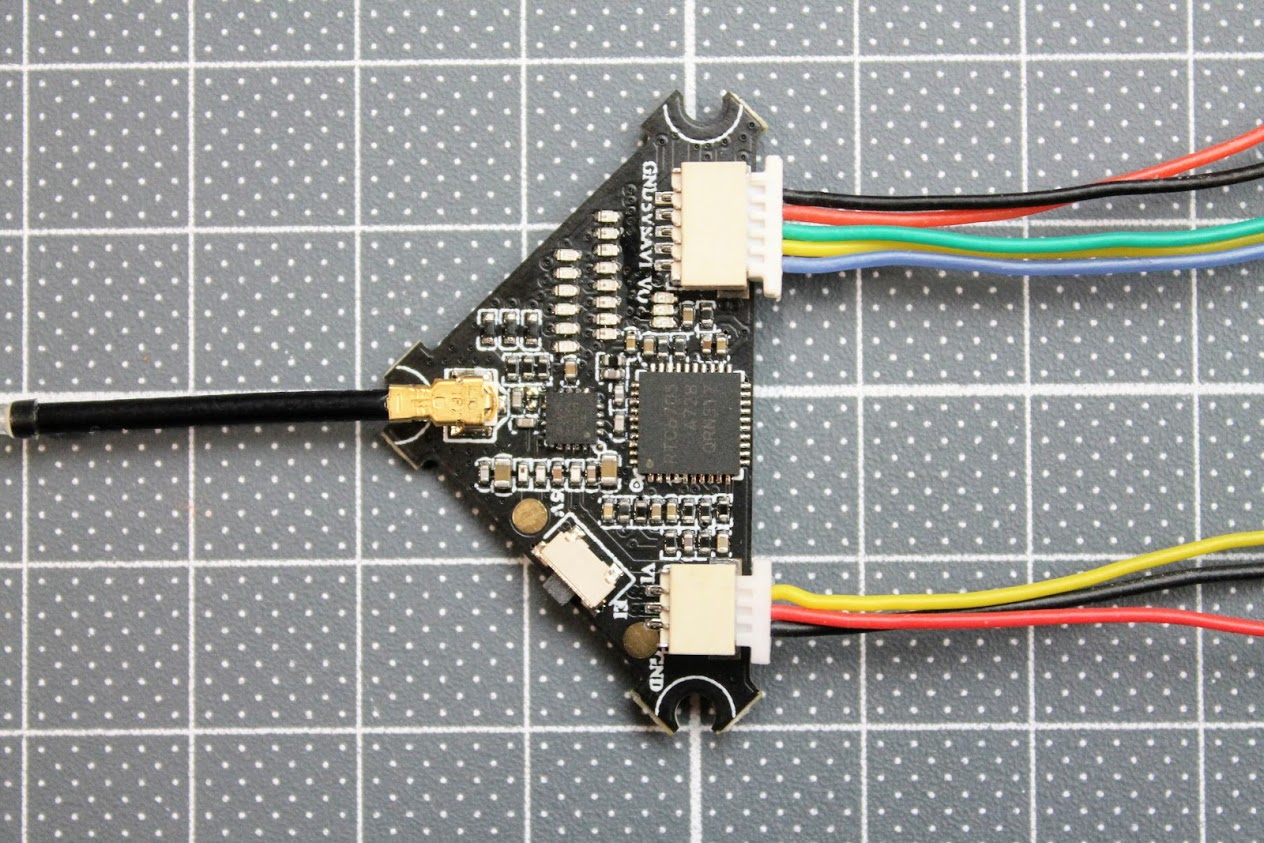
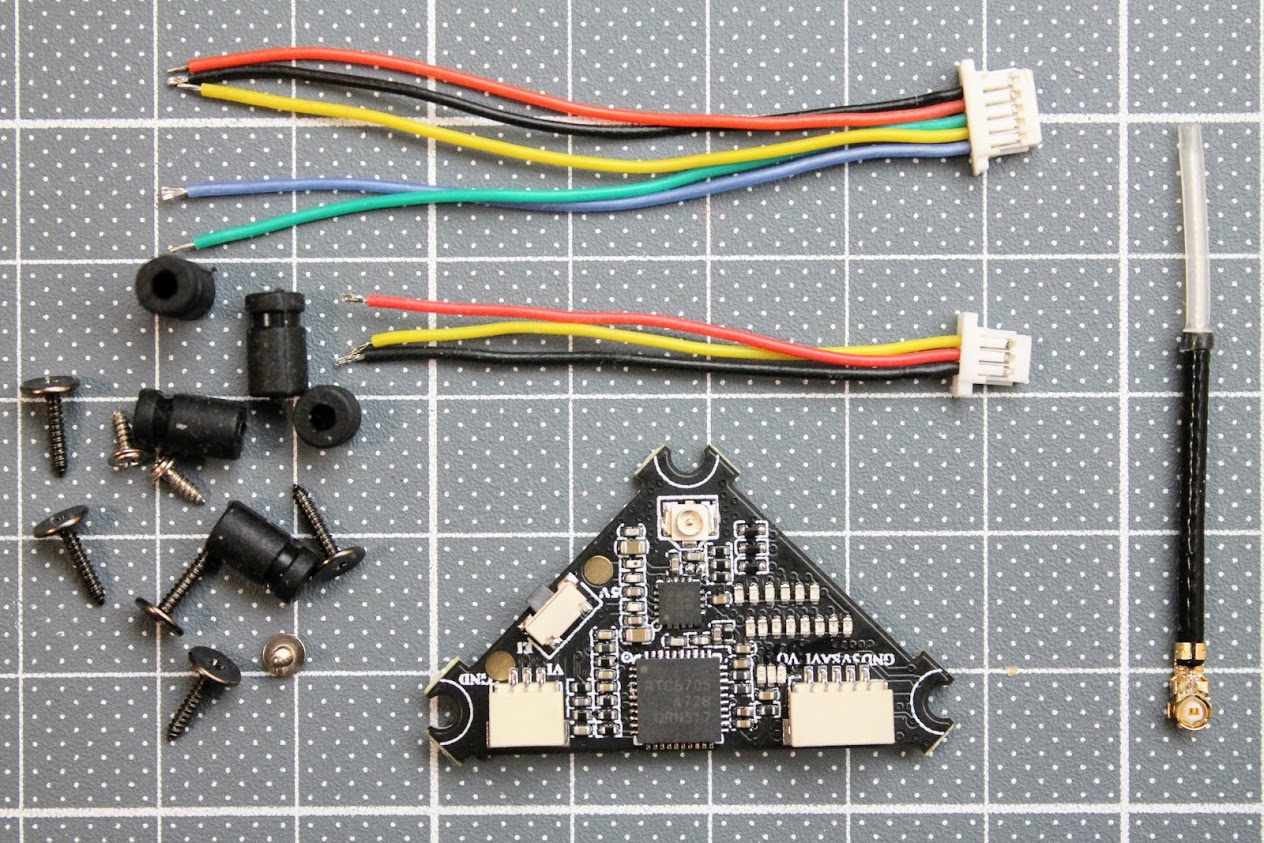
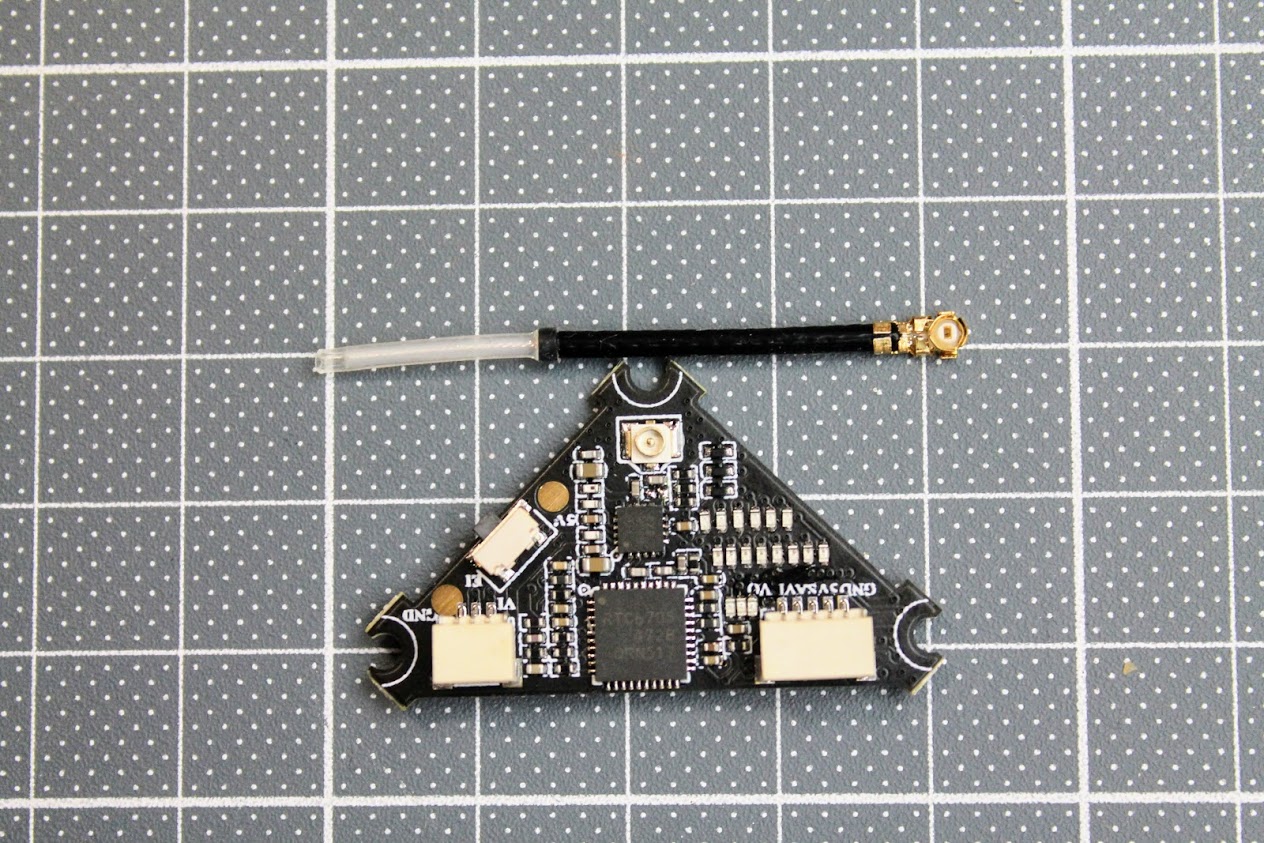
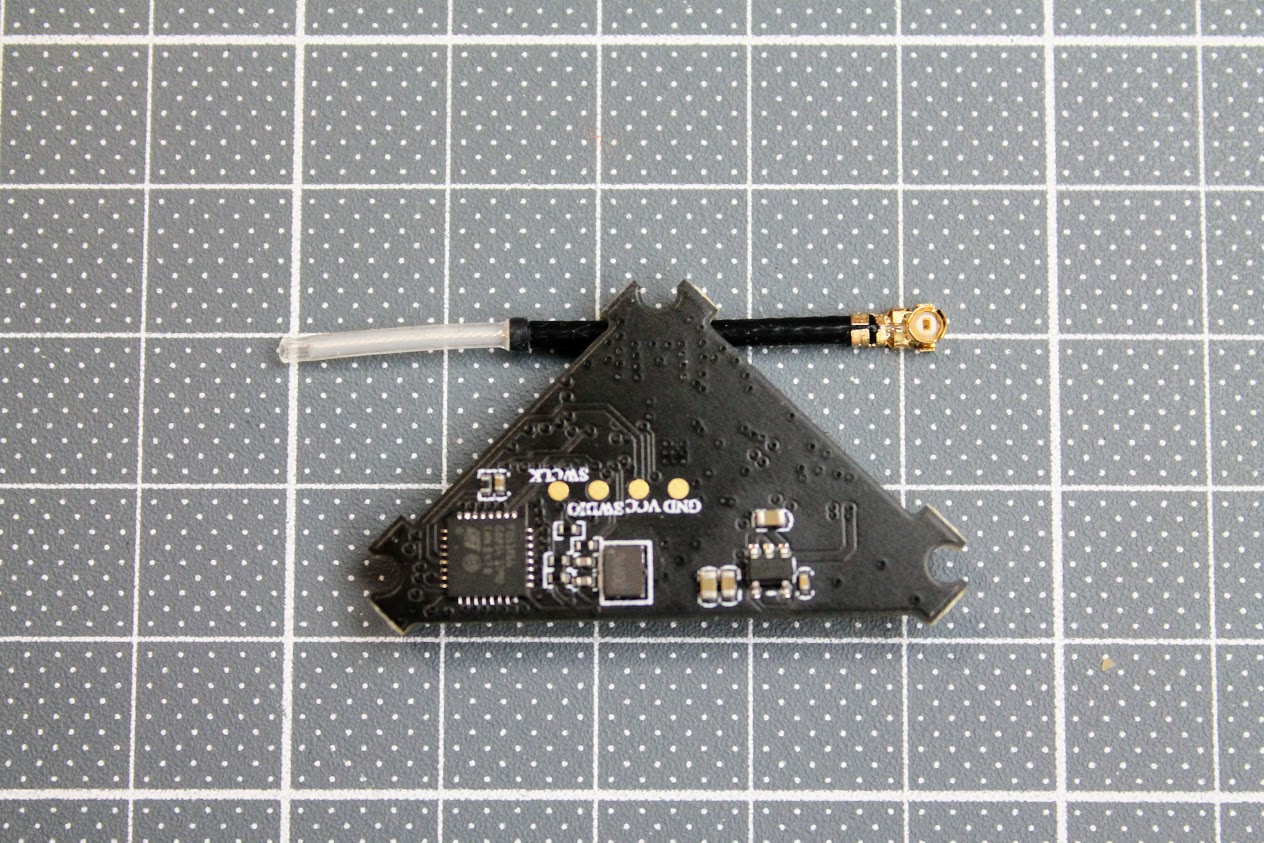
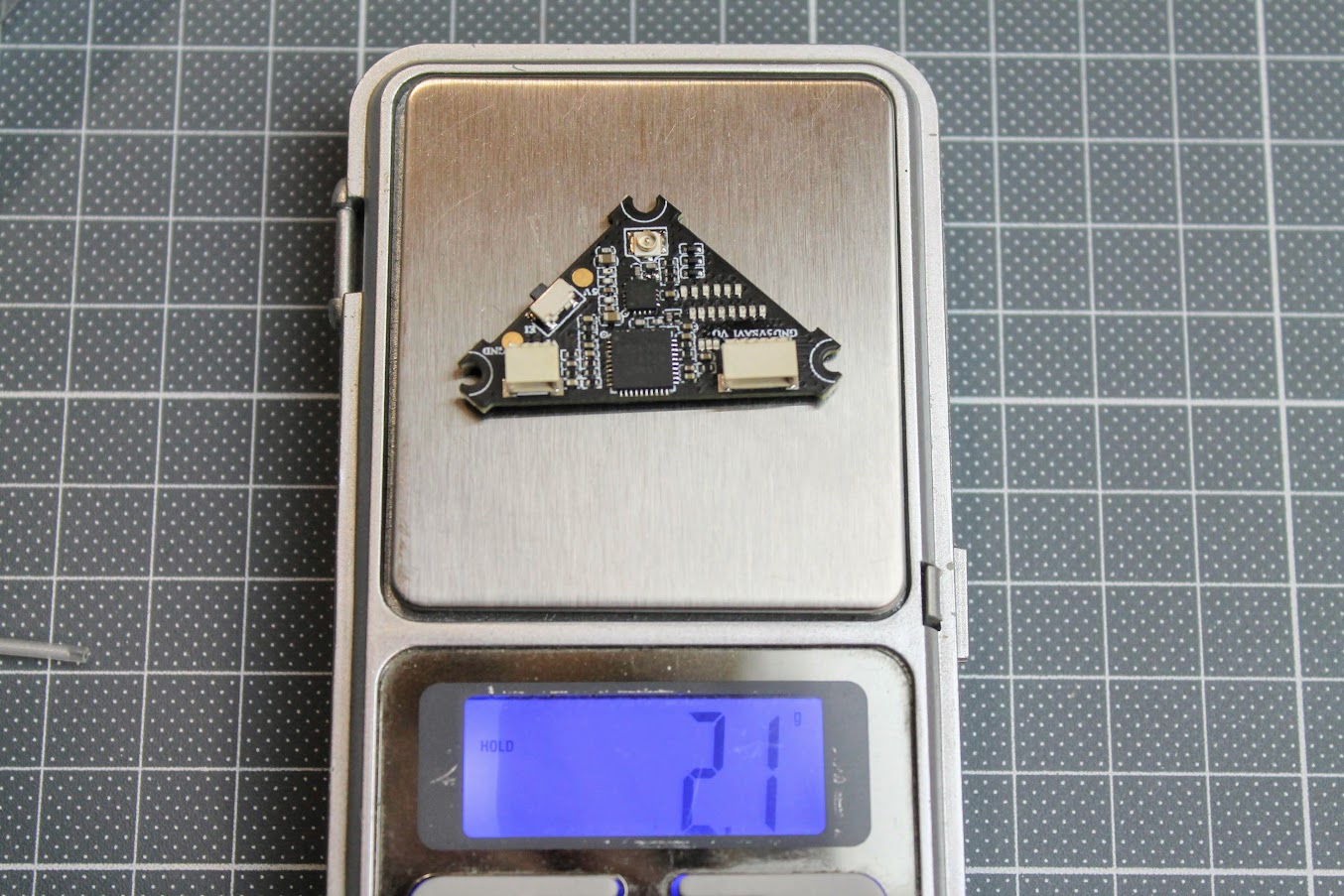
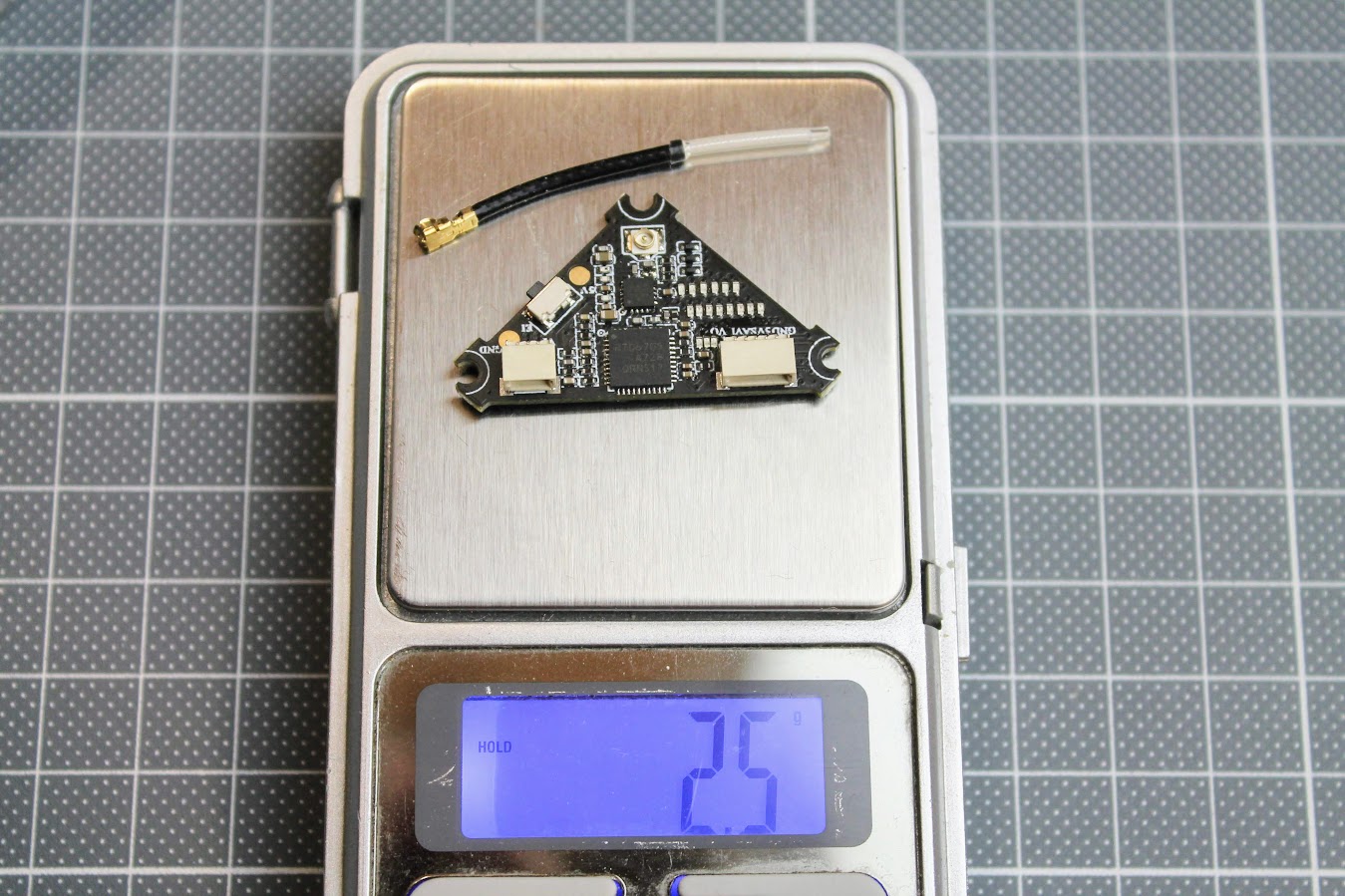
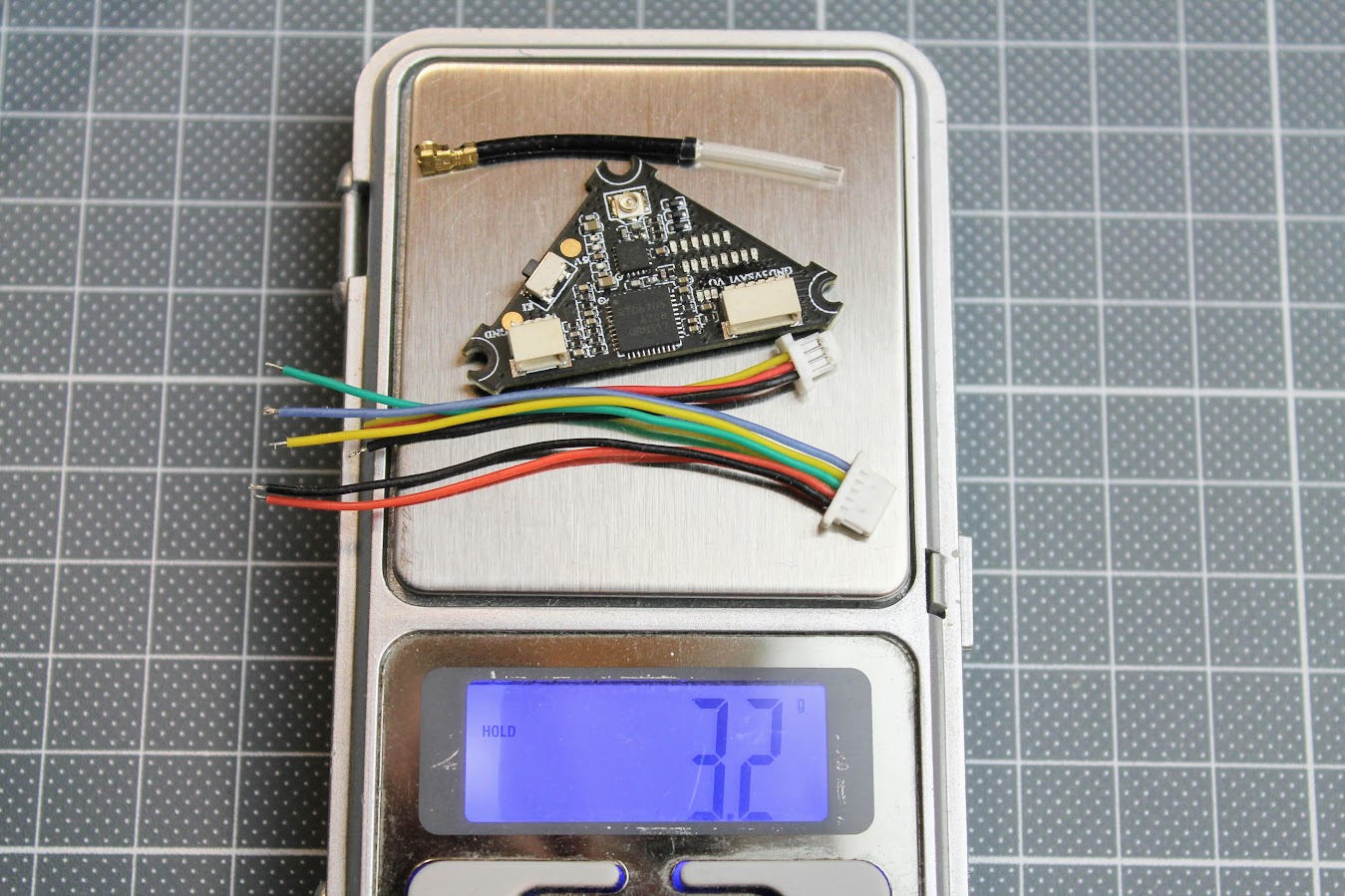
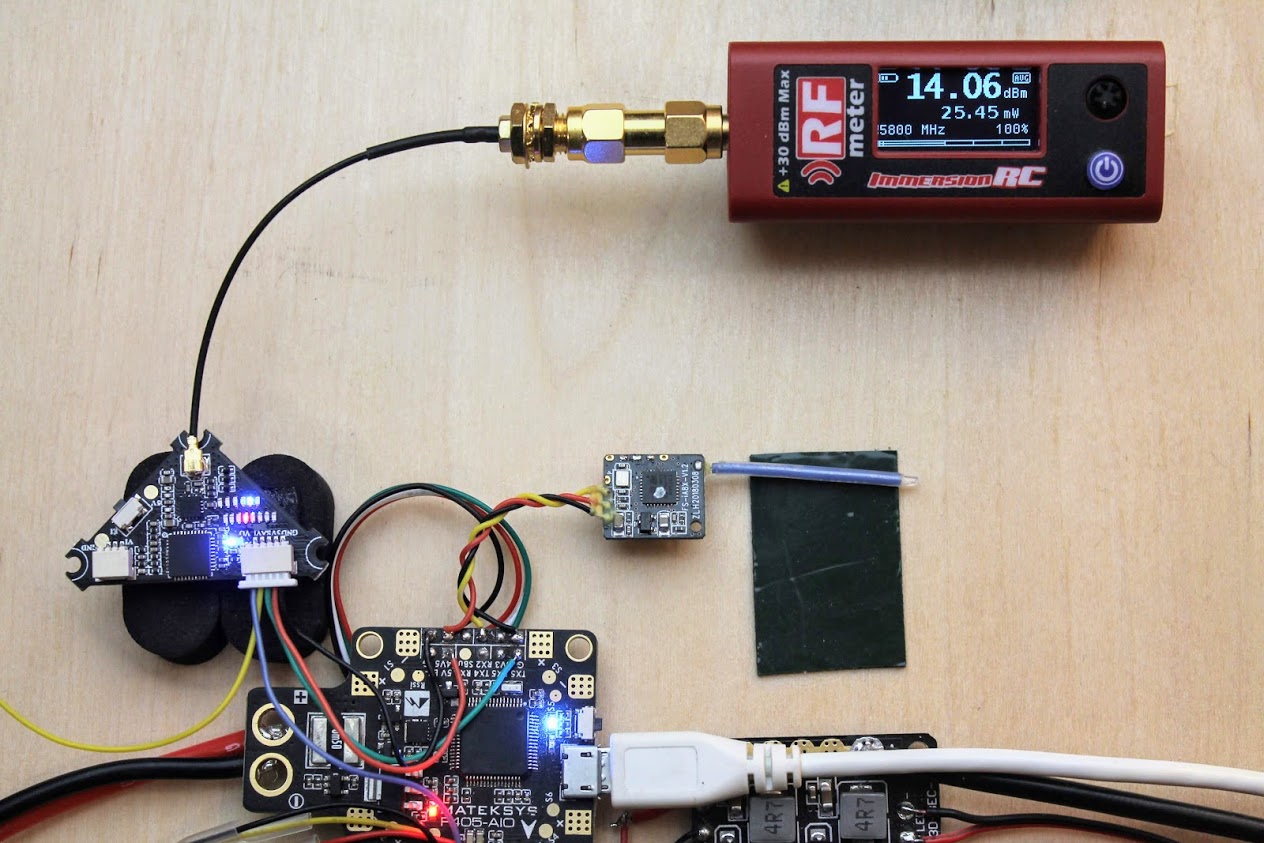
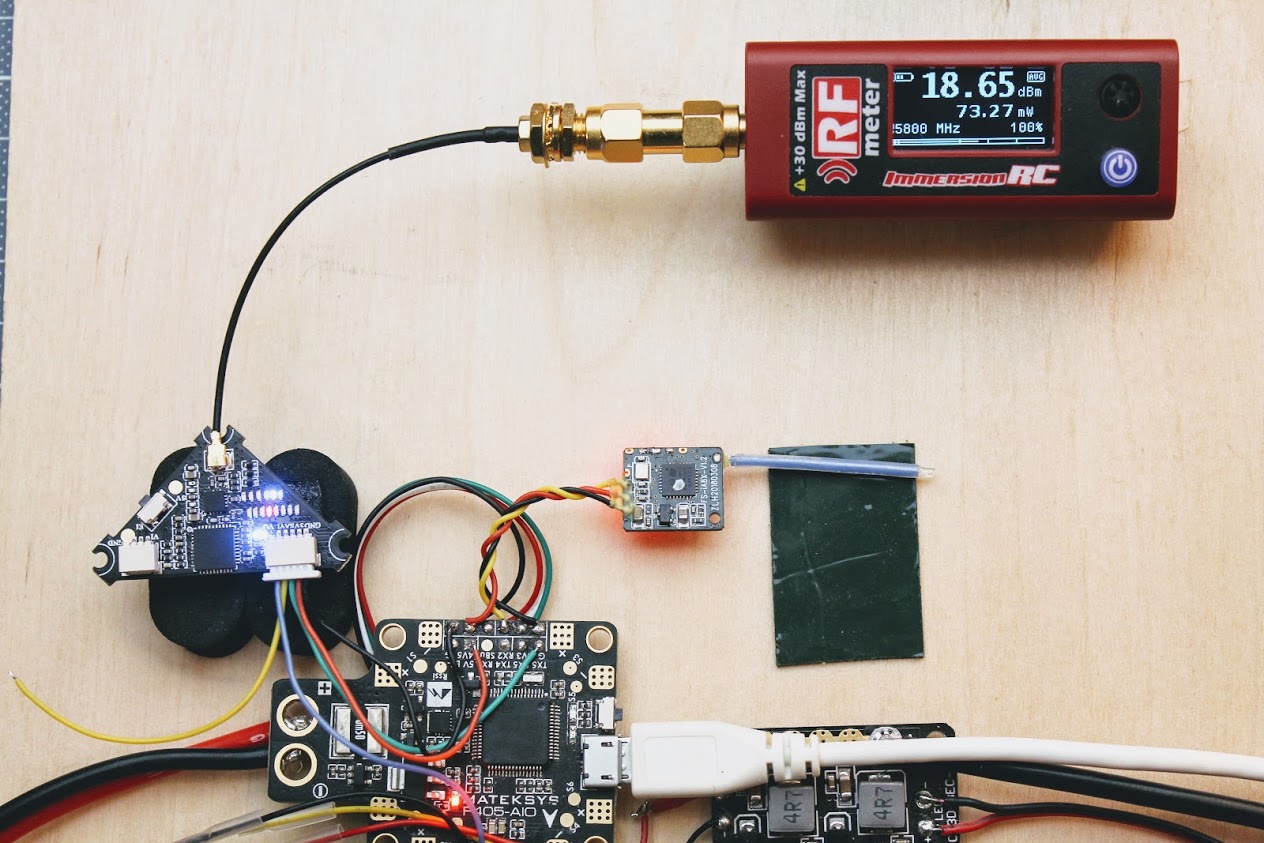
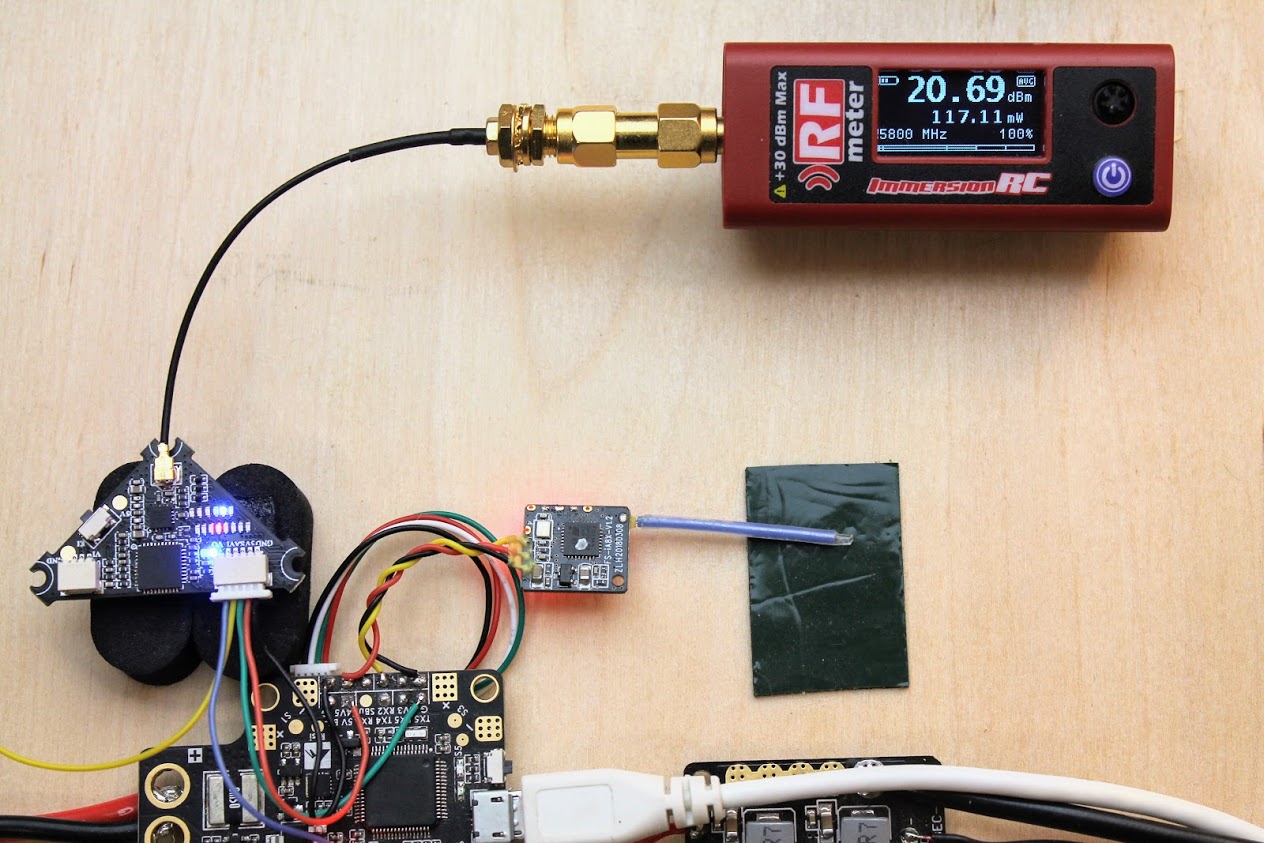
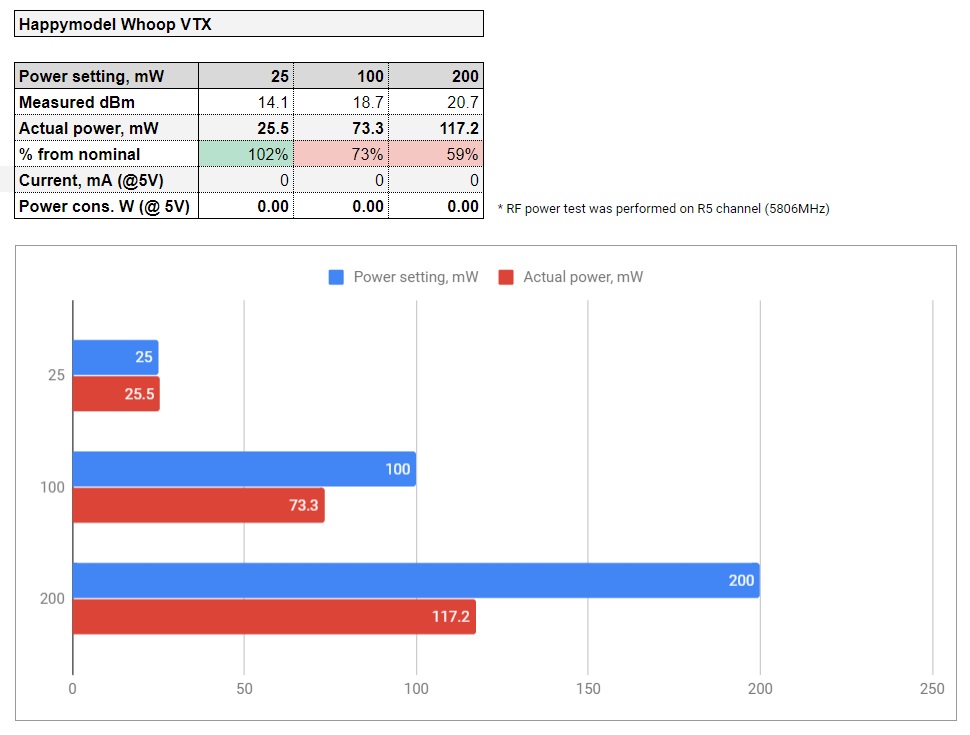
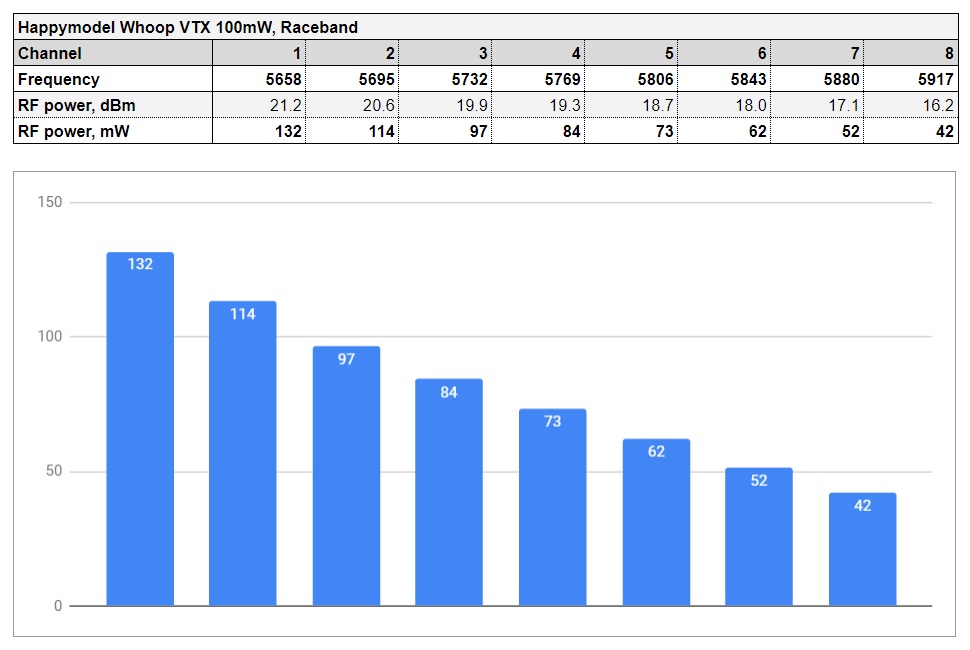
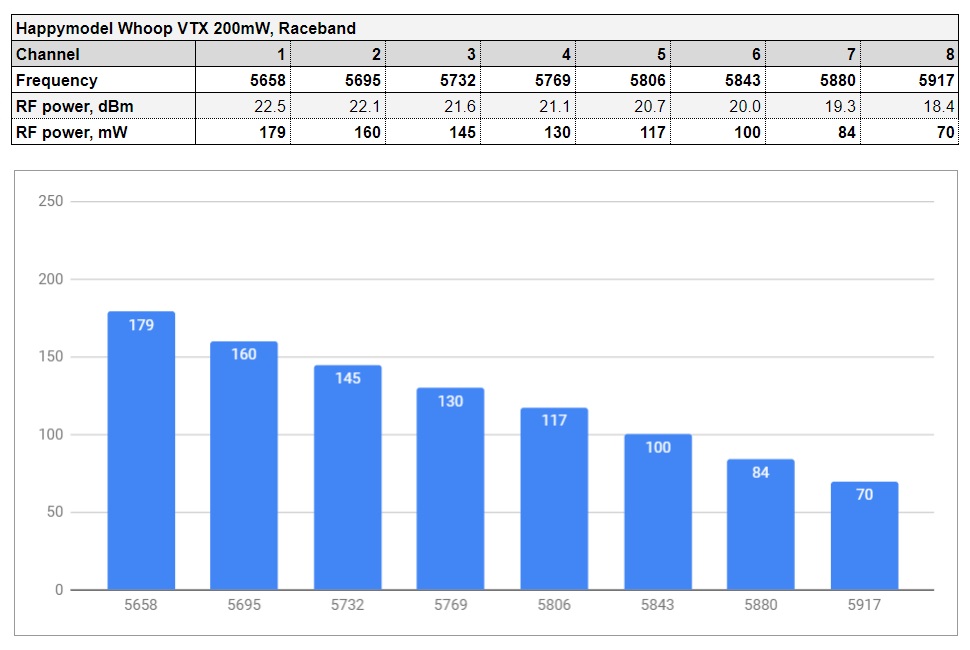
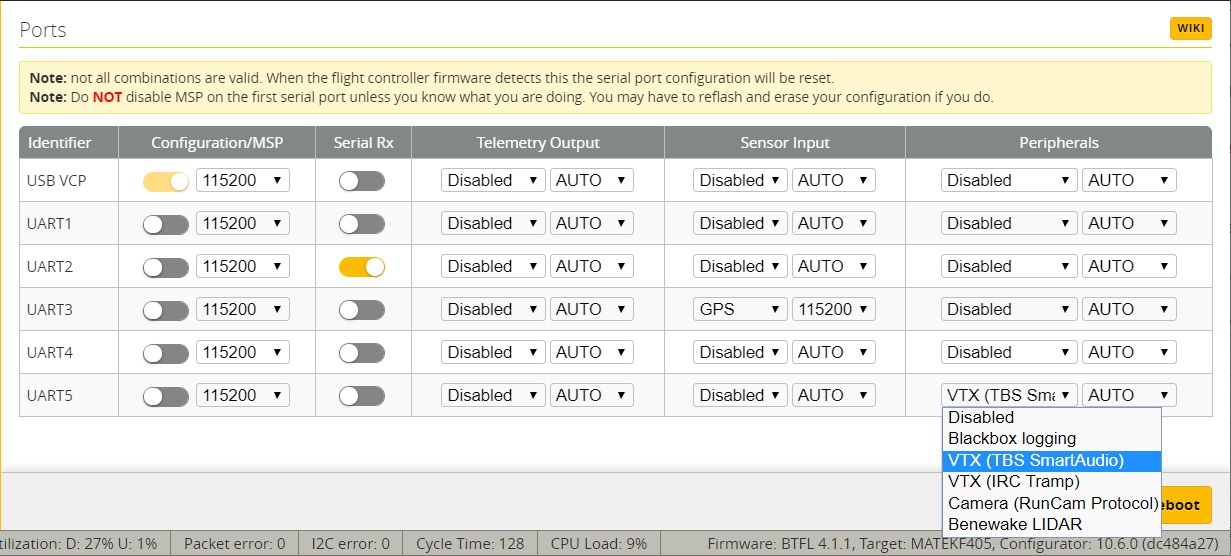
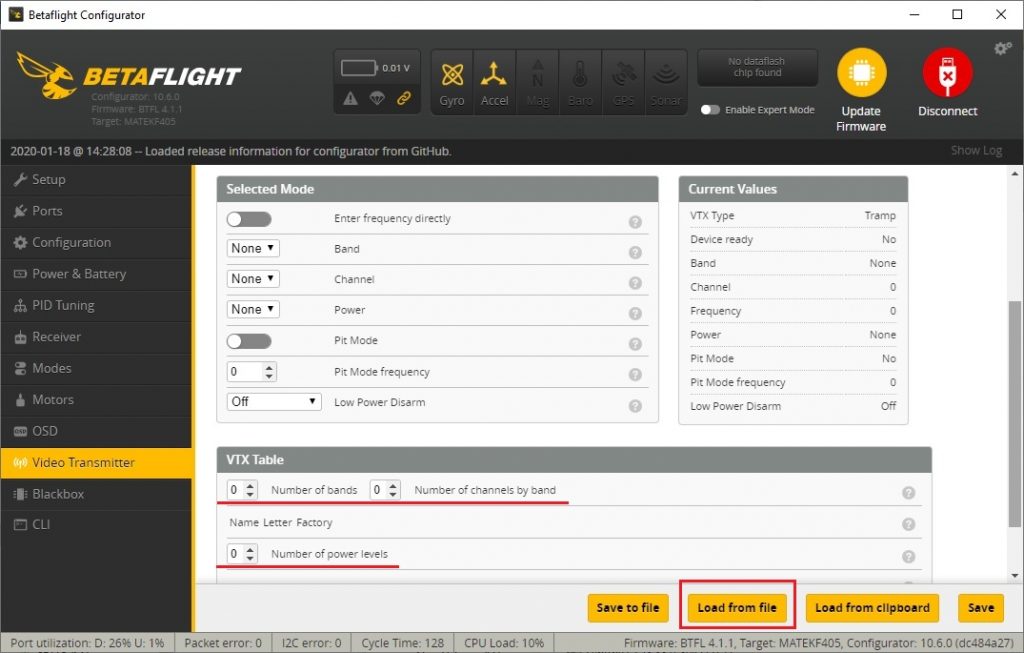
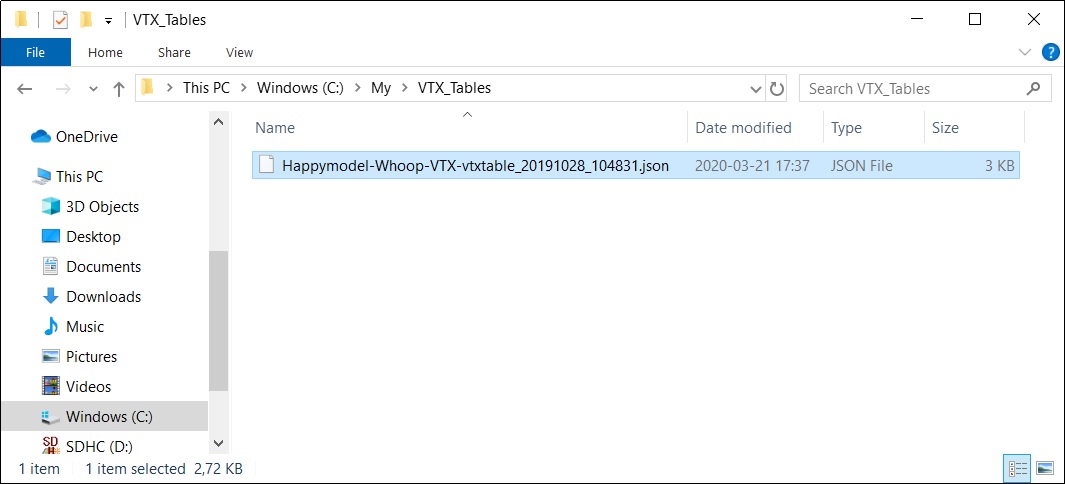
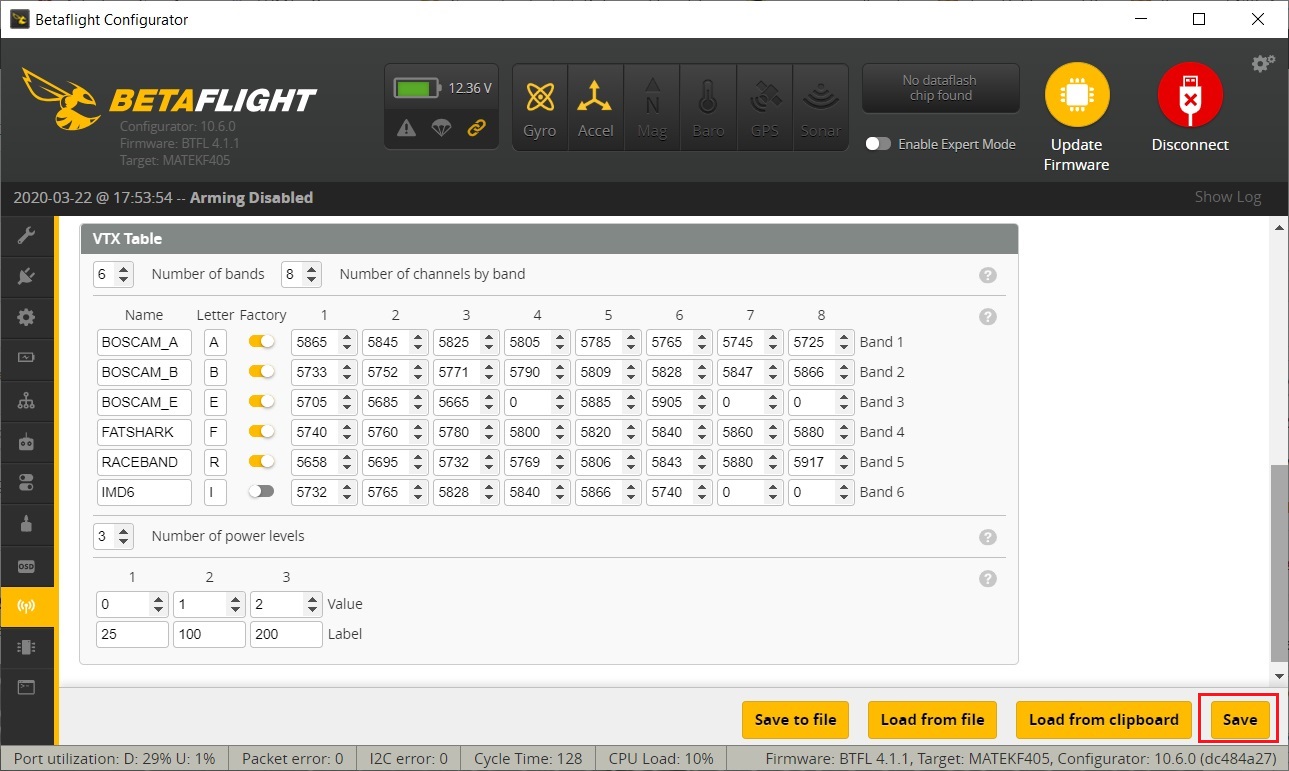
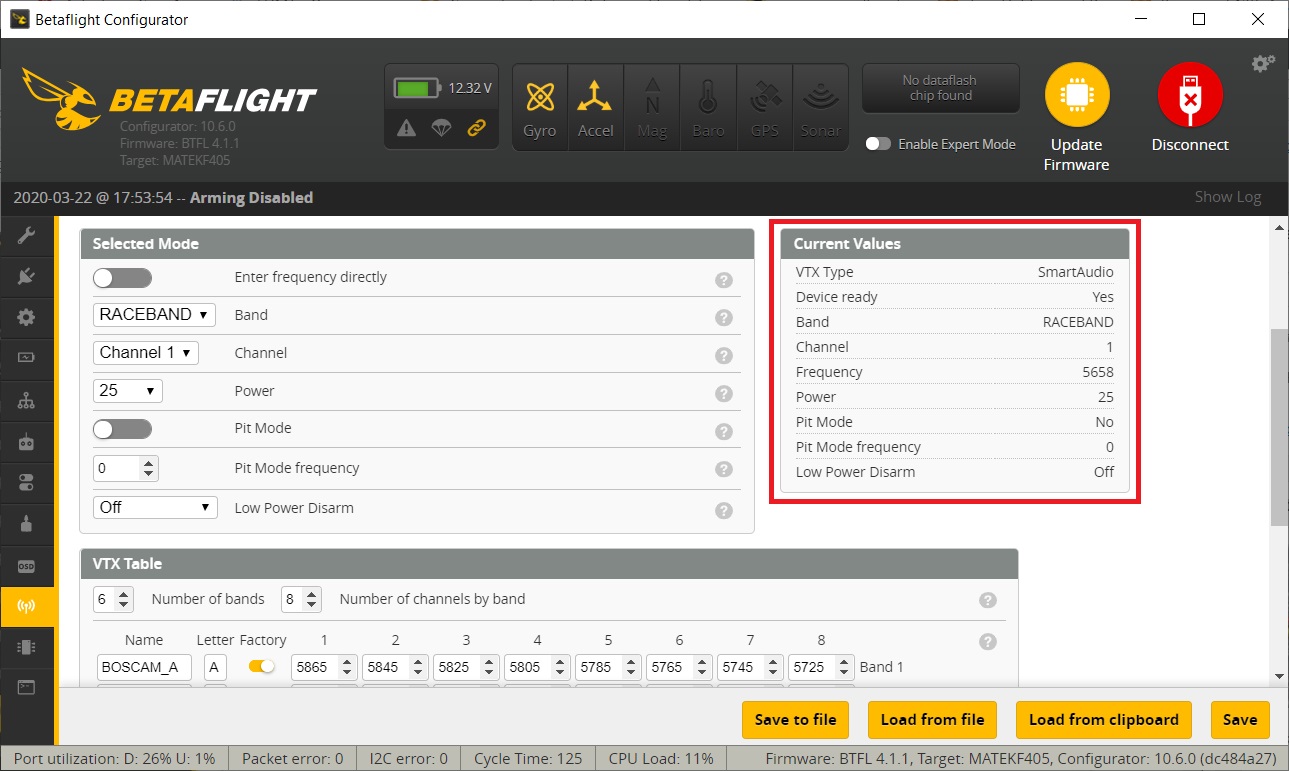
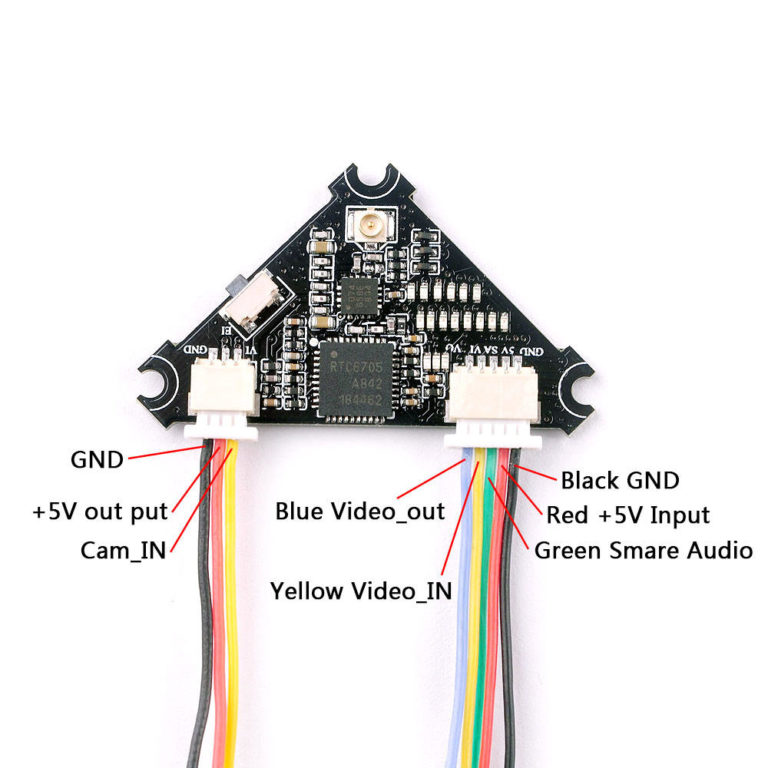


The only reason to use something this big, heavy and awkward to mount would be to use the version of it with on-board DVR which sin’t that great anyway.
Agree, but only the partially. Yes, it’s heavy, but it mounts on standard 26x26mm mount, so it’s easy to install into toothpick, where extra gram is no big deal.
Would not use on any whoop, too heavy.