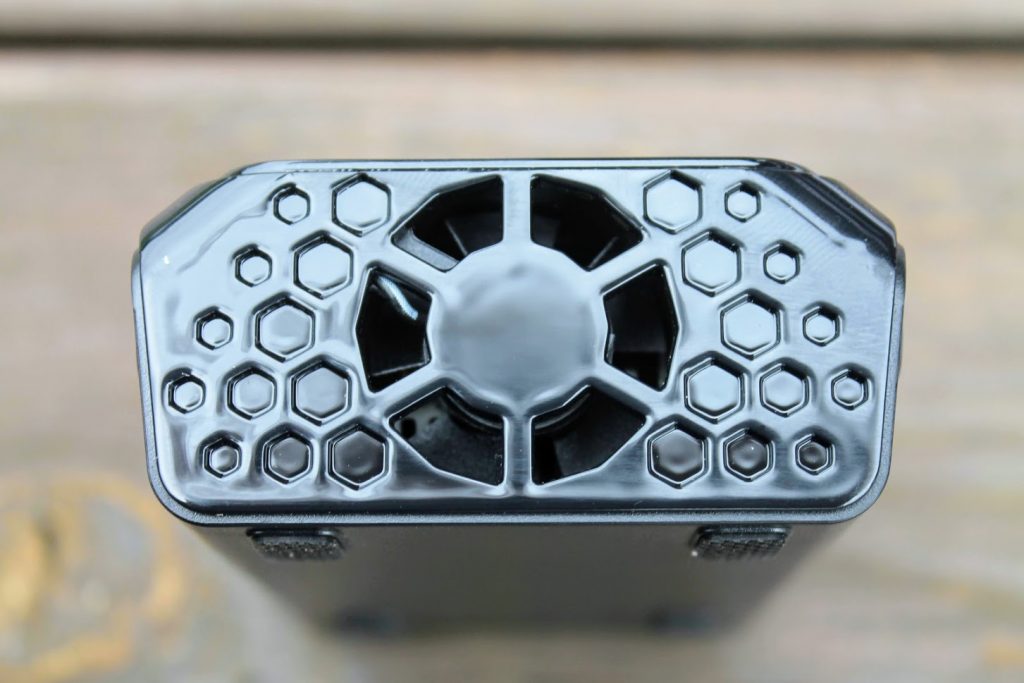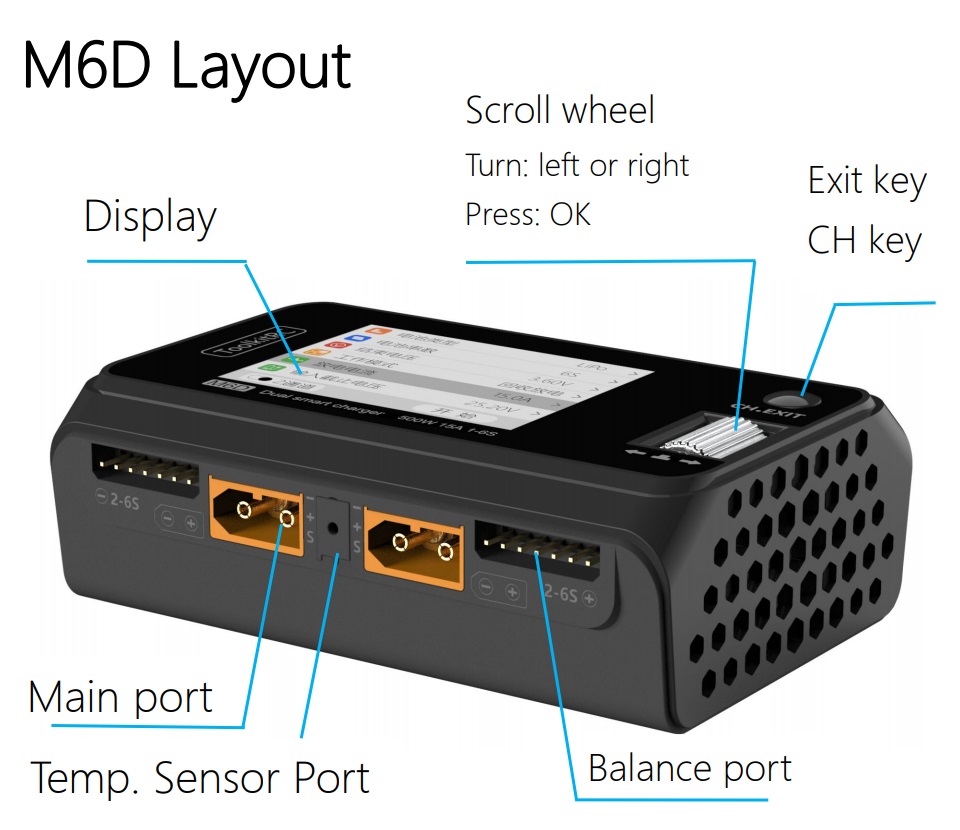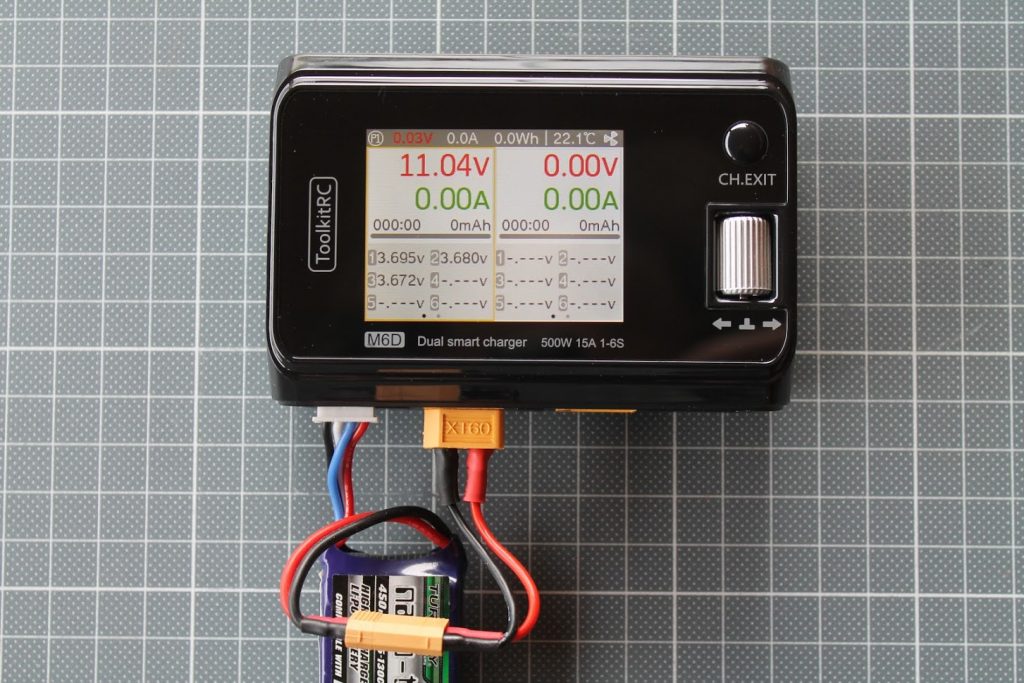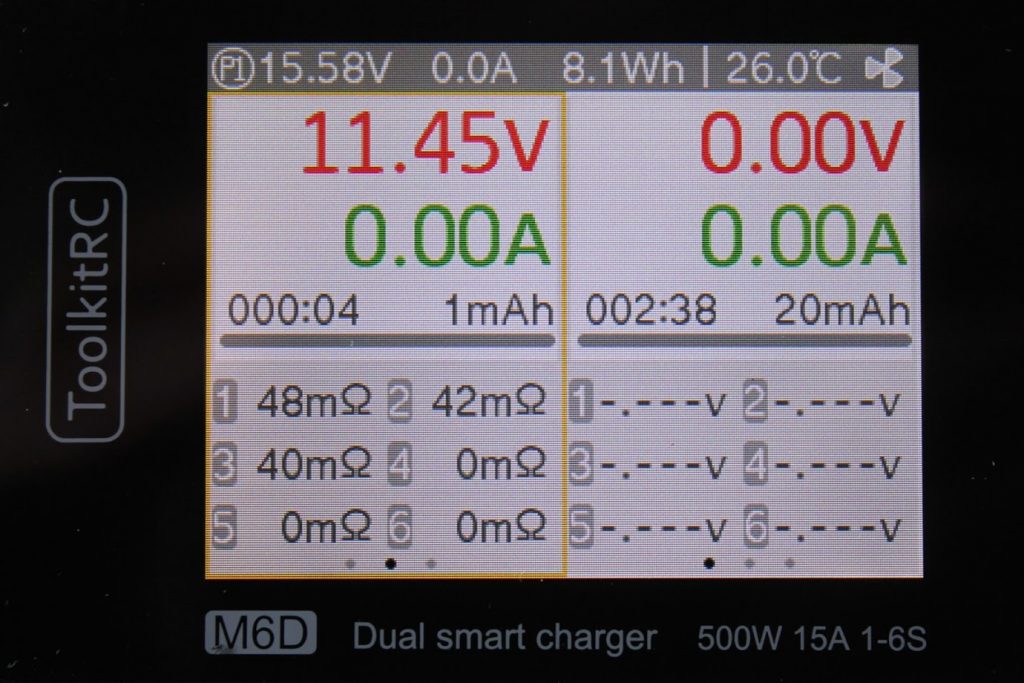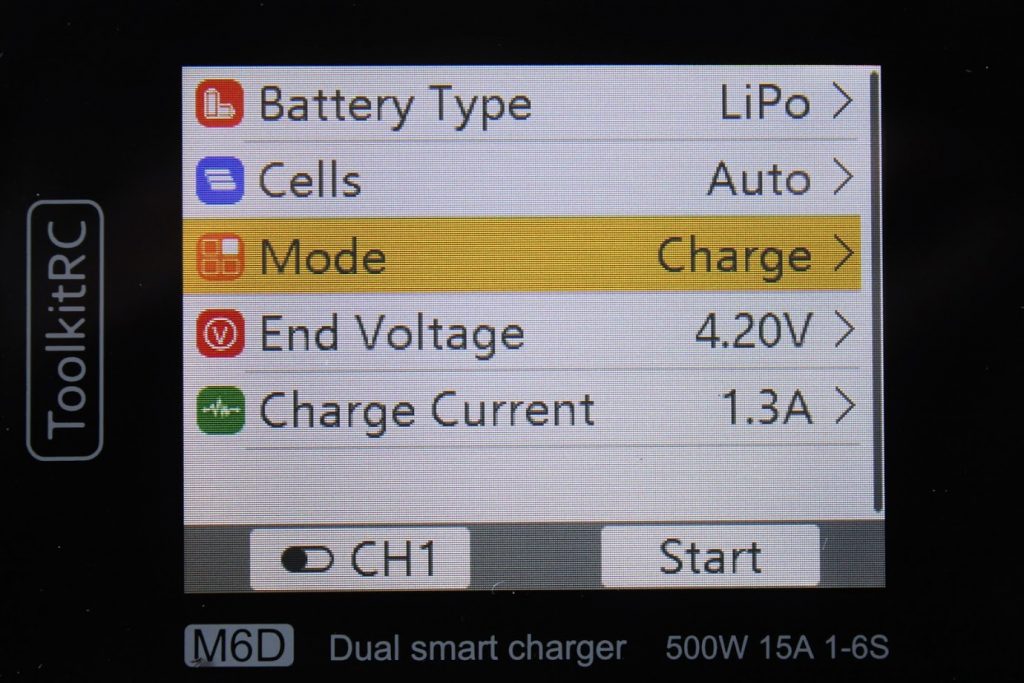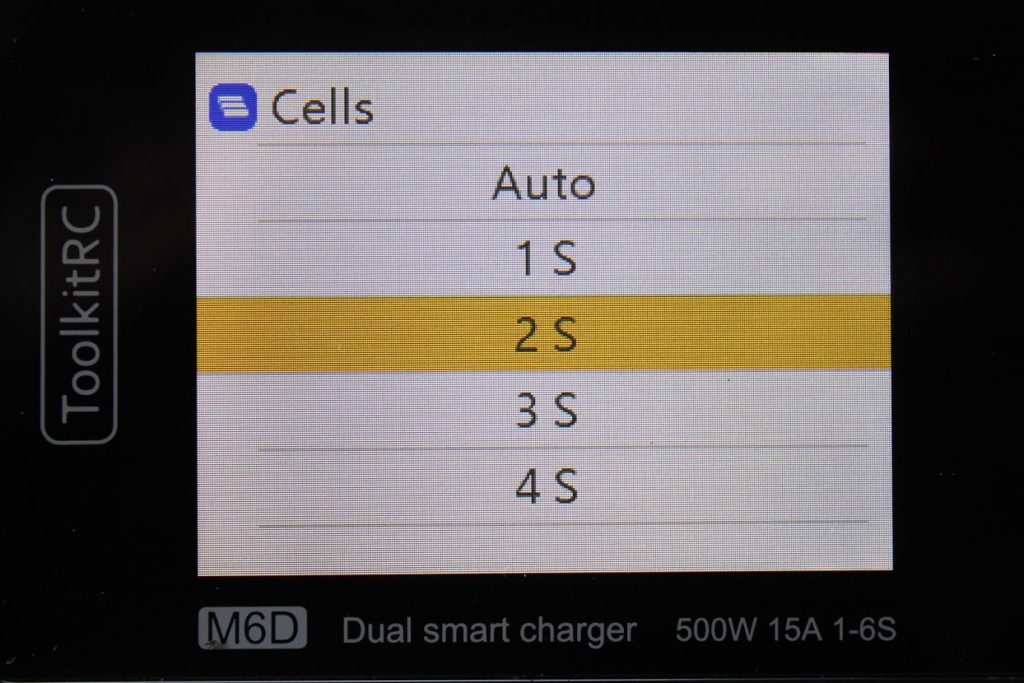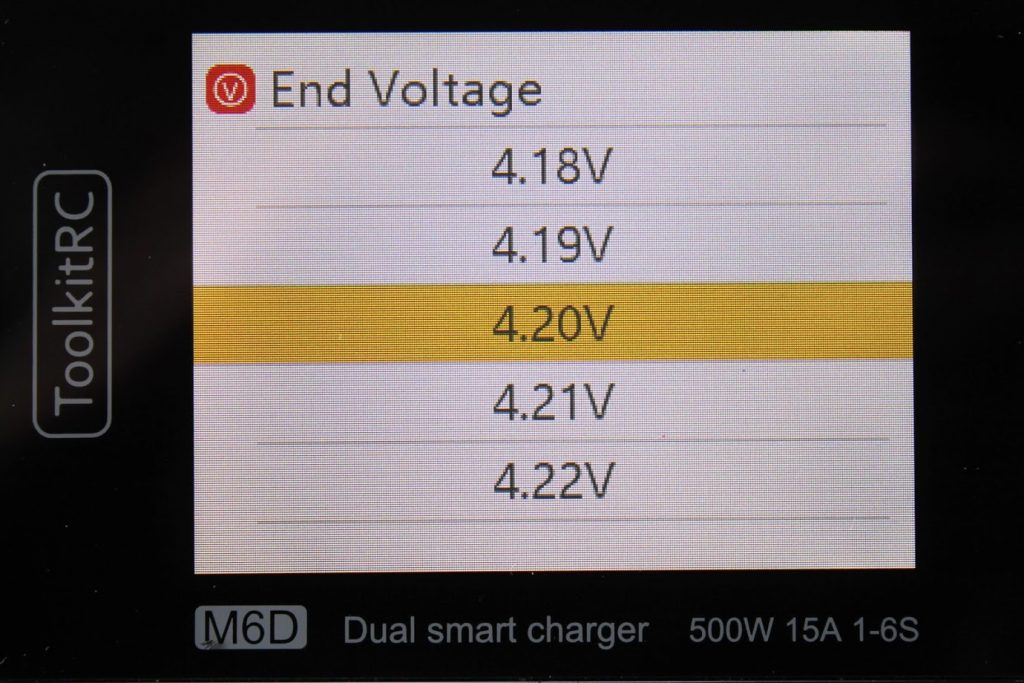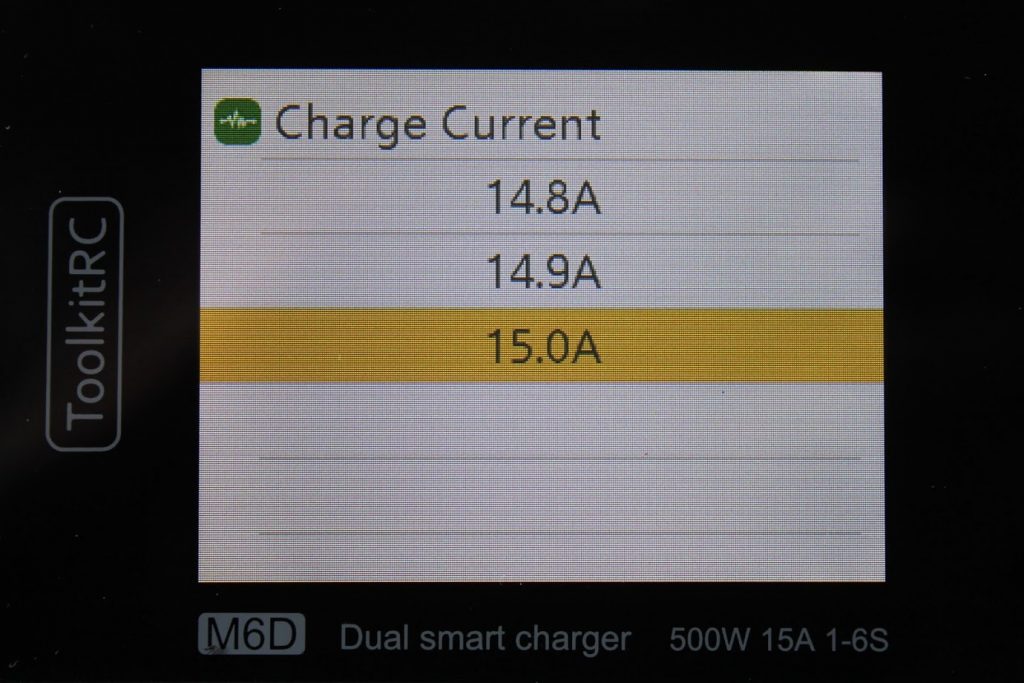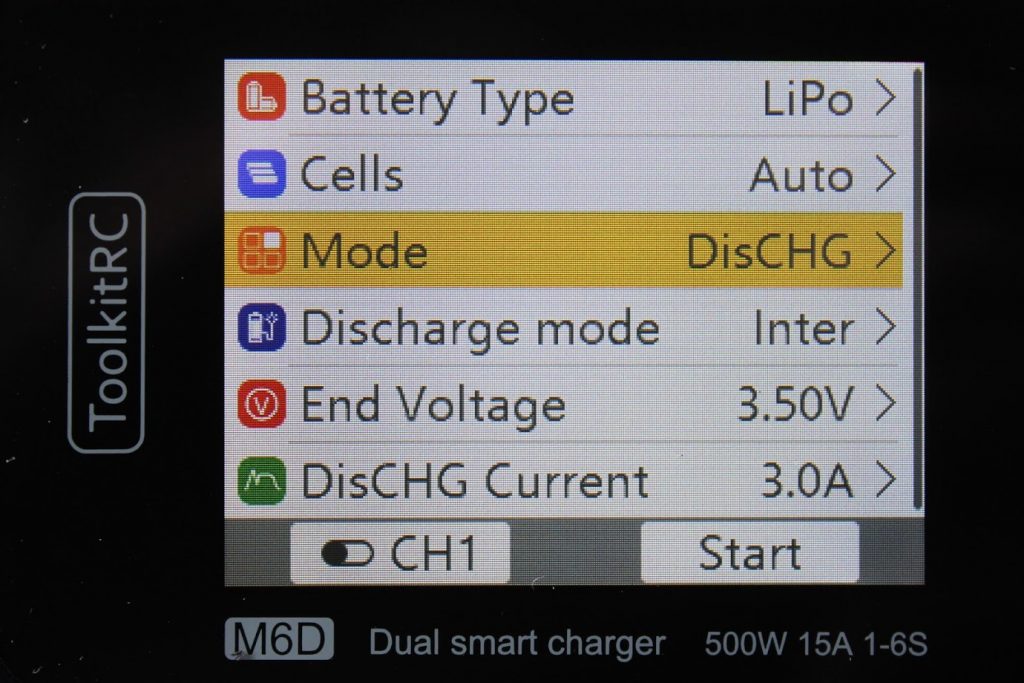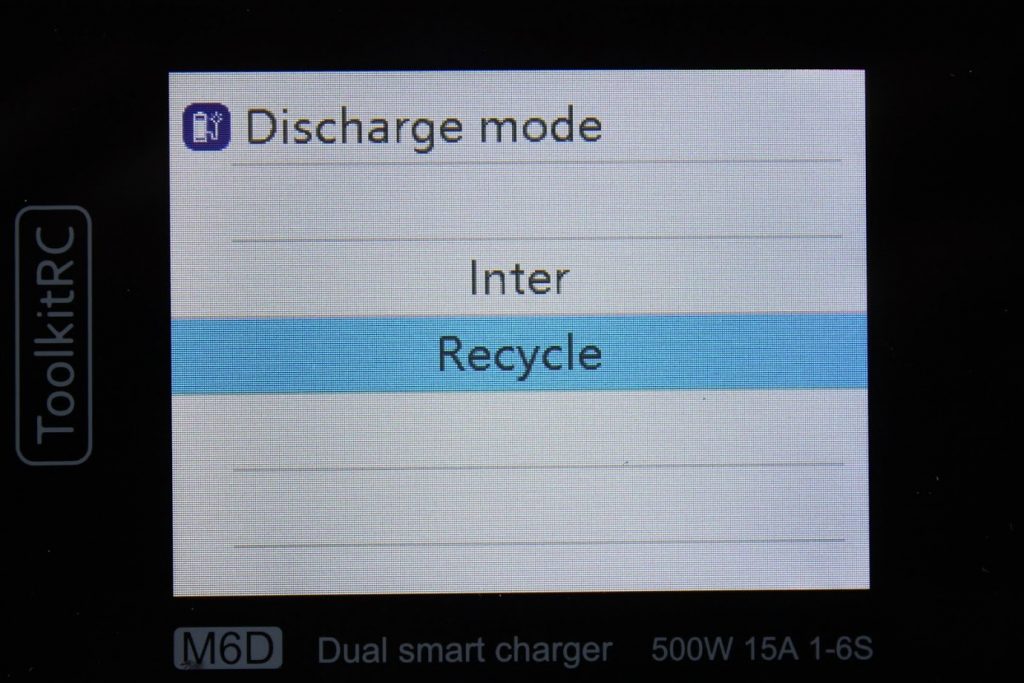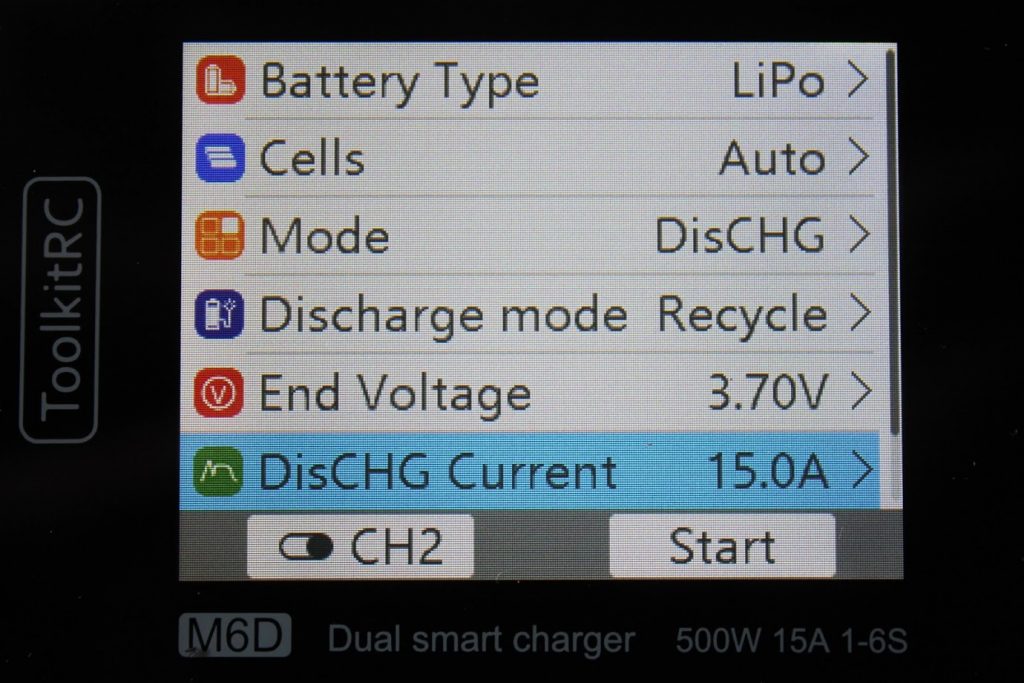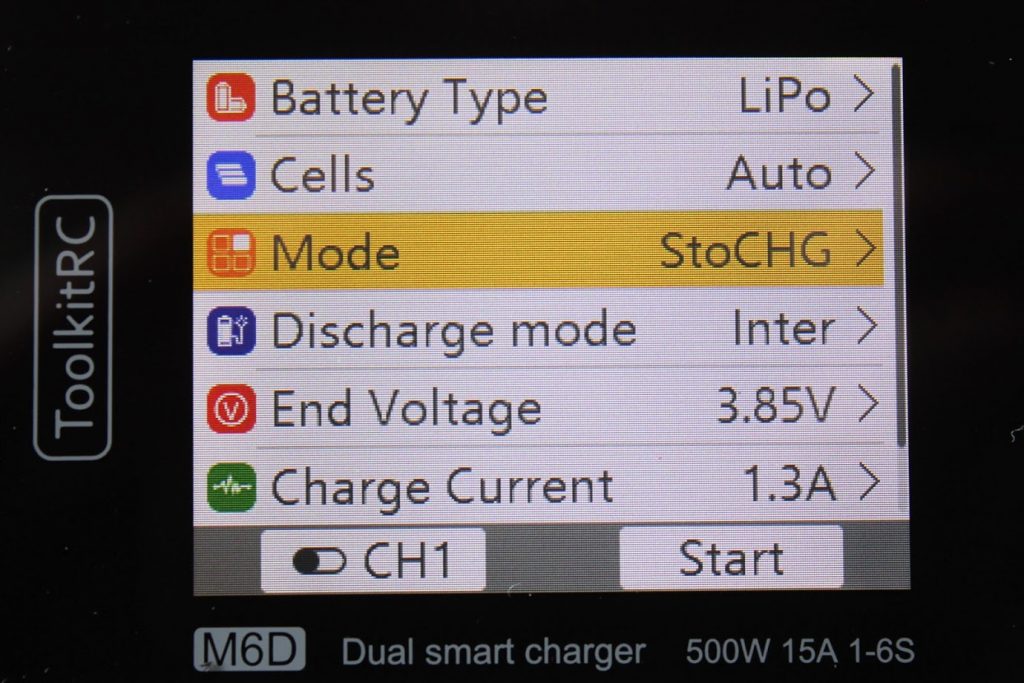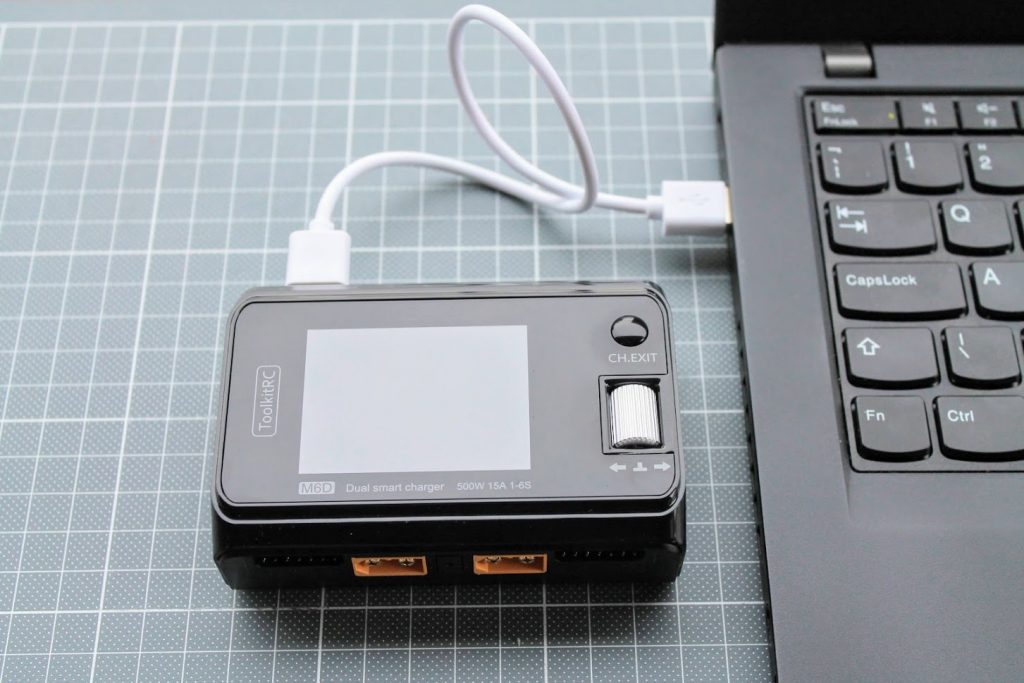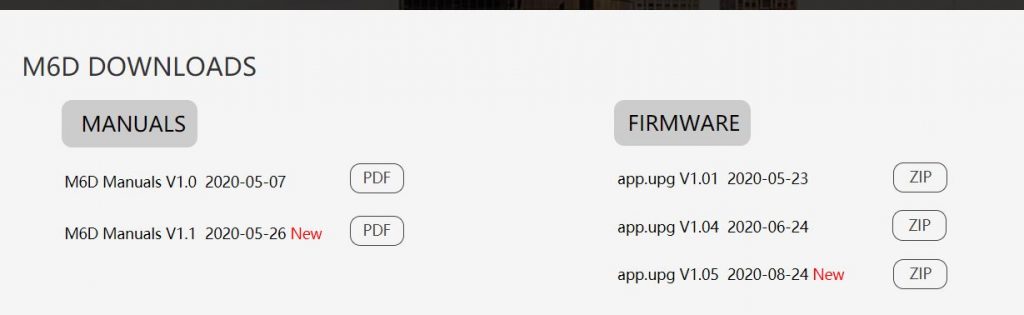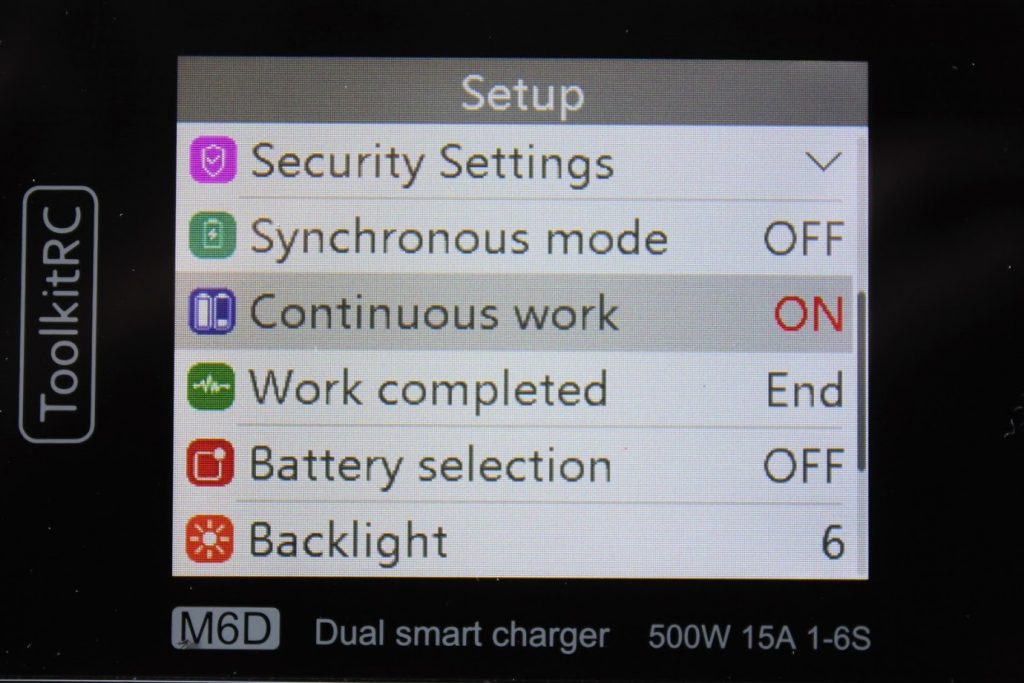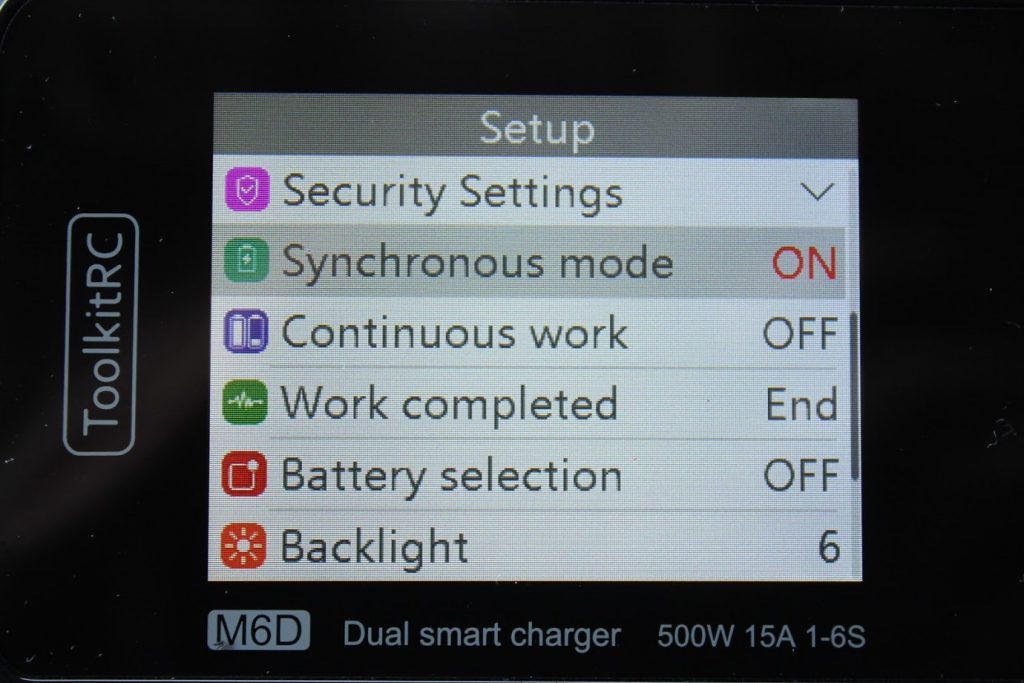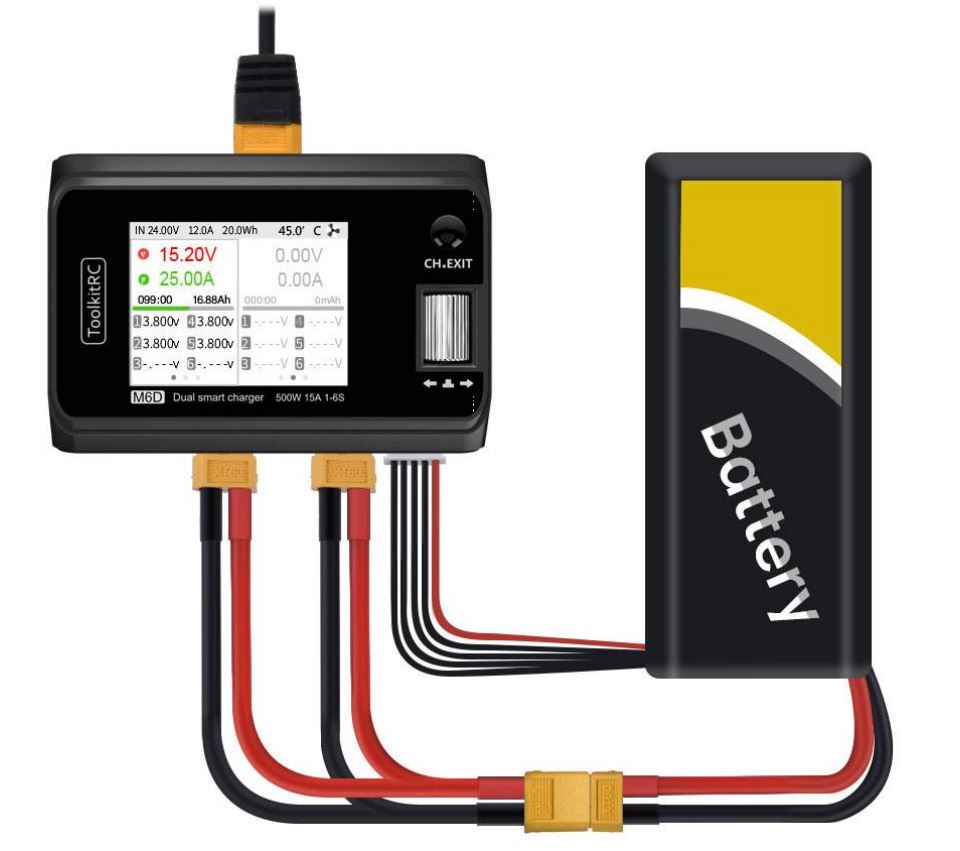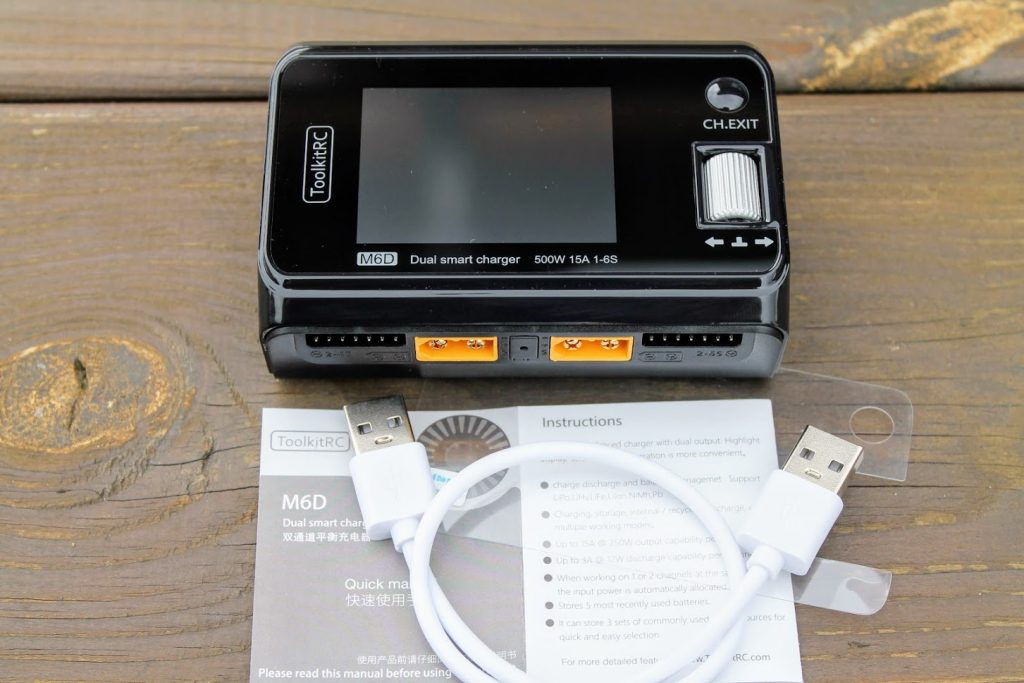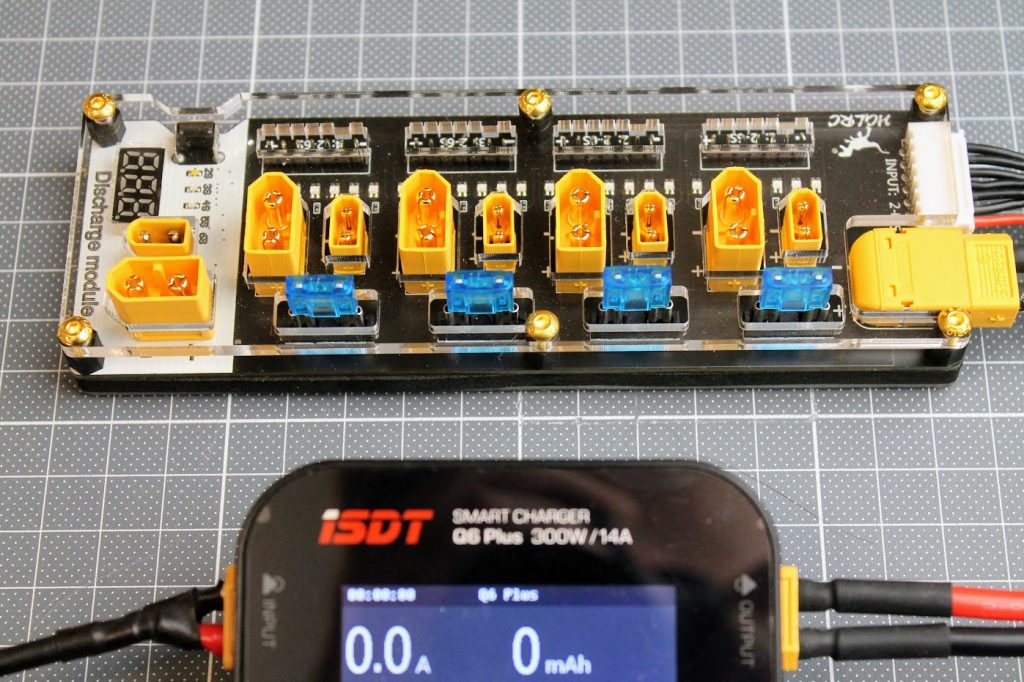
Closer look
Inside the box you’ll find the HGLRC Thor Pro charger board, XT60 and 6S balance lead connection to charger cables and instruction manual.

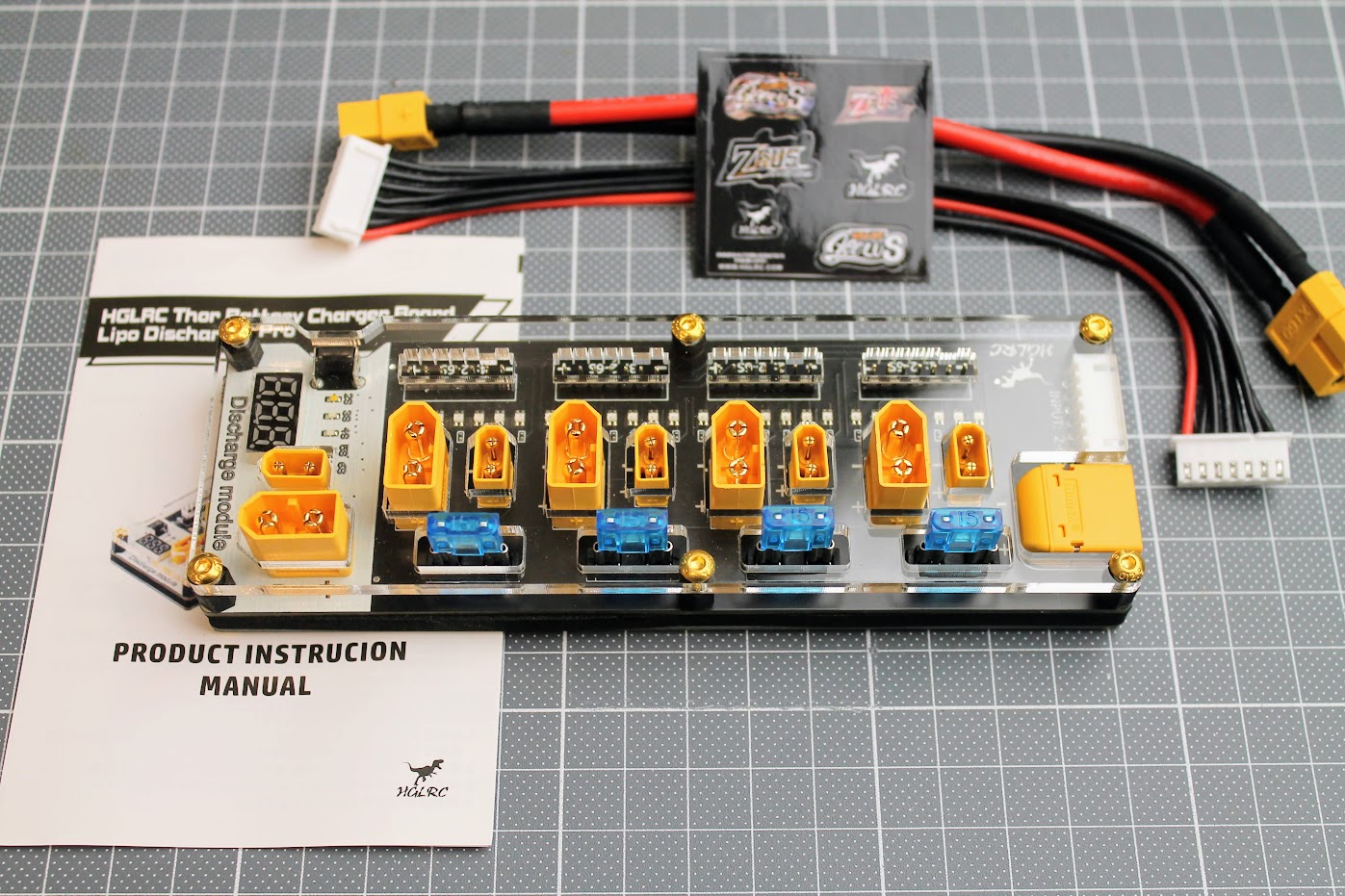
HGLRC Thor Pro charger board can charge 4 batteries in parallel with up to 40A of combined current.
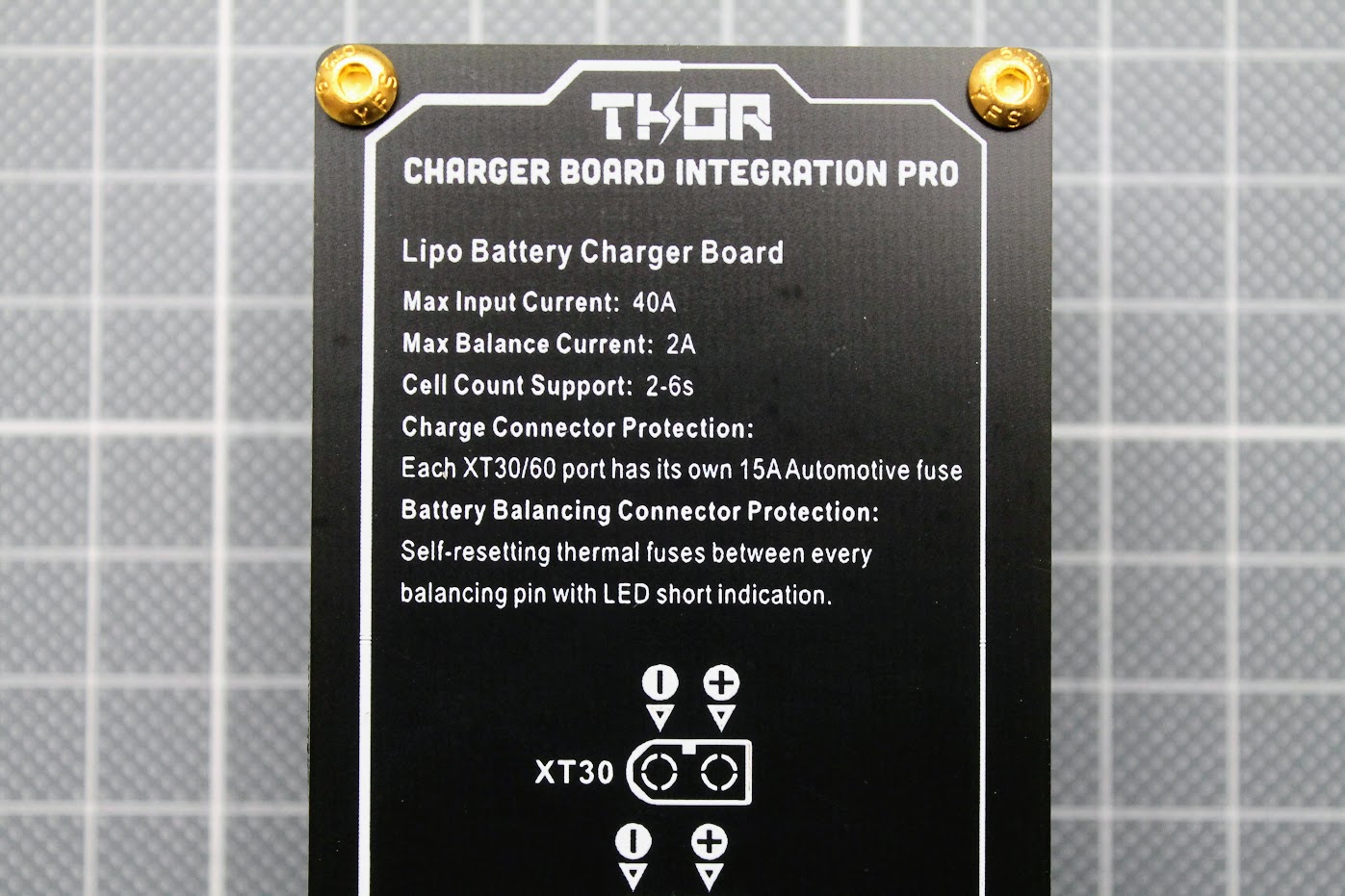
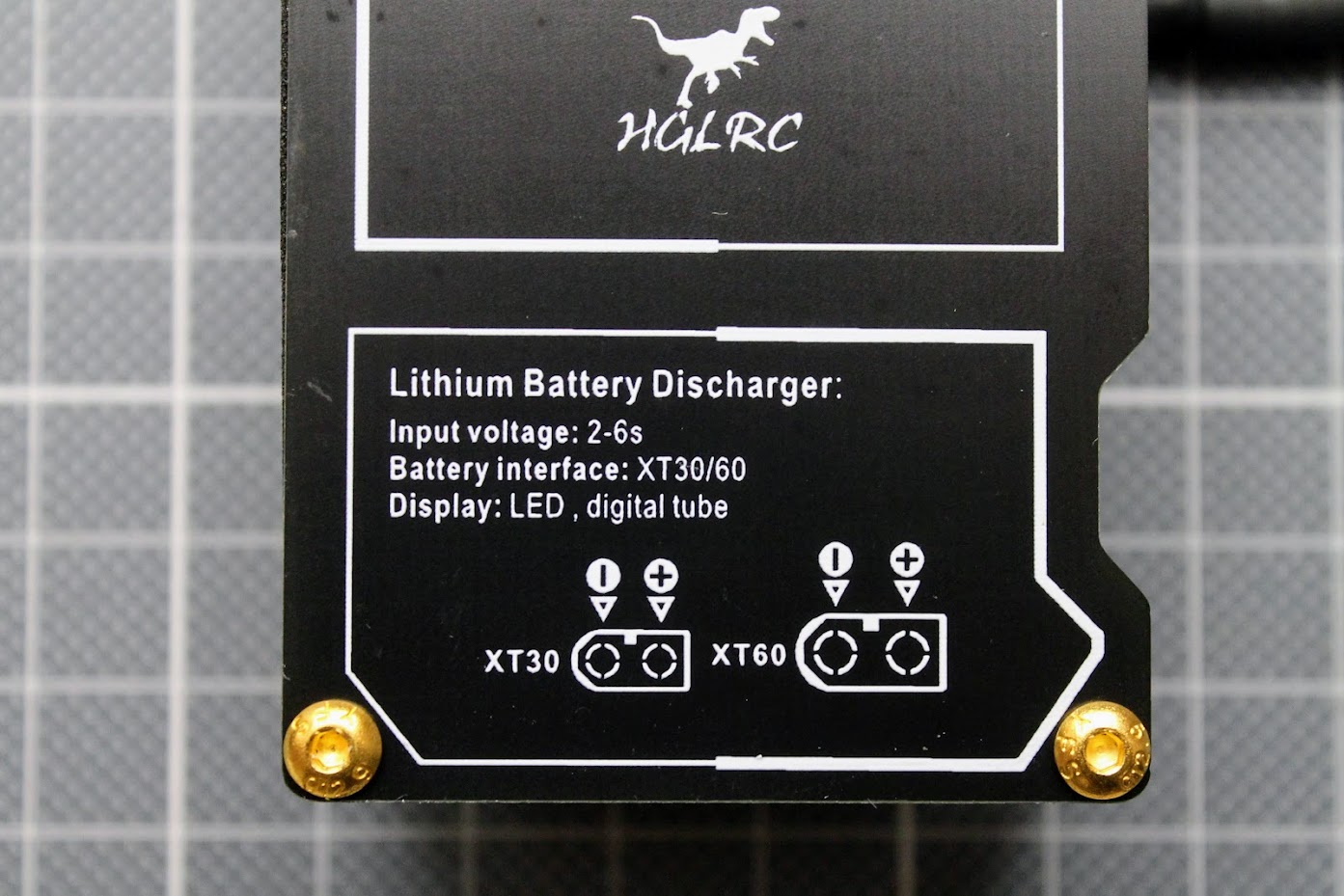
Charger board has 15A automotive fuses for protecting the batteries from short circuit. These fuses have dedicated slots and are replaceable.
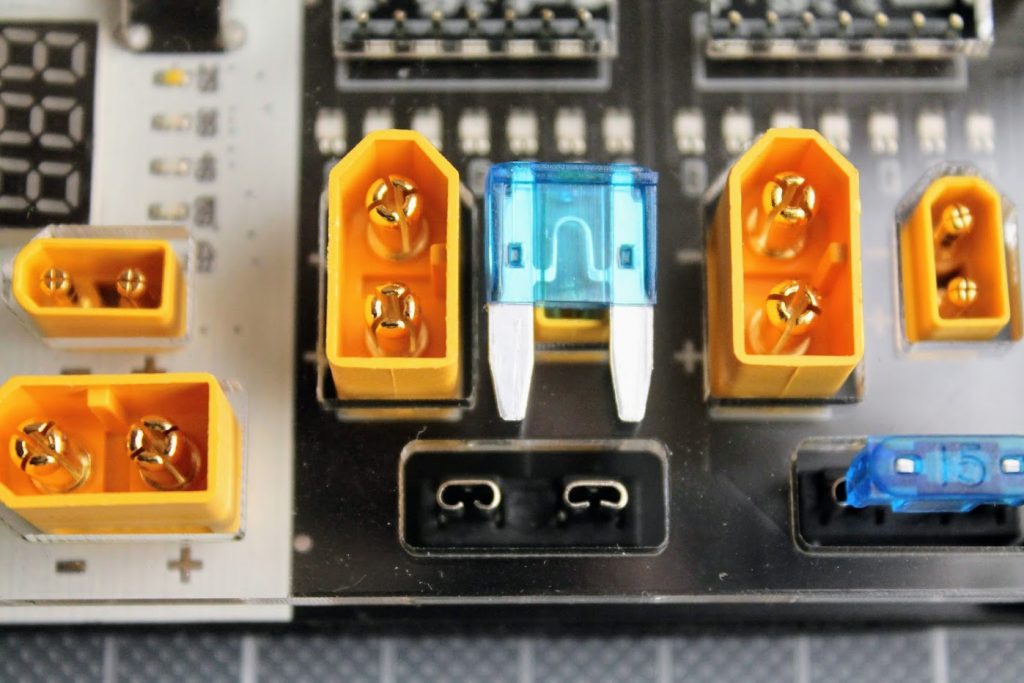
Charger board balance ports also have resettable thermal fuses for each individual cell. LED lights up when the thermal fuse takes the protection from overcurrent or short.
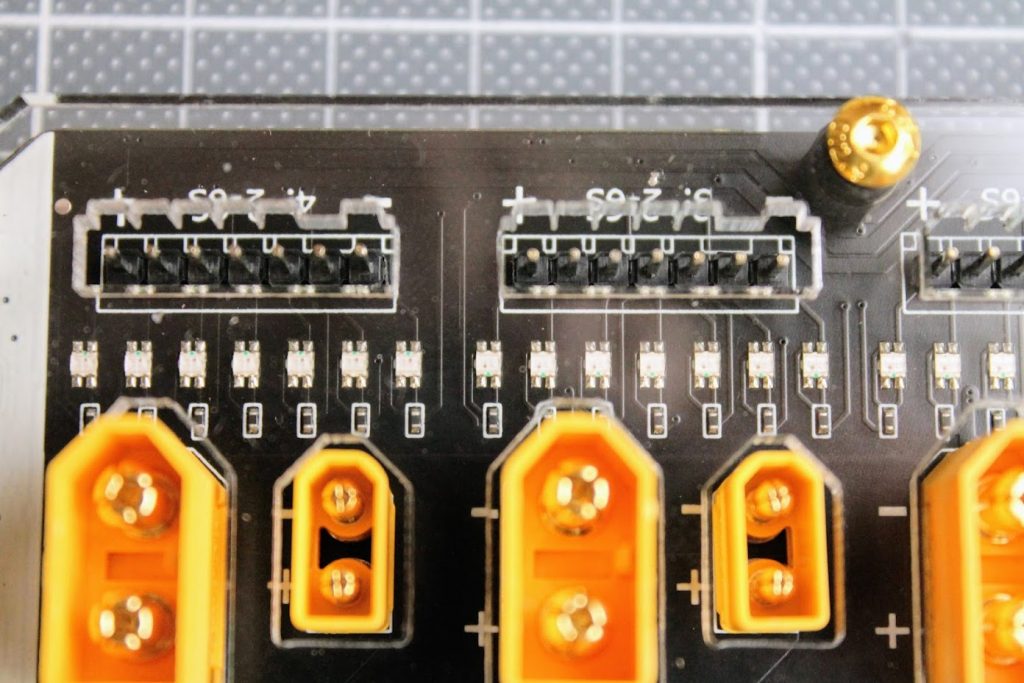
Compared to my old 2S-3S charging board this HGLRC Thor Pro charging board is a huge improvement in safety and featurewise.
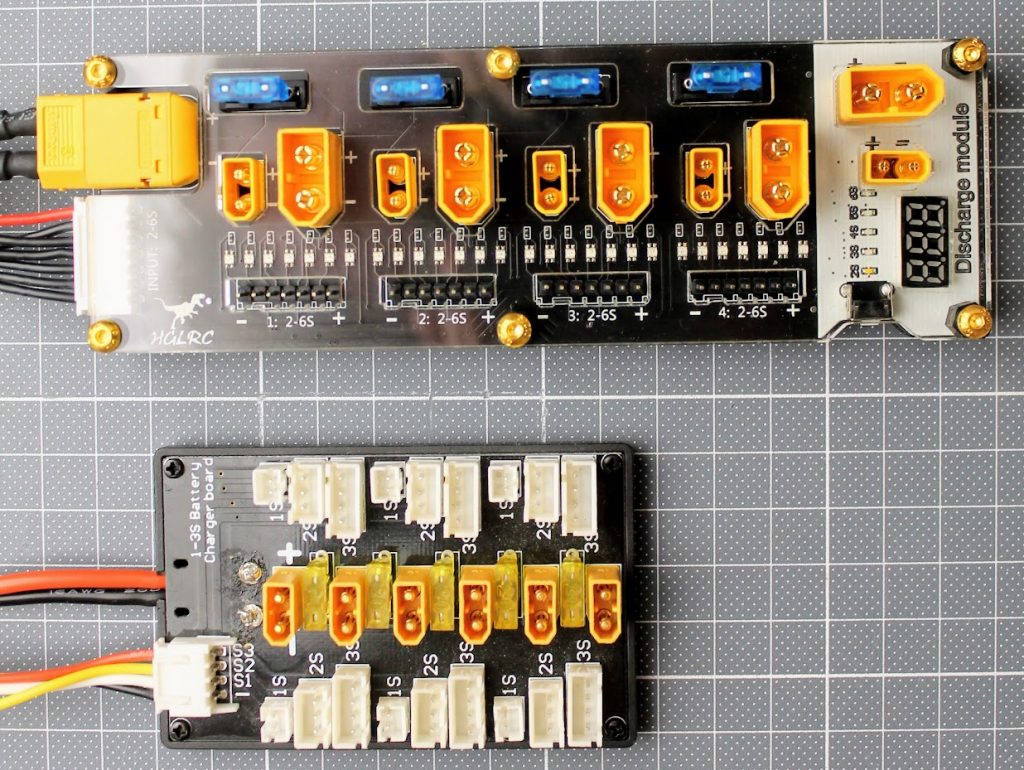
Charging
Caution! You should only use the batteries with the same cell count and the battery voltages should not differ more than 0.1V per cell. Never leave the batteries unattended while they are charging or discharging!
HGLRC Thor charger board has 4 XT30 and XT60 ports for up to 4 batteries connected in parallel. When charging the batteries in parallel you should have in mind that total charging current is divided between the count of the batteries, meaning if you provide 10A of charging current to the board with 4 batteries, it will provide the 10A/4=2.5A for each of the battery. So if you want to charge multiple batteries in parallel, you should multiply the charging current by the number of the batteries. I usually charge from 1C to 2C current rating for each battery.


Discharging
This is very handy feature. There are often some lipo batteries left charged after the flying session. Lipo batteries don’t like to be left fully charged for a long period of time. They may puff, damage or degrade if left charged even for a few days. So it is recommended to discharge the li-po batteries to the storage voltage (3.7-3.8V) to keep them healthy.
The bottom part of the charger board is actually the discharger. It has XT30 and XT60 ports, battery voltage display, cell count LED indicators and the push button for the cell count selection.
Right after the battery is plugged in the 7 segment display will show the total battery voltage. And the discharge process will start automatically.
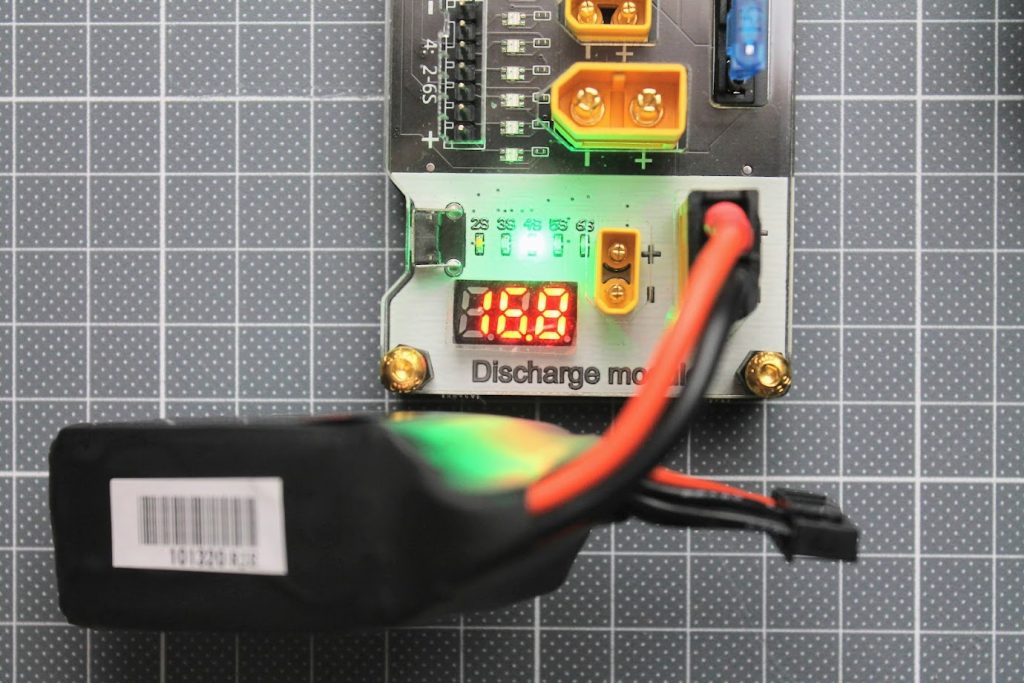
Each time the battery is plugged in you need to select the cell count of the battery by pressing the pushbutton on the side of the board. Otherwise it will discharge to the default 2S setting.
I wish it could detect the cell count or could remember the last setting rather than always use the 2S discharge setting.
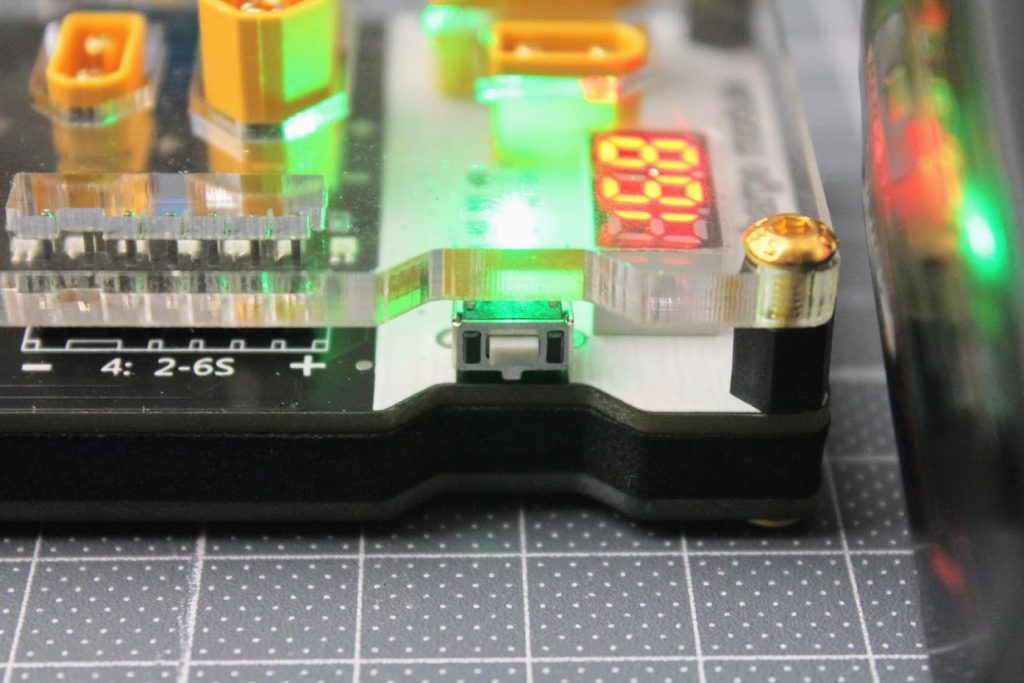
I have tried to measure the discharge current with my power meter, but the current was too low for this meter to register.

So I’ve used the multimeter to measure the discharge current and it was about 45mA (0.045A) on 4S battery. It took about 7 hours to discharge the 4S 500mAh battery to the storage voltage. The discharge current is too small and the discharge process takes too much time.
The final voltage of the battery was 15.2V (or 3.8V per cell) after the process finished so the board discharged the battery to the correct voltage.
Final thoughts
HGLRC Thor Pro battery charger board is really well manufactured parallel charging board. It can safely charge up to 4 batteries simultaneously, connected in parallel. XT30 and XT60 ports fits all the 2S-6S batteries I have (except obviously the 1S ones). Multiple fuses makes this charger much safer to use. I feel much more confident in parallel charging with this HGLRC Thor Pro charger board.
The discharge feature is pretty much useless as it only discharges at very slow rate (only 0.045A) and it takes hours to discharge the battery to the storage voltage. The discharger still might be useful as battery voltage checker device. You may plug the discharged battery briefly in the discharger port and check the voltage.
You can always use the parallel charger board to parallel discharge your batteries. If your charger is capable of high discharge current (like ToolkitRC M6D) or you use a special discharger (like ISDT Smart Discharger) you can discharge up to 4 batteries simultaneously with this HGLRC Thor Pro charger board.
Available @
HGLRC: https://www.hglrc.com/products/hglrc-thor-lipo-battery-balance-charger-board-pro
Aliexpress: https://www.aliexpress.com/item/1005002966733248.html
Disclaimer: This item was supplied by HGLRC for a fair and unbiased review. HGLRC never asked for a positive review and never influenced my opinion in any way. I’m trying my best to stay uninfluenced and give only my own opinion. All affiliate links if there are any help me purchase items for future reviews and tests.
]]>Read the review of the M6D here: Review: ToolkitRC M6D dual charger

M6DAC has dual power supply option DC (7.0-28.0V ) and AC (100-240V). This allows to use this charger @ home with AC plugged to the wall or you can bring it to the field and connect to the car battery or field battery pack. M6DAC is capable of charging up to 700W in synchronous mode (when using the both charger ports connected in parallel) or up to 350W for each charge channel. 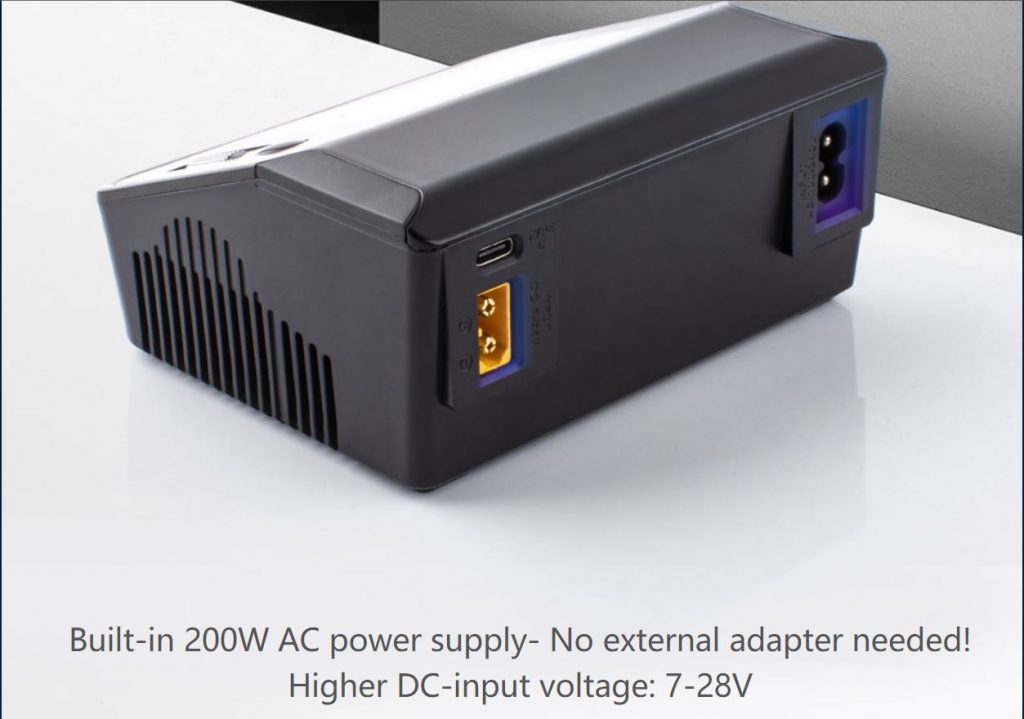
This new charger has big 3.5 inch IPS LCD screen with the resolution of 480*320 pixels. This is one of the biggest displays that chargers have. For comparison M6D charger has 2.4 inch display with 320*240 resolution.
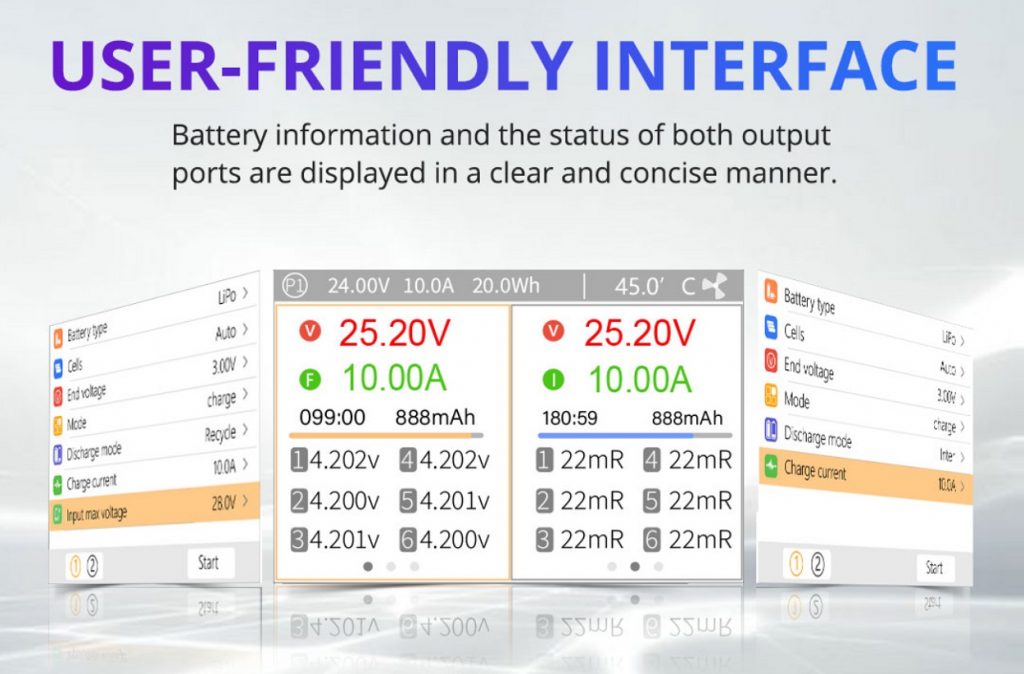
ToolkitRC M6DAC charger can charge the phone or any other mobile device with the up to 65W (3.25A @20.0V) of charging power. Charger supports many mobile device fast charging protocols (PD,QC,AFC,FCP,SCP,PE,SFCP,VOC)

Metal scroll wheel makes the navigation really convenient.
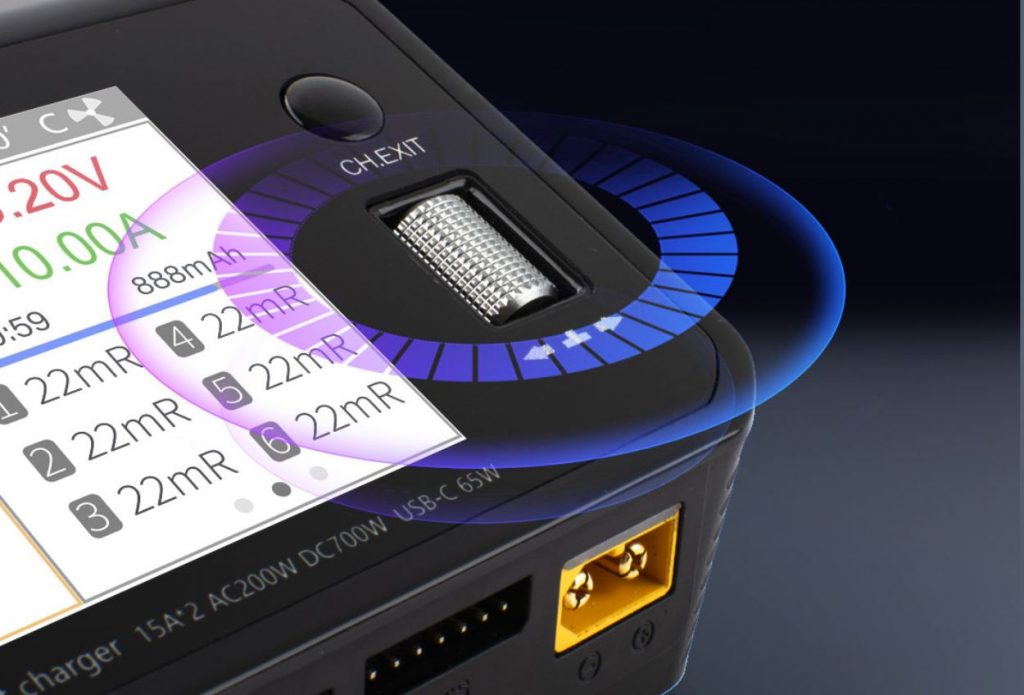

Release date: ~ 2021-06
Available @
Specifications
Input voltage:
DC 7.0-28.0V @MAX 30A
AC 100-240V @ MAX 2.5A
Type of battery:
Lipo LiHV LiFe Lion@1-6S
NiMh @1-16S Pb @1-10S
Balance current: 1000mA @2-6S
Balance accuracy: <0.005V
Charger power:
0.1–15A @350W *2 (Asynchronous mode)
0.1–25A @700W (Synchronous mode)
Discharge power:
200W @MAX 10A (Recycle mode)
10W@3A (Normal mode)
USBC power: MAX 65W 3.25A @20.0V or Upgraded
USBC protocol: PD,QC,AFC,FCP,SCP,PE,SFCP,VOC
Battery voltage: 1.0V-5.0V@1-6S
Internal resistance: 1-100mR@1-6S
Specifications
Input voltage: 7.0-28.0V @MAX 30A
Type of battery: Lipo, LiHV, LiFe, Lion@1-6S; NiMh @1-16S; Pb @1-10S
Balance current: 800mA @2-6S
Balance accuracy: < 0.005V
Voltage range: 0.2-5.0V @1-6S
Internal resistance: 1-100mR @1-6S
Charge power: 500W @MAX 25A SYNC
250W @MAX 15A *2 ASYC
Discharge power: 500W @MAX 15A Recycle mode
12W @MAX 3A Normal mode
USB: 2.1A @5.0V Upgrade@USB3.0
LCD screen: IPS 2.4inch LCD 320*240 pixel
Size: 98*68*35 mm
Package contents
ToolkitRC M6D charger comes with USB cable for firmware upgrades, Screen film protector and user manual.
Charger construction
This charger has two battery charging ports and two balancing lead ports for up to 6S. There is a temperature probe (DS1820) port in the middle, but there is no information on its use.
There is a fan on the side that turns on when the charger reaches the temperatures over 45℃.
On the back side of the charger you can find the input port (voltages between 7-28V or up to 6S battery) and the USB port for charging the phone or any other USB device with up to 2.1A.
Charger controls: scrolling the scroll wheel to the left or right for navigating through the menu and pushing the wheel for select or enter action. The CH button is for selecting the active battery charging channel (charging port). The selected channel will be highlighted in the screen. This button also allows to exit from the settings or selections menu.
Charger features overview
Battery checker
First of all ToolkitRC M6D charger can work as battery checker. Once you plug the battery into charging port it will power up and start showing the total voltage and the individual cell voltages. I don’t know if this is a useful feature, but it is definitely interesting and can not be found in any of my owned chargers (currently they are 6).
Internal battery resistance checker
Press and hold [CH/EXIT] button for two seconds to start testing the internal resistance of the active selected channel. After the test, the internal resistance will be displayed.
Charging
The short press on the scroll button opens the charging/discharging/storage mode settings. Select the “Charge” mode.
Select the battery type.
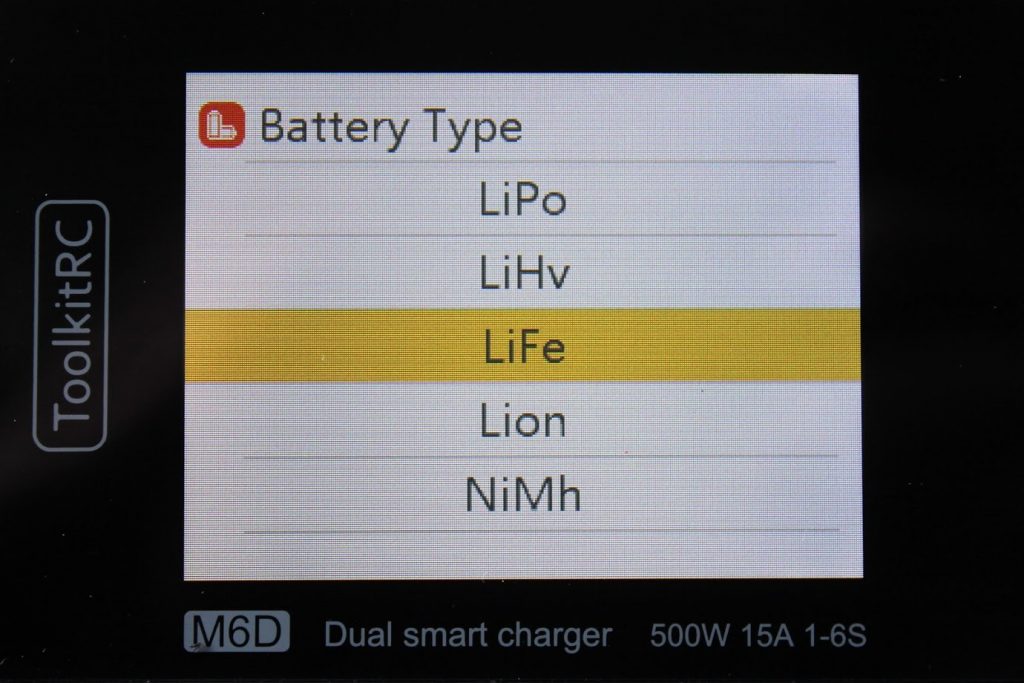 Select the battery cell number. I usually leave this setting to the “Auto” as the charger autodetects the cell count accurately and makes less mistakes than human.
Select the battery cell number. I usually leave this setting to the “Auto” as the charger autodetects the cell count accurately and makes less mistakes than human.
You can select the desired end voltage from 4.05V to 4.25V for LiPo and from 4.20V to 4.40V for LiHV batteries. Be careful and don’t overcharge the LiPo batteries!
And the last setting is the charge current. Up to 15A in standard mode and up to 25A in synchronous mode. I usually charge LiPo batteries with 1C current and in 2C current when I need a quicker charge.
Discharge
For discharging the batteries you need to select the DisCHG mode.
If you have powered the charger by battery and charger power input source settings are set to “Battery” then you can select the Discharge mode to “Recycle“. “Recycle” mode “charges” up the supply battery with Discharge current. This allows to discharge batteries quicker with the higher current (up to 15A) then “Internal” mode (up to 3A).
Storage charge
For charging/discharging the batteries to the storage voltage you need to select the StoCHG mode. In this mode the charger will charge up or discharge to the storage voltage. The Storage charge mode settings are similar to the Discharge mode, just by default it is set to charge/discharge to 3.85V per cell.
Firmware update
Connect the ToolkitRC M6D charger to PC with the supplied USB cable. Don’t connect the external power source to the charger. Charger will be powered through the USB cable. The computer will recognize the charger as USB disk named Toolkit.
Download the upgrade file app.upg (in the ZIP archieve) from the the official website https://www.toolkitrc.com/m6d. Extract the contents of the downloaded archive to the Toolkit disk. Overwrite the previous files in the USB disk if there are any.
Continuous charge
This is totally awesome feature. ToolkitRC M6D is able to automatically continue (or start) to charge (and discharge) the battery once you connect it. No need to press any key. When a battery is fully charged, unplug the battery, connect the next battery, the device will start to charge and discharge automatically. For this to work you need to set “Continuous work mode” to ON in the SETUP menu.
Synchronous mode
In sinchronous mode charger teams up the both battery charging ports to almost double the charging current output up to 25A. You need to set the Synchronous mode to “ON” in the setup
You need to get or make Y power adapter for sinchronous mode like the the one in the picture below.
Power supply
ToolkitRC M6D charger can be used as current limited power supply. If battery type is selected as “Power”, then you can select maximum current limit and voltage. Using this feature charger can power the hot wire cutting device or be as SmokeStopper device, limiting the maximum current.
Conclusion
ToolkitRC M6D is the best charger from the ToolkitRC at the time being. It has almost all the features that the user could want. Charging, discharging, storage feature, internal resistance checking, power supply with current limiter. It has two independent charging ports for charging/discharging two batteries simultaneously. They can be combined into one port for sinchronous charge with up to 25A. Charger displays the battery cell voltage with 3 decimal digits accuracy!
ToolkitRC M6D has much better user interface than previous ToolkitRC chargers. It is more intuitive and easier to use. Navigation using the scroll wheel is easy and convenient. Much better than ToolkitRC M6 or M8 chargers.
One of the best features of this charger is continuous mode when you don’t need to press anything for starting the charging process. When the first battery finishes charging, just disconnect it and connect the next battery and the charging process starts automatically!
ToolkitRC supports their products by releasing the firmware updates with fixes and feature improvements. Firmware update frequency wise it is on par with the industry leader ISDT or maybe even better.
Bottom line: ToolkitRC M6D is feature rich, powerful, dual channel charger for the budget price. At the time being it is the cheapest dual battery charger/discharger in the market.
Disclaimer: This item was supplied by Banggood for a fair and unbiased review. Banggood never asked for a positive review and never influenced my opinion in any way. I’m trying my best to stay uninfluenced and give only my own opinion. All affiliate links if there are any help me purchase items for future reviews.
]]>