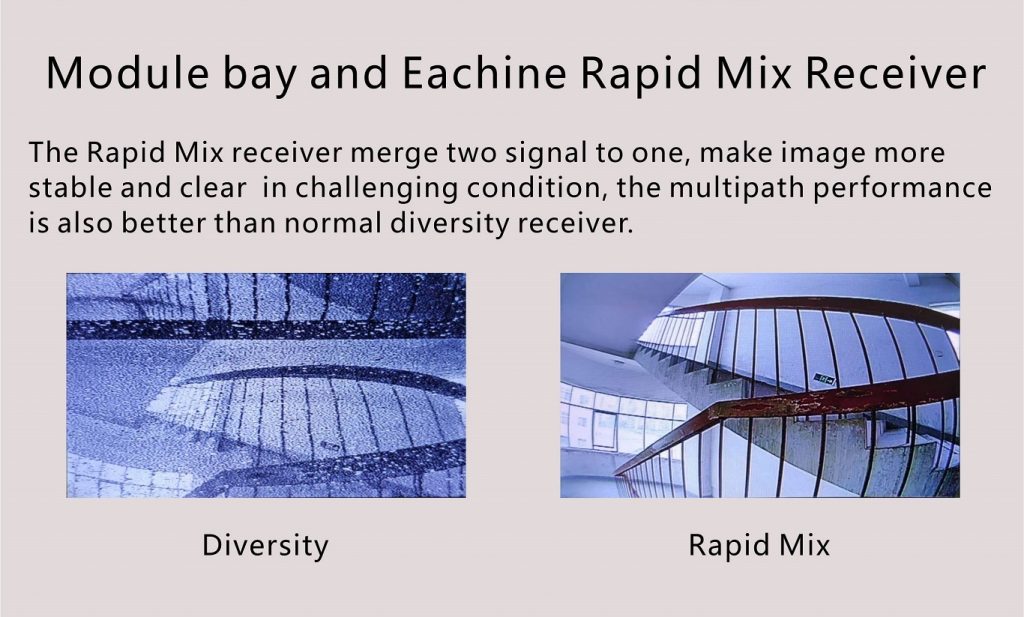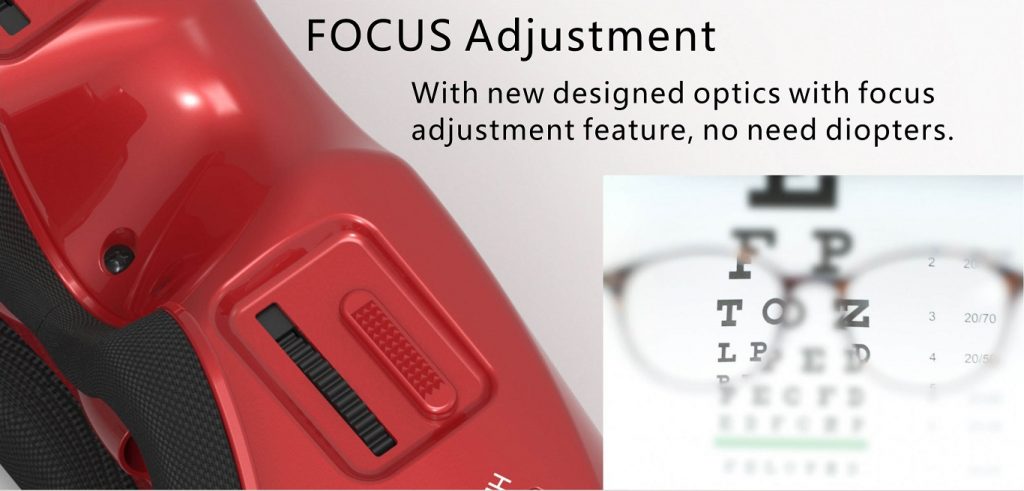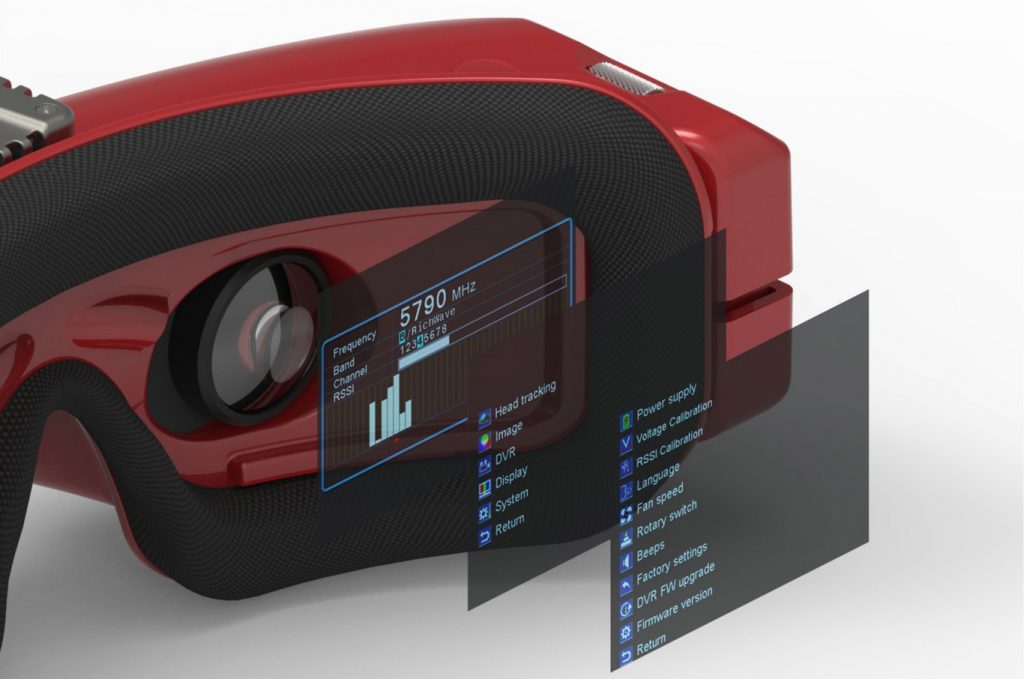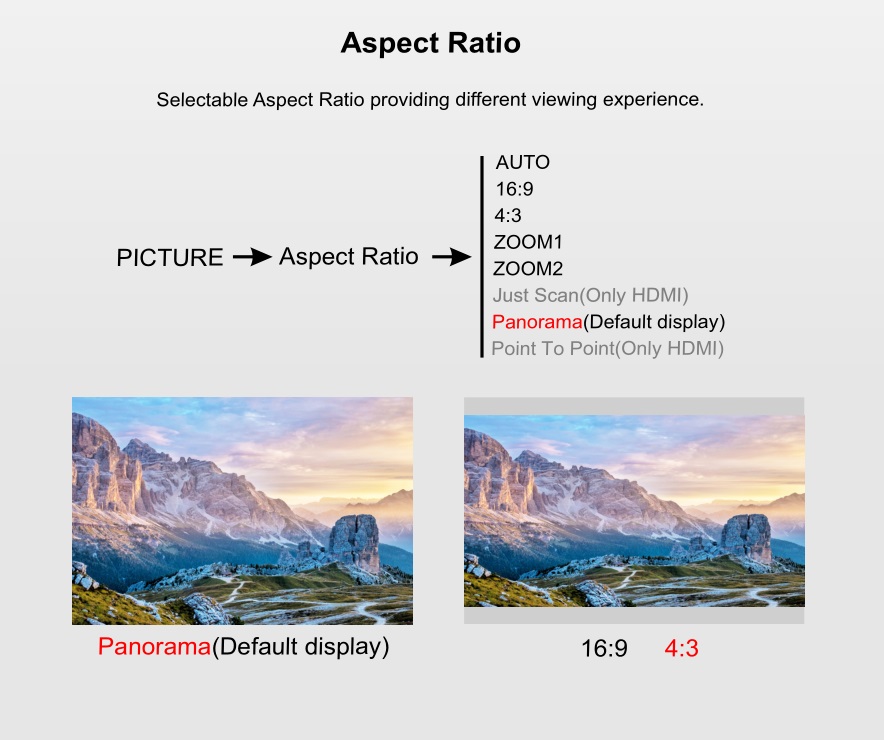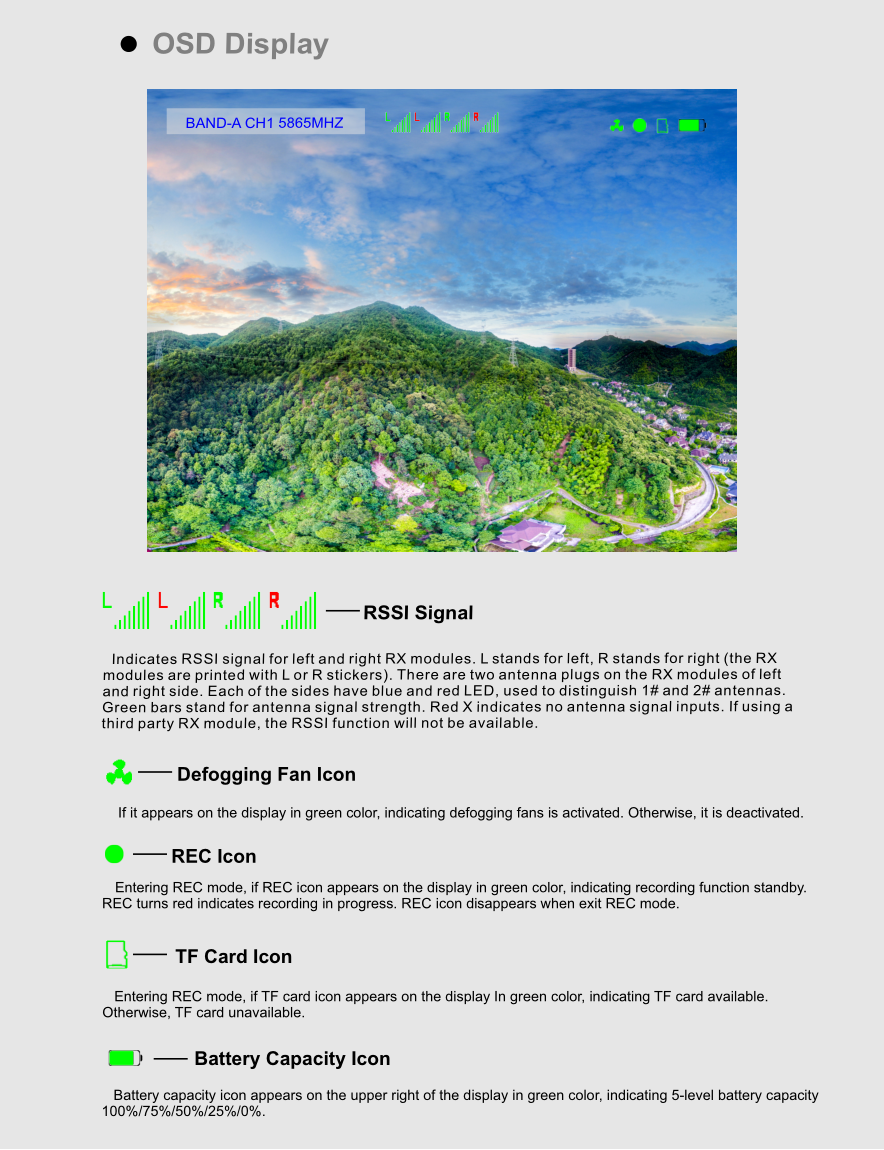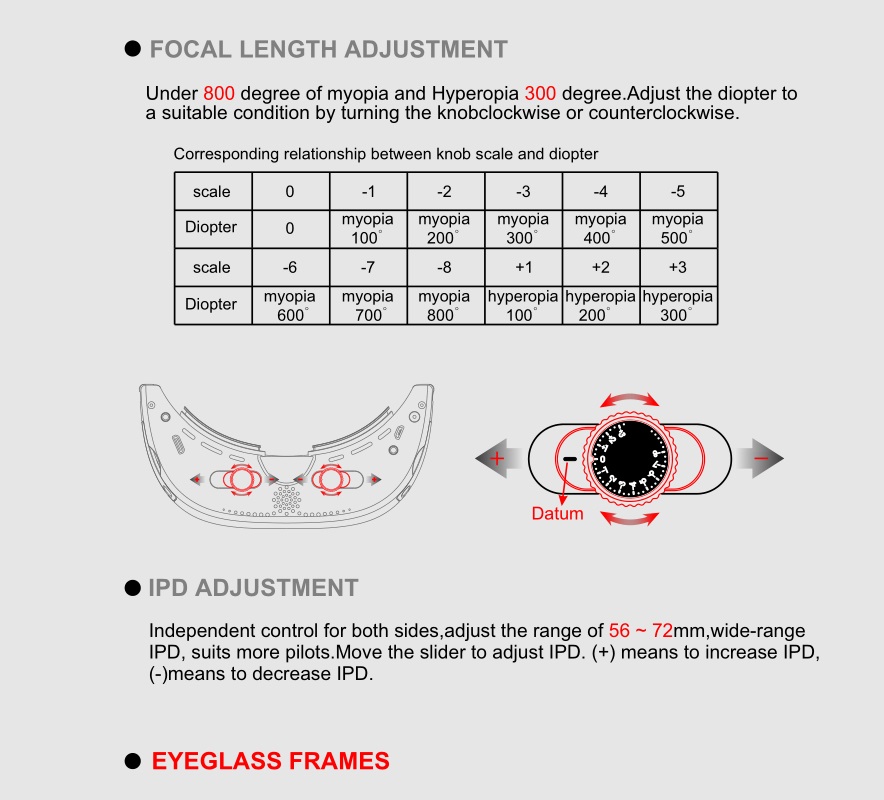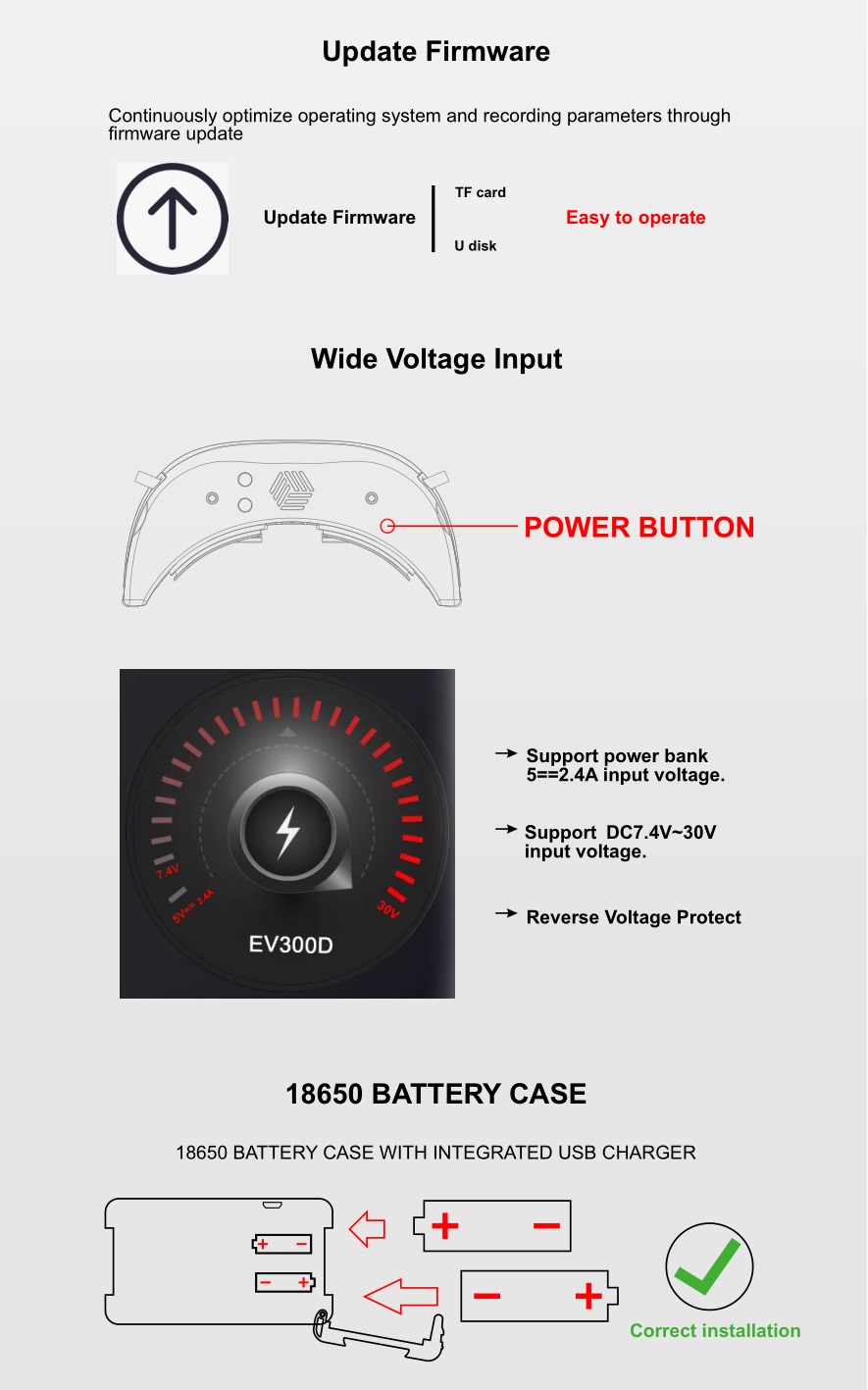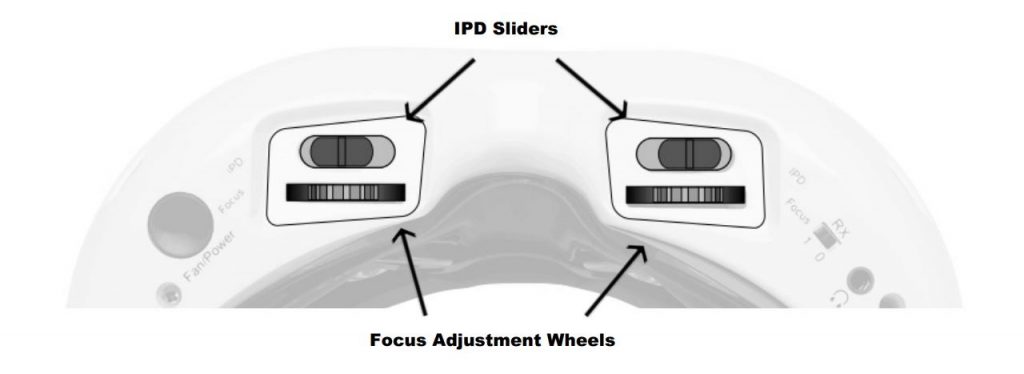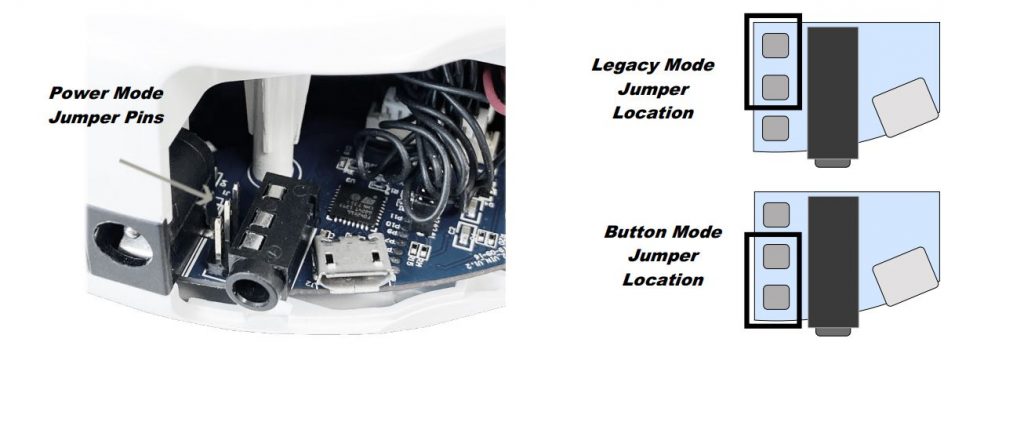EdgeTX – alternative to OpenTX
While the new firmware for OpenTX compatible radios was released almost three weeks ago, I thought it is really worth mentioning it. EdgeTX is a forked project from OpenTX firmware. While the development of the mainstream OpenTX has stagnated a bit, enthusiast developers decided not to wait forever for many long waited features that community is waiting for (OpenTX, where is the touchscreen support?). Here is what the EdgeTX devs say:
“…In bringing you EdgeTX, our key goals for this first release were to:
- enable use of the touchscreen interface for color radios that support it
- allow use of high bit rate CRSF without having to modify your hardware if using transmitters like X9D+ and X7 via OneBit sampling mode
In bringing you EdgeTX, our main goal for this first release was to give to the community a usable touchscreen interface for color radios with touchscreens. Additionally, we wanted to establish a solid foundation for future features for the most commonly used radios.”
Link: https://github.com/EdgeTX/edgetx/releases/tag/v2.4.0
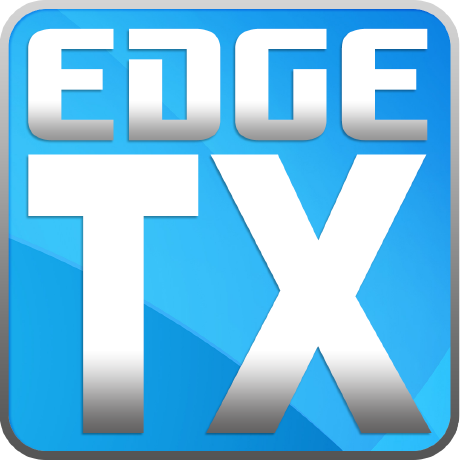
FatShark Scout HD goggles
Release of the FatShark Scout HD digital FPV goggles is probably the biggest news of the past week. These are the first FatShark DIgital FPV goggles and they are affordable starting goggles for the digital world of the FPV.

Available @ GetFPV:?https://www.getfpv.com/fat-shark-scout-hd-fpv-goggles-w-integrated-digital-receiver.html
Banggood:?https://www.banggood.com/Fat-Shark-Scout-HD-PVT-FPV-Goggles-…-1881764.html
ImmersionRC Ghost Hybrid V2

Available @ Pyrodrone:?https://pyrodrone.com/…/immersion-rc-tramp-ghost-hybrid-v2-uno?https://pyrodrone.com/…/immersion-rc-tramp-ghost-hybrid-v2-duo-5-8ghz-vtx-2-4ghz-rx
Holybro FETtec Mini AIO 15A
Holybro FETtec Mini AIO 15A is the first AIO FC in toothpick style with KISS firmware on board. ESC’s are capable up to?15A, supports 2-4s batteries has Graphical OSD with full KISS tuning.

Available @ Holybro: http://www.holybro.com/product/holybro-fettec-mini-aio-15a
Features
FC:
- KISS FC firmware
- F3 Processor (STM32F303CCT6 @ 72MHz (MPU6000))
- Supply voltage 6-18V (2S-4S Lipo voltage)
- Dedicated onboard 5V BEC (max 1A)
ESC:
- Active current limiting @ 15A
- Input voltage: 2S-4S
- High quality 30V MOSFETs
- STM32G071 @ 64MHz
- 128 kHz Motor PWM
- Automatic input signal detection
- Dshot 300-2400
- PWM
- OneShot42/125
OSD:
- Graphic OSD (STM32)
- Full KISS Tuning
- Filter (PIDs, Rates, Settings)
- LED control (RGB LED, Racewire)
- VTX
- Live data graphs (Voltage, motor rpm, current, motor temp, gyro values, link quality)
- KISS GPS support + live map
- Custom graphic pilot logo
- Stick overlay
- Custom layout
The FETtec Mini AIO 15A works with KISS/FETtec FC firmware version 1.3RC45Y or later !
Dimensions
Size: 29 x 29 mm
Mounting: 25,5 x 25,5 mm
Weight: 3.6 g
Dalprop?Cyclone T3028
Dalprop now has 3 inch props with T-mount. Cyclone T3018 and T3028 3-bladed propellers.
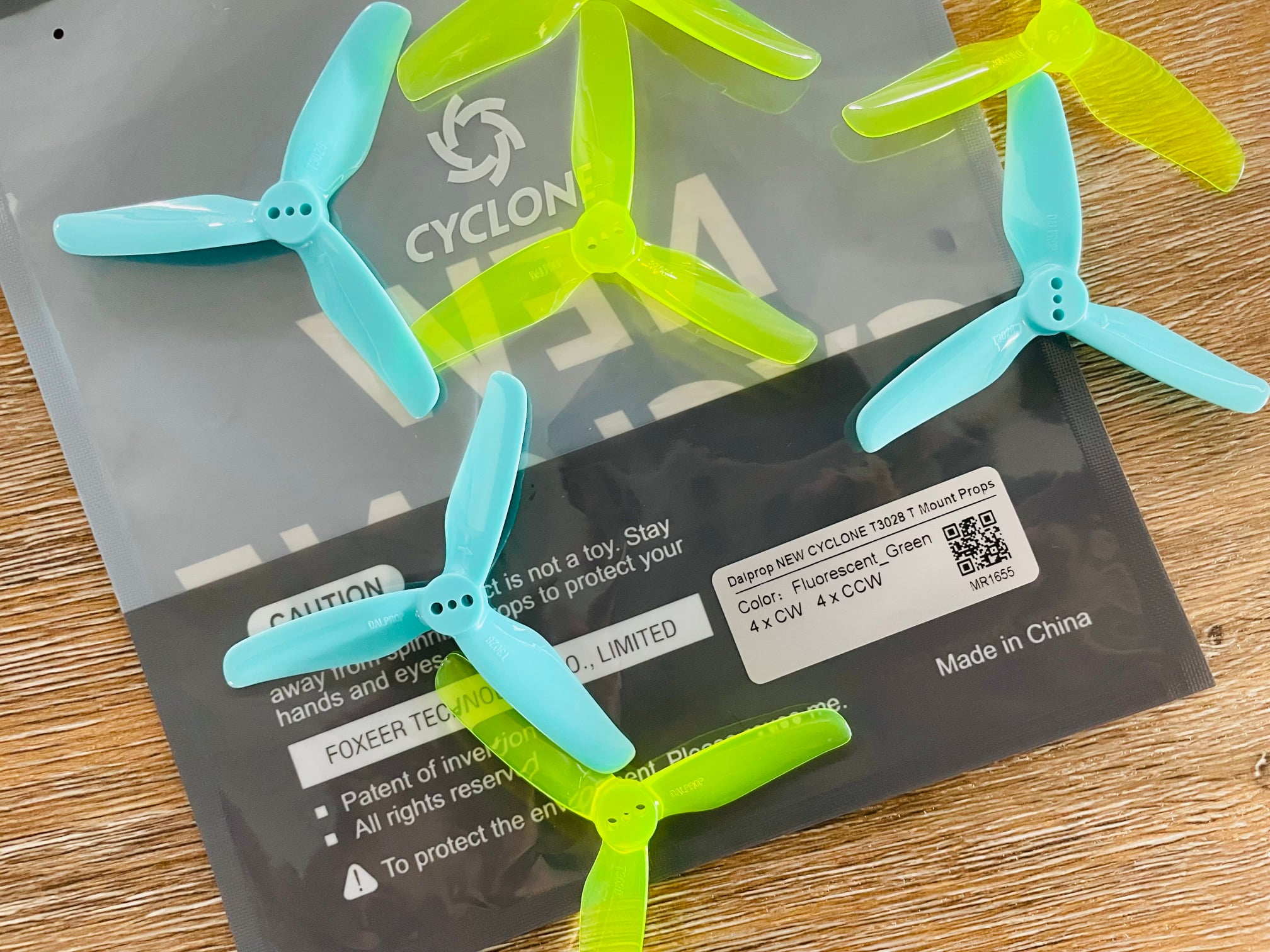
Available @ Foxeer:?https://www.foxeer.com/search?keywords=Dalprop+New+Cyclone
Aliexpress:?https://s.click.aliexpress.com/e/_97e27M
]]>
FatShark Scout HD goggles does not have any AV or HDMI input. You cannot use them for analog FPV as they are designed to work only with Shark Byte digital FPV system.
Scout HD goggles have Firmware update port. Rumors say, that a?firmware update with brightness, contrast, and hue adjustments will be added in the future.


FatShark Scout HD are the cheapest ready to use digital FPV goggles on the market currently.
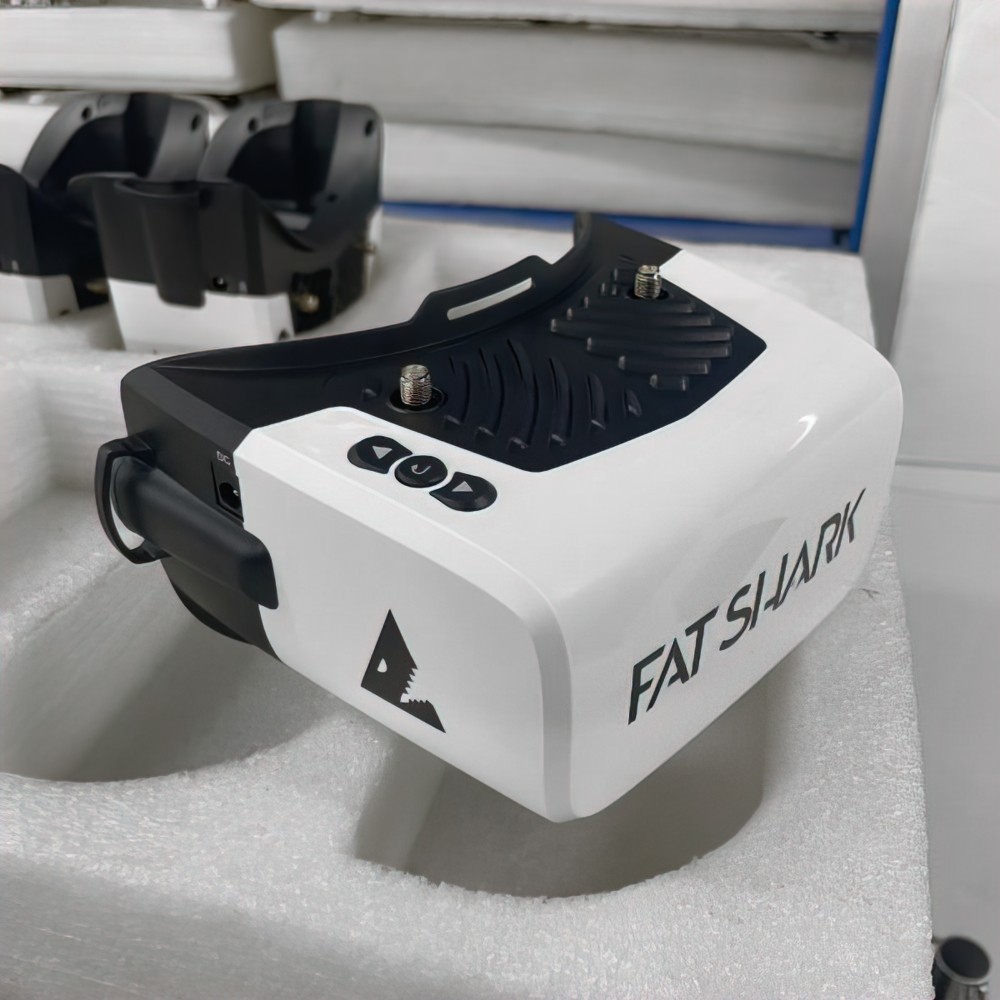
FatShark Scout HD are compatible with Shark Byte Digital FPV video transmitters. There are 3 transmitters available currently:?https://www.getfpv.com/catalogsearch/result/?q=SharkByte
 |
 |
 |
Released on 2021-08
Available @?GetFPV:?https://www.getfpv.com/fat-shark-scout-hd-fpv-goggles-w-integrated-digital-receiver.html
Banggood:?https://www.banggood.com/Fat-Shark-Scout-HD-PVT-FPV-Goggles-…-1881764.html
Features
- Ergonomically molded headset w/ adjustable headband
- Shark Byte Tx upgrade port
- 44 degrees diagonal FOV
- 3-Button OSD Navigation
- Integrated digital receiver
- Anti-fog fan
Specifications
- Power Supply: 5.1mm Barrel Connector, 8-16V (2s – 4s) Center Pin Positive
- Interpapillary Distance (IPD): 55 to 76 mm (fixed)
- Operating Frequencies: 5.725-5.850GHz
- FOV (field of view): 44 degrees diagonal
- Interface: Shark Byte Tx upgrade port
- Display: 3.5 inch TFT (1920 X 1080)
- Controls: 3 button OSD navigation
- Dimensions: 170 x 120 x 90mm
- Upgradeable via SD card
- Charging Port: USB-C
- Storage: MicroSD
- Weight: 336.5 g

According to the FCC ID website data the 2.4GHz link is declared to be rated up to 1W. This is some serious RF power. Let’s wait and see what it will be used for (maybe extra long range FPV video link?).
Visually the V2 goggles look exactly the same as V1 as the goggles use the same mold as V1. This is also a good news as any accessory (like patch antennas) that you use or can buy for the V1 version should also fit the V2 version.


It has been confirmed that 1200mW mod also works with the DJI FPV Goggles V2.
Estimated release date: 23rd of January
Makerfire (coupon code: Montis) : https://shop.makerfire.com/products/dji-v2-fpv-goggles
Specification:
Brand: DJI FPV Goggles V2
Weight: Approx. 420 g (headband and antennas included)
Dimensions: 202×126×110 mm (antennas included), 184×122×110 mm (antennas excluded)
Screen Size: 2-inch × 2
Screen Resolution (Single Screen): 1440 × 810
Screen Renew Rate: 144 Hz
Communication Frequency: 2.400 – 2.4835 GHz*; 5.725-5.850 GHz
*Only supports 5.8Ghz when used with DJI FPV Air Unit
Transmitter Power (EIRP): 2.400 – 2.4835 GHz
FCC/MIC: ≤28.5 dBm; CE: ≤20 dBm; SRRC: ≤20 dBm; MIC: ≤20 dBm
5.725-5.850 GHz
FCC/MIC: ≤31.5 dBm; CE: ≤14 dBm; SRRC: ≤19 dBm
Live View Mode: Low-Latency Mode (810p 120fps); High-Quality Mode (810p 60fps)
Video Format: MP4 (Video format: H.264)
Supported Video Play Format: MP4, MOV, MKV (Video format: H.264; Audio format: AAC-LC, AAC-HE, AC-3, MP3)
Operating Temperature: 32° to 104° F (0° to 40° C)
FOV: Adjustable from 30° to 54°. Adjustable image size from 50%-100%
Interpupillar Distance Range: 58 -70 mm
Supported Storage Card: microSD cards with storage capacities of up to 256GB.
DJI FPV Goggles Battery
Capacity: 1800 mAh
Voltage: 9 V (Max.)
Type: LiPo 2S
Charging Temperature: 0℃ to 45℃
Energy: 18 Wh
Max Charging Power: 10 W
Battery Life: Approx. 110 minutes (measured in an environment of 25°C at maximum brightness level)
*Only supports 5.8Ghz when used with DJI FPV Air Unit
Tips:
Avoid exposing the inside of the goggles to direct sunlight.
Compatibility:
DJI FPV Air Unit
DJI FPV Remote Controller
Package Included:
1x DJI FPV Goggles V2 (inc. foam padding)
1x DJI FPV Goggles Battery
1x DJI FPV Goggles Power Cable (USB-C)
4x DJI FPV Goggles Antenna (Dual Band)
1x Headband
1x USB-C cable
1x Sleeve


Goggles has the diversity receiver module bay with RapidMix (SKYFUSION) module installed. The same module as in the Skyzone SKY04X or Eachine EV300O.
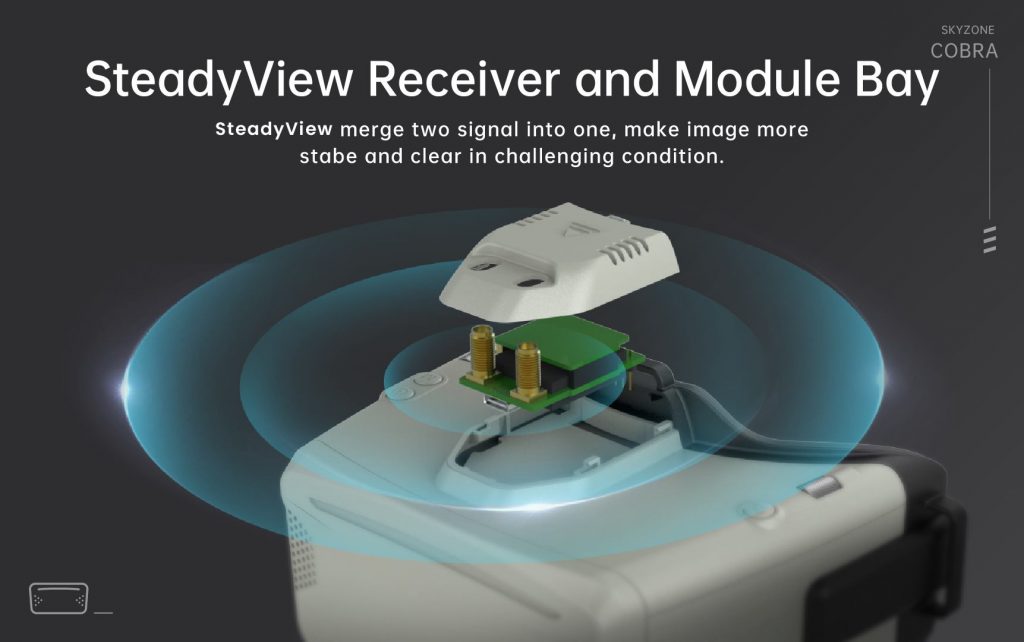
Skyzone Cobra goggles can be powered from 1 Lion 18650 battery, USB or Lipo battery.
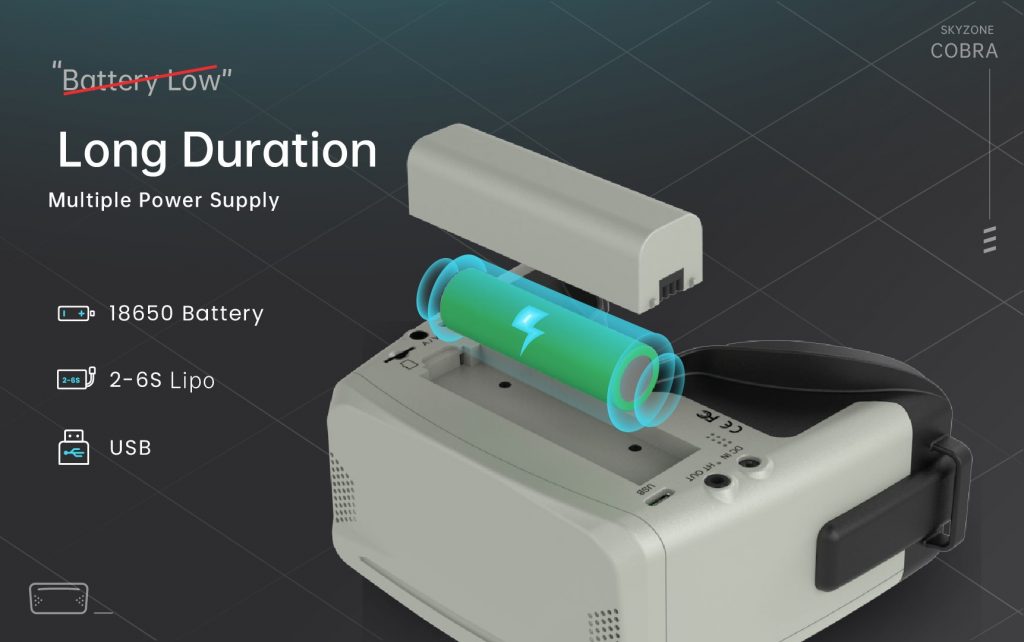
Cobra goggles have feature full and well designed Skyzone UI, similar as in the SKY03 and SKY04 goggles.

Skyzone Cobra has easy scroll wheel menu navigation system.
 On the bottom of the goggles you can find the USB-C , DC power in, AV input and HDMI ports. There is also Head Tracker output port and SD Card slot.
On the bottom of the goggles you can find the USB-C , DC power in, AV input and HDMI ports. There is also Head Tracker output port and SD Card slot.


Available @
Makerfire (Coupon code for $36 off: MFCobraX36):
https://shop.makerfire.com/collections/new-arrival/products/skyzone-cobra-s-cobra-x-fpv-goggles
Banggood: https://www.banggood.com/Eachine-and-Skyzone-Cobra-S-800×480-or-Cobra-X-1280×720-…-1778518.html
User manuals
Skyzone Cobra S user manual: http://myosuploads3.banggood.com/products/20201125215215COBRASUSERMANUALEN.pdf
Skyzone Cobra X user manual: http://myosuploads3.banggood.com/products/20201125215035COBRAXUSERMANUALEN.pdf
Specifications:
Model: Cobra S
Screen: LCD
Resolution: 800X480
FOV (Diagonal): 50°
AspectRatio: 4:3 16:9
Receiver: 5.8Ghz 48CH RapidMix Receiver
Language:Chinese/English
Power Supply: 1 Cell 18650/DC6.5-25.2V/USB5V
Power Consumption: 12V 0.59A 5V 1.4A
DVR: MJPEG, SD up to128Gb
Head Tracker: 3-axis Accelerometer,3-ax is gyroscope
Dimentions: 190*150*110mm
Weight: 332g
Model: Cobra X
Screen: LCD
Resolution: 1280X720
FOV (Diagonal): 50°
AspectRatio: 4:3/16:9
Receiver: 5.8Ghz 48CH RapidMix Receiver
Language: 10 Language
Power Supply: 1 Cell 18650/DC 6.5-25.2V/USB 5V
Power Consumption: 12V 0.63A 5V 1.5A
DVR: H264, 30fps,MOV 6Mbps, SD up to 128Gb
Head Tracker: 3-axis Accelerometer,3-axis gyroscope
Dimentions:190*150*110mm
Weight: 332g
Skyzone SKY04X has 2 Fatshark type video receiver module bays. The the right bay comes with the new Skyzone SKYFUSION receiver module. This receiver module works in the similar way as RapidFire – merges two signals to one, avoiding image tearing and rolling. The left bay is empty and might be used for third party receiver (like RapidFire, TBS Fusion) but in reality the module bay may is too small to populate the third party receiver modules (there are reports, that PRO58 does not fit into the bay)
Skyzone SKY04X is available in red, white, silver and black colors.
There is suspicion that the Skyzone SKYFUSION module is the SAME as Eachine RapidMix from EV300O.
Here are some early pictures of the Eachine RapidMix. Try to find some clues… 
![[Image: 107908483_10163797189625640_352354797122...e=5FAB6B04]](https://scontent.fvno3-1.fna.fbcdn.net/v/t1.0-9/107908483_10163797189625640_3523547971220738366_n.jpg?_nc_cat=105&_nc_sid=07e735&_nc_ohc=2BCUKqKazS0AX-Lv4b0&_nc_ht=scontent.fvno3-1.fna&oh=dac6f81fa0dc763ecf26ed45176d15a7&oe=5FAB6B04)
![[Image: 107934418_10163797196695640_596220216165...e=5FAAEAAC]](https://scontent.fvno3-1.fna.fbcdn.net/v/t1.0-9/107934418_10163797196695640_5962202161655150607_n.jpg?_nc_cat=100&_nc_sid=07e735&_nc_ohc=cJHwKYM80YsAX-u7Grk&_nc_ht=scontent.fvno3-1.fna&oh=41c6c1b265af2f9453efa70be018777e&oe=5FAAEAAC)
Release date ~ November, 2020
Skyzone SKY04X User Manual: https://cdn.shopifycdn.net/s/files/1/3002/8962/files/SKY04X_USER_MANUAL_EN_V1.2.pdf
Available @
Banggood: https://www.banggood.com/SKYZONE-SKY04X-OLED-5_8GHz-…-1755006.html
Makerfire : https://shop.makerfire.com/products/skyzone-sky04x-oled-5-8ghz-48ch-diversity-fpv-goggles-with-dvr
Specifications:
Model: Skyzone SKY04X
Screen: OLED
Resolution: 1280X960
FOV (Diagonal): 46°
AspectRatio: 4:3/16:9
Focus: 0~-6 adjustable
Interpupillary distance(IPD): 58-71mm
Receiver: 5.8Ghz 48CH SKYFUSION Receiver
Language: 10 Language
Power Supply: DC6.5-25.2V/USB5V
PowerConsumption: 720mAat12V
DVR: H264, 30fps ,MOV6Mbps, SD Card support up to 128Gb
Head Tracker: 3-axis Accelerometer, 3-axisgyroscope
Dimentions: 185*75*67mm
Weight: 267g
Eachine EV300O goggles have two receiver bays on the right and on the left side. Goggles comes with one diversity receiver module installed.
Eachine EV300O goggles have new RapidMix diversity receiver that functions similar to RapidFire by stiching (mixing) two video signals to make better overall received video FPV feed.
There are two roller wheels for menu navigation and DVR functions. These controls can be swapped between right and left in the goggles menu. Also there is the power button on the right side of the goggles.
Goggles have adjustable IPD (58~71mm) and adjustable focus (0 – 6)
All the IO ports are on the bottom side of the goggles. Here you can find USB-C type connector for firmware updates, DC In, Head Tracker output, HDMI input, AV input and Headphones output ports. Goggles accept up to 128Gb micro SD cards. DC input has wide range (7.4-25.2 Volts) and can be powered from 2S to 6S battery.
The goggle settings and DVR menu looks familiar to the Skyzone SKY03 users.
It seems that Eachine has partnered with the Skyzone and released these goggles. The design resembles the Skyzone SKY03O, as the specifications and the internal goggles menu are similar.
Eachine EV300O goggles user manual: http://myosuploads3.banggood.com/products/20200706/20200706043923EV300OUSERMANUALENV1.1.pdf
Available @
Banggood: https://www.banggood.com/Eachine-EV300O-1024×768-5_8Ghz-48CH-OLED-HD-3D-FPV-Goggles-…-1705594.html
Free BLHeli_S firmware with bidirectional DSHOT and 96kHz PWM mode.
BLHeli_S firmware developement continues. Joe Lucid, developer of the bidirecional DSHOT and JESC, released the BLHeli_S firmware 48kHz PWM formware for “L” type (BB10 type MCU) ESCs! Read more here: https://www.rcgroups.com/forums/showthread.php?3374061-JESC-Surgical-Precision-with-Rpm-Filter-on-BLHeli_S/page55
He also upgraded the JESC Configurator. Now it does not require Betaflight 4.1 to flash the ESC if you don’t use bidirectional DSHOT telemetry. JESC configurator can be found here: https://github.com/jflight-public/jesc-configurator/releases
Jazz Maverick also released (actually pre-released) the version of the BLHeli_S firmware with 48kHz PWM and free(!) bidirectional DSHOT telemetry for “L” type (BB10 type MCU) ESCs. Also, the experimental firmware for 96kHz PWM was posted for testing! The thread on RCGroups: https://www.rcgroups.com/forums/showthread.php?2640796-BLHeli_S-Smooth-as-Silk/page381
Note: firmware is still in beta stage, you should be very careful when testing it. It is recommended to use current limiter for first test spin.
RunCam 5 Orange
RunCam released updated RunCam 5 camera. Orange version records 2.7K@60fps also EIS (Electronic Image Stabilisation) were added.
https://shop.runcam.com/runcam-5-orange/
Xflip OLED FPV goggles
New FPV goggles equipped with 1024*768 OLED displays, FOV 42, built-in manual focus adjustment and wireless charging. But comes with no RX modules.
New HQProp 31mm prop
HQProp released the newest and (probably) the greatest 31mm prop for tiny whoops.
Propeller Diameter : 1.22 inch(31mm)
Pitch : 1
Blades : 3
Material : Poly Carbonate
Weight : 0.27g
https://www.hqprop.com/hq-micro-whoop-prop-31mmx3-2cw2ccw-poly-carbonate-1mm-shaft-p0230.html
]]>First comparison between Foxeer Wildfire and ImmersionRC RapidFire:
Indoor flight comparison between Foxeer Wildfire and ImmersionRC RapidFire
EDIT: First photo of the actual product (not the prototype):
MSRP price ~ $89.90
Available @
Surveilzone: http://www.surveilzone.com/Foxeer-58G-Wildfire-Goggle-Video-Dual-Receiver-g-2343
Features:
Foxeer WildFire uses the last technology in RF to improve the FPV feed even in multi-path environments.
Anti-rolling shutter technology avoids the unsync picture by changing to standard diversity receiver under a low RSSI value
Using a high-performance MCU which performs well with small size and low consumption.
Specification:
Compatibility: All Fatshark series goggles (V1,V2,V3,HD1,HD2,HD3,SE,HDO and Attitude V3, V4, V5)
Appearance: OLED screen, 5-Way Button, Micro-USB, 1504 Fan (made by Taiwan)
Menu: Channel, Favorites, Frequency, Finder, Band Scan, and Setting
Frequency: 5.8G 72CH
RF Sensitivity: -98dBm
Support OSD and Firmware Update
Power Consumption: 5V 400mA (Fan Off), 5V 430mA (Fan On)
Weight: approximately 30g
Source: Facebook. Created 2019-09, updated 2020-01
]]>Eachine EV300D has the power button also!
Eachine EV300D goggles aspect ratio can be switched between 4:3/16:9, but Eachine offers also more options, such as Panorama, Zoom1, Zoom2, 16:9, 4:3 and Auto aspect ratio detecting mode.
Eachine has greatly improved OSD and now it provides more information. There are 4 individual RSSI (signal strength) bar indicators for the each of the goggles antenna/receiver. There are defogging fan, SD card and recording indicators on the screen. Of course there is battery status indicator on the screen also.
Eachine EV300D goggles have two individual focus adjustment dials for fine tuning according to each person’s vision.
Goggles firmware can be easily upgraded by using the SD card or by copying the firmware to U disk via the USB.
Eachine EV200D goggles has power button and can be powered from the USB source or by Li-on 18650 batteries with the supplied battery case with charging circuit.
Specifications:
Resolution : 1280*960
FOV : 42° diagonal
IPD : 56-72mm
Aspect ratio : 16:9/4:3
Features:
FOV 42°
Built-in DVR
USB power supply support
Resolution 1280*960
Lion 18650 battery case with integrated charger
Supported display mode: HD Port in 2D/3D; AV in 2D/3D
Optional diopter lens,compatible with Fatshark diopter lens,200/400/600 degrees selectable
With Fan, can defog the glasses for good visual experience.
Dual true diversity,supports open source RX modules
Firmware upgrates via SD card.
]]>
FatShark also has increased the range of the IPD adjustment ranging from 54 to 74 mm (vs 59 to 69 mm on the HDO’s). One of the most exciting features is the diopter adjustment from +2 to -6 diopter.
FatShark finally added the power button and the fan is powered directly (no need for the balance cable).
Input Power and power button mode
The HDO2 is shipped in Legacy Mode. If you connect a 7-13V (2S or 3S) power source to the
power port the HDO2 will automatically power on and it will power off when the source is
removed. With a short press, the Power Button will turn on and off the fan while in this mode. If
you hold the button, the HDO2 will continuously beep to remind you the headset is in Legacy
Mode and the goggles will not power down.
If you want, you can change the input power to use the Power Button to turn on and off the
headset. To do this, you need to remove the Expansion Bay door and move the power mode
jumper from Legacy Mode to Button Mode as show below.
While the headset is in Button Mode and powered off, a long press will turn on the headset.
While the headset is in operation, a short press on the power button will change the fan speed.
A beep will indicate maximum fan speed. A long press will power down the headset.
Price – $499, release date – November December.
Available @
https://www.getfpv.com/fat-shark-dominator-hdo-2-fpv-goggles.html
https://www.readymaderc.com/products/details/fatshark-dominator-hdo2-oled-goggles
Optics:
- FOV (field of view): 46 degrees diagonal
- IPD (interpupillary distance): 54 to 74 mm (adjustable)
- Focus: +2 to -6 diopters (adjustable)
Display:
- Two Sony 0.5” OLED displays
- Resolution 1280 x 960
- NTCS/PAL auto selecting
- AV Mode 4:3
- AV Mode 16:9
- HDMI Mode 16:9
Audio:
- Stereo
User Controls:
- Channel Selection
- Volume Control
- Mode Selection
- Display Control (Brightness and Contrast)
- DVR Control
- Power Button / Fan Control
Electrical:
- Power Supply: 7 – 13V input voltage (2S – 3S Supply)
- Power Consumption: TBD
- Analog DVR: MicroSD support to 32 GB
- Record Rate: 6Mbps (MJPG compression, 30 fps, AVI)
- File playback (native recording, no codec support)
- Upgradeable via SD card
Battery:
- 7.4V, 1.8A 18650 Battery Case (optional))
Interface:
- 3.5mm AV in/out port
- Power input port
- 3.5mm 3p earphone port
- MicroSD
- RF Module Bay
- HT connector 3 pin internal connection
- Power Button
Mechanical:
- Ergonomic molded headset w/ adjustable headband
- Dimensions: 169.2 x 80 x 45.5 mm
- Weight: 206.8 g
FatShark Dominator HDO2 User Manual: https://drive.google.com/file/d/1MbSarvmgR_oMuV2xKvIUK7pV-NKz7lsr/view?usp=sharing
]]>